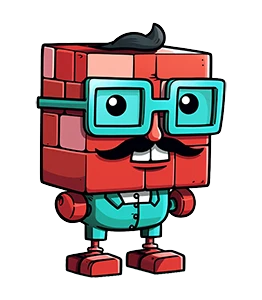Automating data workflows has become a key part of how teams handle feedback, customer insights, and operational information.
For Formbricks users, automation helps make sure that responses do not just sit in Formbricks but move quickly into the tools where action happens. It reduces manual work, keeps information consistent, and lets teams build faster and more reliable processes around their data.
Let's take a look at tools that work smoothly with Formbricks 👇
N8n
N8n is a popular open source automation platform that gives users a flexible way to connect data across their tools. Its visual interface makes it easy to build workflows step by step, while still offering the power to handle more advanced logic when needed. Since it is fully open source, users can host it on their own infrastructure, customize every part of it, and adapt it to very specific requirements.
For Formbricks users, N8n is especially useful when response data needs to trigger actions across multiple systems or pass through a series of processing steps. Teams can enrich responses, combine them with internal data, or route them to different destinations based on conditions. The platform is supported by an active community, frequent updates, and a growing library of integrations, which makes it a reliable choice for building workflows that evolve with changing needs.
Whether teams need simple automations or complex multi system processes, N8n provides the flexibility and control to shape Formbricks data exactly the way they want.

ApiX-Drive
ApiX-Drive is a lightweight automation tool designed for quick and straightforward setup. It is often chosen by users who want to create functional data workflows without dealing with complex configurations. With just a few steps, teams can connect services, sync information, or trigger follow up actions based on incoming Formbricks responses.
Its simplicity makes ApiX-Drive a practical option for fast solutions. Whether users need to send feedback into a CRM, notify a team in real time, or transfer response data to another system for processing, ApiX-Drive helps get things running with minimal effort. For Formbricks users who value speed and ease of use, it offers a clear and efficient path to basic automation.
Formbricks x ApiX-Drive integration

Zapier
Zapier is one of the most established automation platforms and remains a go to choice for many teams because of its large integration library and intuitive interface. It makes it easy to connect apps and set up automations without writing code, which is why both beginners and more advanced users rely on it for everyday workflow tasks.
For Formbricks users, Zapier provides a simple and dependable way to move response data into other tools. Whether the goal is to update a CRM record, trigger a notification, or send information to analytics platforms, Zapier helps automate these steps with minimal setup. Its reliability and broad ecosystem make it a strong option for users who want predictable, low effort integrations.
Formbricks x Zapier Integration

Make
Make offers a highly visual way to build automated processes, which appeals to users who like to see their workflows laid out clearly. Its drag and drop builder makes it easy to map out even complex automations in a clean, diagram like layout. This visual clarity helps teams understand how data moves between steps and makes it simple to adjust or expand logic over time.
For Formbricks users, Make is useful when response data needs to pass through multiple transformations or reach several destinations. The platform provides transparency at every stage of the workflow, allowing users to fine tune exactly how their feedback data flows across their tools.

Parabola
Parabola is built for automating operations and handling data at scale, using a block based drag and drop interface that requires no code. It is especially useful for teams working with large or complex datasets that need to be cleaned, enriched, or reshaped before being passed to other systems.
For Formbricks users, Parabola provides a flexible way to process response data after it is collected. Teams can filter and transform submissions, combine them with internal data, or prepare them for analytics and reporting tools. With its visual workflow builder, Parabola makes it easy to design repeatable processes that keep Formbricks data organized, consistent, and ready for action.
Unfortunately, Formbricks and Parabola don't have an out of the box integration. But you can easily plug both of those with simple Webhook integrations in Parabola

Conclusion
As organizations grow, the ability to manage feedback and operational data efficiently becomes a real advantage. Integrations with tools like N8n, ApiX-Drive, Zapier, Make, and Parabola give Formbricks users the freedom to design workflows that match the way their teams work. Some users prefer quick and simple automations, others need highly customized multi step processes, and many fall somewhere in between.
What these platforms have in common is that they help eliminate repetitive manual tasks and ensure that Formbricks responses reach the right systems without friction. Whether the goal is to enrich data, trigger follow up actions, sync information across tools, or build a complete feedback pipeline, there is an automation solution that fits. With the right setup in place, teams spend less time moving data around and more time acting on the insights that matter.
Try Formbricks now