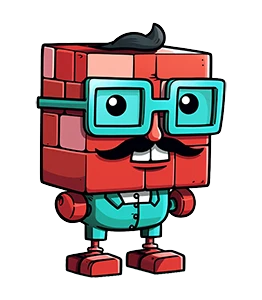Formbricks 4.0: Ready for the Enterprise
Johannes
Co-Founder
4 Minutes
September 23rd, 2025

We’re excited to announce the launch of Formbricks 4.0. This is a milestone not just because we built a lot of features, but because we put a lot of efforts into making Formbricks an enterprise-ready solution.
For us, enterprise-ready means going beyond functionality. It’s about strengthening security at the core, ensuring reliability at scale, and delivering a consistent experience, whether you’re a global company with 100,000 employees or a solo developer building the next big thing. And we’re doing it the old-fashioned way: by giving you a powerful survey solution that you can run on-premise, fully under your control.
Here is how we have been doing that for last few months:
Security and reliability improvements
We worked with some of the most prestigious financial organizations which helped us push the product to be way more scalable, secure, and reliable. We introduced measures to improve the code quality, test coverage as well as we are well on our way to become SOC2 Type II compliant.
We now have over 85% unit test coverage which is measured along with code quality by SonarQube. You can also check out our Trust center by OneLeet for SOC2 progress.
We also run regular Pentests to make sure there are no cracks that can be obliterated in our platform. You can request our most recent Pentest report here

Audit Logs to keep track of your Formbricks instance
Audit Logs are an important building block in deploying Formbricks in full compliance with both regulation an security and compliance frameworks like SOC-2 and ISO27001. We’re happy to be able offer Audit Logs to our Enterprise customers.

Increased panel efficiency and better data with Quotas
While working closely with teams running large-scale surveys, we noticed another recurring challenge: The composition of the data set is essential to adhere to scientific standards. Collecting responses beyond what’s needed leads to wasted time, bloated datasets, and slower decision-making.
That’s why we built Quota Management. It allows you to set clear limits on responses from specific groups and stop collecting once your targets are reached. This helps you get exactly the data you need, keeps your surveys manageable, and helps you reach goals faster without wasting resources.
Personal, single-use links with expiry dates
One of the biggest challenges with link surveys was knowing exactly who responded. With Personal Links, you can now control access, track responses, set up targeted follow-ups, and prevent duplicates. Each response provided via a Personal Link is automatically tied to the correct Contact, so you always know who accessed and completed the survey.
Japanese, Romanian, and Simplified Chinese translations
Sometimes the hardest part about using a tool isn’t the features, it’s the language of the interface itself. We want Formbricks to feel natural no matter where you work, so we’ve expanded the languages you can use the app in.
Formbricks is now available in Japanese, Simplified Chinese, Traditional Chinese, French, Portuguese ( both BR 🇧🇷 and PT 🇵🇹 ), Romanian, and German. And this is just the start, more languages are coming soon

SAML SSO
We’ve introduced SAML SSO for self-hosted instances. Whether it’s to meet compliance requirements or to align with your company’s identity provider, the tools are now in your hands.

Better RTL language support
Open Source and on premise software is big in the Middle East. Local regulation often requires software to be deployed on premise. To unlock the full value of Formbricks, we now deliver comprehensive RTL support out of the box.
Whether you’re running surveys in Arabic, Hebrew, or any other right-to-left script, Formbricks makes the experience feels natural and effortless for your respondents. This includes all interactive buttons, text elements and error messages going from Right-to-left.

Localized Error Messages
Previously, error & system messages in the surveys were only available in English. With Formbricks 4.0 this changes! Formbricks now supports error & system messages in German, Italian, French, Spanish, Arabic, Portuguese, Russian, Uzbek, Romanian, Japanese, Simplified Chinese, and Hindi.
To change the error message language, you need to switch your survey to be a Multi-language survey and then set the default language of the survey. We consider localized error messages to be a feature that should be available in the Community Edition but need to refactor how our Multi-language feature works to be able to facilitate that. This is why we have decided to activate multi-language surveys for free for on premise licenses of Formbricks.

Customizable links: Update title, description, and preview image
Following up on Link Surveys, we’ve added Link Settings to give you more control over how your survey links look when shared. You can now customize the preview image, title, and description, making every link on-brand and ready for social, email, or chat.
Mobile SDKs, Android with Kotlin, and iOS with Swift
Surveys don’t just happen in the browsers, many of you wanted a simple way to run them directly inside your mobile apps. So we built native SDKs for Android (Kotlin) and iOS (Swift).
Our goal is to make launching surveys on mobile as easy as possible, and we can’t wait to hear what developers think.

All-New Share Modal
We’ve also revamped the Share Modal to make distributing surveys easier than ever. New tabs like Dynamic Links, Website Embed, Social Media, and QR Codes let you share your survey across both online and offline channels, all from one place.
Domain Configuration, separate admin panel, and surveys
Ever wanted to run surveys on one domain, but keep your admin panel separate for security and organization? Now you can!
Formbricks 4.0 adds Domain Configuration, giving you the flexibility to use either a single domain for everything, or split public surveys and your private admin interface across different domains. It’s a simple way to stay secure, stay organized, and stay in control.

That’s it for Formbricks 4.0! A huge thank you to our team, customers, users, contributors, and community for helping us reach this milestone, your feedback and support made it possible.
Try Formbricks now