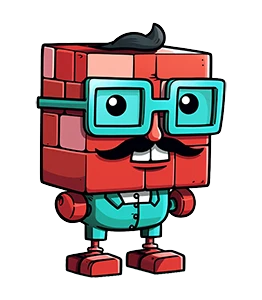Typeform Free Alternative
Typeform is among the most popular premium form and survey solutions on the market. However, concerns over data privacy and its perceived high cost have users and businesses seeking open source Typeform alternatives.

In search of a Typeform alternative? You're not alone. Some of the most common reasons users are seeking new options include perceived high cost and privacy concerns:
- For budget-conscious users and businesses, the fact that Typeform's paid plans are approximately 30% more expensive than Formbrick's comparable plans represents a considerable cost consideration.
- Typeform stores data on its own servers, which may not be ideal for businesses with stringent data security measures. Customers only get to choose data residency in the Enterprise plans.
Live Demo
We have created a live demos for E-Commerce and Digital Products to see it in action.
How will we compare Typeform vs Formbricks?

To help paint a clear picture of the differences between Typeform and Formbricks, we'll explore the following areas in our comparison:
- Features & Usability
- Data Security & Privacy
- API integrations & Customizability
- Pricing
Ready to get started? Let's dive in.
Why Users Seek Typeform Alternatives:
There are a number of reasons why users are seeking alternative options to Typeform.
Let's explore the most common:
- Free plan limits: Some users have complained over the perceived high cost of Typeform compared to competitors. There is a free plan, but it's limited to 10 questions per form with 10 total responses per month.
- Data privacy concerns: With Typeform, there is only the option to store data in the cloud, so organizations who value control and data privacy are left seeking more secure alternatives.
- Limited flexibility: Typeform's link-based surveys are top of class, but companies in need of other survey types like pop-up or in-app surveys may find themselves restricted.
- Closed-source restrictions: Businesses requiring customization or integrations may be limited by Typeform's closed-source platform.
- Limited team collaboration: Typeform has a limit of 3 team members on their paid Plus plan, and doesn't allow for any type of collaboration on the free plan.
- Scalability concerns: Fast-growing teams may quickly outgrow Typeform's pricing tiers and require a more flexible solution.
- Limited integrations: Typeform users on the free plan are limited in terms of integrations, and may need to rely on third-party tools like Zapier.
What is Formbricks?

You're likely already familiar with Typeform, so here's a quick breakdown of Formbricks.
Formbricks is a privacy-first, open-source experience management suite designed for businesses to gather and analyze user feedback to better understand their customers' needs.
More than just a survey tool, it includes a host of features that allow you to collect insights from your target audience:
- Dockerized self-hosting (one click setup 🔥)
- Typeform-esque link surveys 🤌
- Timed pop-up surveys ⏲️
- Highly targeted in-app micro-surveys 🎯
- Open API 📖
- Open source 🤍
It's a comprehensive enterprise survey software solution widely used as an open-source alternative to Typeform for conducting employee surveys, market research, or collecting customer feedback, product feedback, and other types of data.
Let's explore how Formbricks compares to Typeform.
An Overview of Formbricks vs. Typeform

Formbricks has emerged as an open-source solution that offers all the powerful features of Typeform while giving users full ownership over their data.
Where Typeform Excels

Typeform's strengths include:
- Built-in emailing and workflows for contacting respondents (with Formbricks this is only possible via webhooks or a third-party tool like Zapier or Make)
- A complex logic editor with variables for calculations
- Advanced quiz creation features

Where Formbricks Excels

Formbricks' strengths include:
- Surveys of all types together on one comprehensive platform, from Typeform-esque link surveys to well-timed pop-up surveys to highly targeted in-app micro-surveys, and more
- The ability to self-host forms even on the free Community Edition plan, giving users 100% control over their data
- Open Source and Open API, ensuring a top-tier developer experience

Survey Builder Features & Usability
A major consideration for users and businesses when selecting a survey solution is the builder. There's often a fine line between a clunky, non-intuitive interface and a great user experience.
Let's explore how Formbricks compares to Typeform in this department.
Where Typeform Excels
Typeform's strengths include:
- A seamless flow from survey creation to embedding and integrations
- Robust quizzing functionality
- The ability to create with AI
While the quiz creation features are powerful, the downside is that the builder is not 100% user-friendly. One common grievance is the unclear separation between outcome quizzes and score quizzes.
Where Formbricks Excels
Formbrick's strengths include:
- A modern, intuitive builder that's easy to navigate
- The ability to create visually appealing link surveys and micro-surveys for in-app feedback
- The management of logic jumps, hidden fields, and translations in a single view
The Verdict
Both Typeform and Formbricks offer a great user experience and give users the ability to create detailed, modern surveys. Typeform's pros are its built-in workflows and advanced quizzing tools, but some users may find quiz creation non-intuitive. For users looking to create surveys of all types, Formbricks stands out with its logical engineering and self-hosting options.
Look & Feel
Appearance is subjective, but it can still be valuable to compare customizability and other aesthetic features as they can tie into user experience.
Both Typeform and Formbricks provide a sleek and intuitive interface for building modern surveys. Their survey creation flows are logical, and each solution provides a real-time preview of your form design.
Customizability and Integrations:
Both survey creation solutions have comprehensive styling editors.
Each allows users to edit all of the following and more:
- Font colors
- Text size
- Background color
- Background image
- Progress bar
- Logo
- Roundness
- Button text and color
Both Typeform and Formbricks allow you to upload your own Brand Kit or stylesheet, and have multiple preset templates.
Formbricks uniquely allows users the ability to add animations as background for surveys.
Let's take a look at the Typeform survey end result using one of their templates:

And here's the Formbricks survey also created with a built-in template option:

As you can see, both solutions result in a modern, stylish output.
Data Security & Privacy
With more and more cyber threats emerging, businesses are looking for software solutions that ensure the safety of their user data. Let's compare how Typeform and Formbricks measure up when it comes to privacy.
Typeform Security Overview
Typeform has robust data security measures in place, and holds ISO 27001 and 27701 certifications.
The platform complies with:
- GDPR and CCPA regulations
- SOC2 Type 2
- HIPAA Type 1
But it's important to keep in mind that when using any cloud-based solution, you're entrusting your data to a third party. Even with these strong security measures in place, you're ultimately relinquishing control of your data to Typeform when making use of the platform.
Formbricks Security Overview
Formbricks excels when it comes to data security, offering both cloud-based and self-hosting options for various user needs.
Here's a breakdown of the options and their security features:
Cloud Option:
- Comparable to Typeform's cloud-based offering
- Fully CCPA compliant
- As a German company, Formbricks is fully GDPR compliant with strict adherence to Europe's stringent data protection regulations
- SOC2 compliance
- ISO 27001 compliance in the pipeline
Self-Hosting:
- Gives you complete control over your data with the ability to deploy Formbricks on your own servers
- Allows for secure deployment of a Formbricks instance behind your firewall, giving an added layer of protection
- Eliminates the need for compliance review because you're not entrusting sensitive info to third-party providers – the data never leaves your servers
- The Community Edition is free forever, and allows self-hosting even for business use cases
- Enterprise Edition self-hosting starts at 99€/month and is paid on usage
Want to give our Enterprise Edition a test run?
We'll hook you up with a 30-day trial to test out our self-hosted Enterprise plan. Simply fill out the request survey and you'll receive a license key within one business day.
The Verdict
For businesses and individuals who require the highest level of data privacy, Formbricks' Community Edition and Enterprise Edition are the clear winners. If your needs don't warrant a self-hosted option or you prefer the convenience of a cloud-based survey tool, both Typeform and Formbricks offer robust security features. If you're a forward-thinking business starting small but anticipating future growth, Formbricks offers a scalable solution that allows a seamless upgrade from cloud-based to self-hosted.
With more clarity around how the solutions stack up security-wise, let's now go on to explore how Typeform compares with Formbricks when it comes to value for money.
API integrations & Customizability
For basic functional integrations, both Formbricks and Typeform are head to head. You can connect either to any platform that you desire through Zapier, n8n, or Make.
But when it comes to a developer-first experience, where customization, flexibility, and control actually matter, the difference becomes clear.
Let’s see how both compare in terms of customizability, even to the point where you can use them as headless forms or surveys.
Where Typeform Excels
Typeform offers a stable and well-documented REST API that enables developers to automate workflows like creating forms, retrieving responses, and managing webhooks. It’s ideal for plugging into popular tools or embedding surveys into websites.
However, Typeform’s APIs operate strictly within the boundaries of its platform. You can’t modify how the form logic works, host it yourself, or use it as a truly headless backend. The customization stops where Typeform’s UI and data model end.
Where Formbricks Excels
Formbricks was built for developers from the ground up. Its Open API and modular open-source architecture allow complete flexibility, from building custom survey frontends to integrating directly into your product’s data layer.
Developers can:
- Use Formbricks as a headless survey engine, designing their own UI while using Formbricks for logic and response handling
- Self-host on any infrastructure for full control and compliance
- Extend core functionality or build entirely new components using React and TypeScript
- Leverage direct integrations via API without middleware tools like Zapier or Make
This gives teams the freedom to build exactly what they need, whether it’s embedding micro-feedback widgets in-app, powering NPS surveys via API, or integrating customer feedback directly into internal dashboards.
The Verdict
Both Typeform and Formbricks deliver reliable integrations out of the box, but their philosophies diverge sharply beyond that. **Typeform **: is a closed platform designed for ease of use within predefined limits. Formbricks: on the other hand, is a developer playground, open, extensible, and customizable down to the codebase. Whether you want to self-host, go headless, or build feedback into your product from scratch, Formbricks gives you the keys.
Pricing
Pricing is a major consideration for users when selecting the optimal survey solution. Next, let's explore the differences in cost structures and see how the two tools stack up against one another.
Free Plans
| Feature | Typeform's Free Plan | Formbricks Cloud Free Plan |
|---|---|---|
| Responses included | 10 | 500 |
| Questions per forms | 10 | Unlimited |
| Team Members | ❌ | Unlimited |
| Micro-surveys | ❌ | ✅ |
| Logic Jumps | ✅ | ✅ |
| Multiple ending screens | ✅ | ✅ |
| Hidden fields | ✅ | ✅ |
| Calculator | ✅ | ❌ |
| Download your data | ✅ | ✅ |
| Integrations | Some | All |
As you can see, Formbricks' free plan provides access to more features and has significantly higher response and question limits than Typeform's equivalent plan. While Typeform offers a Calculator feature, Formbricks gives users unlimited team member seats and access to all integrations on the free plan.
Paid Plans
For a more detailed comparison, let's take a look at a common scenario with paid plans. Here's a side-by-side look at the Typeform Plus plan with 2.5k submissions vs. the Formbricks Startup plan.
| Feature | Typeform's Plus (2.5k responses) | Formbricks Startup Plan |
|---|---|---|
| Responses included | 2,500 | 2,500 |
| Questions per forms | Unlimited | Unlimited |
| Team Members | 3 | Unlimited |
| Micro surveys | ❌ | ✅ |
| Logic Jumps | ✅ | ✅ |
| Multiple ending screens | ✅ | ✅ |
| Hidden fields | ✅ | ✅ |
| Calculator | ✅ | ❌ |
| Download your data | ✅ | ✅ |
| Integrations | All | All |
| Price per month | 85€ | 59€ |
As the table shows, both Typeform and Formbricks' plans provide access to the same main features and limits, but Formbricks is roughly 30% cheaper. While Typeform's plan offers a Calculator feature, Formbricks allows users to create in-app micro surveys at no added cost.
The Verdict
When choosing a survey tool, pricing can be a major deciding factor. Formbricks' free plan is significantly more generous than Typeform's, and the Formbricks Startup plan gives users unlimited team collaboration and in-app surveys at a remarkably low cost compared to the alternative. When it comes to value for money, Formbricks comes out on top – especially for teams.

Overall Result: Is Formbricks a Good Open Source Alternative to Typeform?
When it comes down to it, you can't go wrong with Typeform if you're looking for a simple survey solution with integrated workflows and state-of-the-art quizzing features. If you're a user, just be aware that your data is being stored on third-party servers.
But if you're looking for a Typeform alternative that provides all of the same features in a more cost-effective way, the open-source solution Formbricks may be a better fit – especially if you're concerned about data privacy, want to conduct micro-surveys, or require customization.
Try Formbricks now