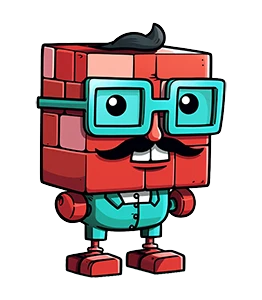SurveyMonkey alternatives 2026: Open-source and free to use
Johannes
Co-Founder
10 Minutes
June 1st, 2024
SurveyMonkey is a global leader in survey software, with more than 17 million active users worldwide.
Offering an extensive array of survey templates you can choose from, including popular ones like Net Promoter Score (NPS), Customer Satisfaction Score, and Scheduling Poll amongst others, SurveyMonkey answers about 20 million questions daily.
However, despite its global influence and robust survey features and templates, a few of its limitations make its clients look for alternatives.
In the next section, we’ll examine why some of its users consider seeking SurveyMonkey alternatives.
Why You May Consider SurveyMonkey Alternatives
- Compliance Overhead: While SurveyMonkey can be GDPR, CCPA, HIPAA, and SOC-2 compliant, you need to go through a comprehensive compliance review. Self-hosting, for example, makes this a lot easier because data never leaves your organisation.
- Limited Customization: SurveyMonkey customization theme options are limited (and a bit old-fashioned). You may be fazed by the challenge of customizing your surveys to your brand’s taste.
- Integrations: SurveyMonkey may not integrate seamlessly with all the third-party tools you use in your tech stack. This can create challenges in automating workflows, sharing data, and maintaining a unified ecosystem for your surveys and other business processes.
- Pricing: Compared to a few other tools we’ll discuss, a few important features are unavailable on SurveyMonkey’s entry plans. For example, its public API and in-app surveys are not available on its free plan.
- Reporting & Analysis: Other alternatives we’ll discuss provide comprehensive reporting and analysis tools on par with SurveyMonkey's.
The next section sheds some light on 7 of the best SurveyMonkey alternatives. Each is evaluated based on the outlined factors above.
7 Best SurveyMonkey Alternatives
Formbricks - The Open Source SurveyMonkey Alternative

Formbricks is an open-source survey solution built on the largest open-source survey stack worldwide. Privacy-focused, free, and self-hostable, Formbricks is one of the top alternatives to SurveyMonkey.
Formbricks is laser-focused on surveys and forms, with several survey templates you can choose from including NPS, CSAT, and CSET surveys among others. You can also create and deploy targeted surveys within your app or on public websites without disrupting the user experience.
Formbricks is straightforward to get started with. After signing up, pick a ready-made template that suits your needs from its dashboard and get going straight away. No fuss, no muss.

Fomrbricks vs SurveyMonkey
Before going into details, let’s visualize how Formbricks compares to SurveyMonkey in a table.
| Factors | Formbricks | SurveyMonkey |
|---|---|---|
| Privacy & Compliance | 🟢 | 🟢 |
| Native Customization | 🟢 | 🟡 |
| Integrations | 🟢 | 🟢 |
| Pricing | 🟢 | 🟡 |
| Reporting & Analysis | 🟡 | 🟢 |
| Self-hosting | ✅ | ❌ |
Let’s now go into details.
Privacy & Compliance: Formbricks takes data privacy very seriously. Hence, it takes on considerable additional effort to collect as little data as necessary and handle it safely and securely.
Formbricks is easily self-hostable, and if you do so, you have full control over the data you collect. This removes a huge chunk of privacy compliance and security reviews because the data never leaves your servers. Our privacy policy does not apply here, since no data is ever processed by Formbricks (the company).
We also offer Formbricks as a managed service in the Cloud. Formbricks Cloud is hosted by a German entity (GmbH) in Germany and comes with full GDPR and CCPA compliance. Learn more about how we handle private data on our Cloud in the Privacy Policy. We also provide a guide on how to create a GDPR-compliant survey as well as GDPR FAQs.
Native Customization: Formbricks provides you with several means of styling the survey to match your existing UI. You can change the main color of the survey, in which corner your survey appears, and even hide the progress bar.
As an engineer, you can add a stylesheet to change every element in the survey. The team is currently working on a UI to make this possible with no code as well. In the medium term, Formbricks will provide an open-source SDK to embed surveys inline, instead of having them pop over. This depth of embedding is only possible due to Formbricks’ open-source approach.
Integrations: SurveyMonkey plays well with a lot of other third-party tools compared to Formbricks. Nonetheless, Formbricks works well with popular tools like Zapier, Make.com, Airtable, Notion, Slack, etc. Even better, these integrations are all available on its Free Plan.
It’s worth noting that the Formbricks team and open-source community are continuously adding more integrations.
Pricing: Formbricks offers exceptional value even on its free plan, surpassing many survey tools in the market. Opting for self-hosting with the community edition grants you complete access at no cost. Unlike SurveyMonkey, Formbricks provides access to its extensible API and in-app survey features across all plans. For a detailed breakdown of pricing, please refer to our pricing page.
The Enterprise Edition is available if you need advanced functionalities like Team Roles, Advanced Targeting, or Multi-language Surveys. Kindly get in touch with us for more information on this edition.
Reporting & Analysis: Formbricks offers a built-in analysis dashboard to help you gain valuable insights from your collected survey data. This dashboard provides comprehensive analytics that assist in optimizing survey conversion rates by helping to gather user data, analyze drop-offs, and track the number of users who viewed your surveys. SurveyMonkey, on the other hand, offers more advanced reporting and analysis features.
Zonka Feedback

Zonka Feedback is an AI-powered Customer Feedback & Intelligence Platform that helps businesses collect feedback across channels, unify scattered sources in one place, analyze it with AI, and act in real time. Whether it's digital journeys and product feedback or frontline and support experiences across locations, Zonka Feedback empowers teams to understand customer experience, reduce churn, improve satisfaction, and drive growth.
With easy-to-use yet powerful surveys for NPS, CSAT, CES and more, businesses can run transactional and relationship programs and capture feedback across email, SMS, WhatsApp, web, in-app, in-product, kiosks, and offline touchpoints. Zonka Feedback seamlessly integrates with leading CRM, Helpdesk, and Marketing platforms including Salesforce, HubSpot, Intercom, and Zendesk to trigger surveys and sync scores, creating a holistic 360° view of the customer journey. With out-of-the-box reports, trends, and insights, teams can easily analyze data to drive informed CX improvements.
Zonka Feedback vs SurveyMonkey
| Factors | Zonka Feedback | SurveyMonkey |
|---|---|---|
| Privacy & Compliance | 🟢 | 🟢 |
| Native Customization | 🟢 | 🟡 |
| Integrations | 🟢 | 🟢 |
| Pricing | 🟢 | 🟡 |
| Reporting & Analysis | 🟢 | 🟢 |
| Self-hosting | ❌ | ❌ |
Privacy & Compliance:
Zonka Feedback is ISO 27001:2022 certified and complies with major data security standards including GDPR, HIPAA, and offers enterprise-grade controls for multi-location and regulated industries.
Native Customization:
Zonka makes survey and widget customization easy with branding, themes, layouts, custom CSS, and advanced display rules—without needing custom code.
Integrations:
With 20+ native integrations across CRM, Helpdesk, Marketing, and Collaboration tools (Salesforce, HubSpot, Zendesk, Intercom, Slack, MS Dynamics, more), Zonka Feedback ensures seamless data sync and automated actions.
Pricing:
Zonka Feedback offers transparent and affordable plans with unlimited surveys, flexible response limits, and enterprise options—typically at a lower cost than SurveyMonkey for similar usage.
Reporting & Analysis:
Zonka Feedback includes out-of-the-box dashboards, CX metric reports, trend insights, and AI-powered analytics such as themes, sentiment, impact scoring, and entity extraction.
forms.app

forms.app is an all-around tool to build any survey or form, and it is a solid alternative to SurveyMonkey. The main difference is the usability and the affordability. forms.app is super easy to use, which almost eliminates the learning curve, and its plans allow collecting up to 100,000 responses per month, which costs thousands in other survey makers.
forms.app features an AI form generator that enables you to generate any type of survey in seconds, and it also provides options based on your question titles. Furthermore, it offers more than 5000 pre-made templates in multiple languages, allowing everyone to find surveys tailored to their needs.
forms.app vs SurveyMonkey
| Factors | forms.app | SurveyMonkey |
|---|---|---|
| Privacy & Compliance | 🟢 | 🟢 |
| Native Customization | 🟢 | 🟡🟢 |
| Integrations | 🟢 | 🟢 |
| Pricing | 🟢 | 🟡 |
| Reporting & Analysis | 🟢 | 🟢 |
| Self-hosting | ❌ | ❌ |
Privacy & Compliance: forms.app offers the following certifications and compliances: GDPR Compliance, CCPA Compliance, ISO/IEC 27001, ISO/IEC 27701, PCI DSS, OWASP
Native Customization: forms.app makes customization quite easy for everyone. Plus, you have the option of using custom CSS for advanced styling.
Integrations: forms.app has over 20+ native integrations, and it integrates with Zapier so you will have an easy time when creating automations.
Pricing: It has a free forever plan that allows up to 5 surveys and 100 responses per month. The basic plan starts at $25/month and allows you to collect up to 1,000 responses. The highest one, Premium plan, is priced at $99/month and allows 100,000 responses per month.
Reporting & Analysis: forms.app has an easy-to-navigate inbox for responses. It also offers statistics and AI insights to see the whole picture.
QuestionPro

QuestionPro positions itself as another top alternative to SurveyMonkey. It is a web-based software for creating and distributing surveys and it provides you with over 350 survey templates you can choose from. You can create your surveys in less than 5 minutes as soon as you sign up.
QuestionPro vs SurveyMonkey
In a table, here’s how we rate QuestionPro and SurveyMonkey side-by-side.
| Factors | QuestionPro | SurveyMonkey |
|---|---|---|
| Privacy & Compliance | 🟢 | 🟢 |
| Native Customization | 🟢 | 🟡🟢 |
| Integrations | 🟡🟢 | 🟢 |
| Pricing | 🟢 | 🟡 |
| Reporting & Analysis | 🟢 | 🟢 |
| Self-hosting | ❌ | ❌ |
Moving forward, we’ll shed some light on QuestionPro based on the factors mentioned above.
Privacy & Compliance: Just like SurveyMonkey, QuestionPro values the privacy and data security of the end-users of its products. It is GDPR and CCPA-compliant. To create HIPAA-compliant surveys, you have to subscribe to their Research Editon.
Native Customization: QuestionPro provides three different survey layout options for customization to improve your survey quality - the Custom, Focus, and Visual options. The Visual option gives you the capability to change backgrounds, tweak colors, and elevate the user experience effortlessly.
Integrations: QuestionPro does not possess the depth of integrations with third-party tools, unlike SurveyMonkey. Although it works well with popular tools like Salesforce, Zapier, Hubspot, and Slack amongst many others.
Pricing: QuestionPro offers a more budget-friendly option compared to SurveyMonkey. Nevertheless, QuestionPro's paid plans start at $83/month, and if you are interested in their enterprise plan, reach out to their sales team.
Reporting & Analysis: QuestionPro also provides an intuitive dashboard to visualize and analyze your survey responses. In this dashboard, you can easily measure completion and dropout rates, and heatmap analysis among many others. But these features are not available on the Essential Edtion.
Next up, SurveySparrow.
SurveySparrow

SurveySparrow is a strong alternative to SurveyMonkey for users seeking an engaging, mobile-friendly, and user-friendly survey tool at an affordable price. It excels in bolstering your user experience and engagement, making it a valuable choice for various survey requirements.
SurveySparrow has over 1,000 survey templates you can choose from and offers a unique "chat-like" survey experience, making respondents feel more engaged and increasing completion rates.
SurveySparrow vs SurveyMonkey
| Factors | SurveySparrow | SurveyMonkey |
|---|---|---|
| Privacy & Compliance | 🟢 | 🟢 |
| Native Customization | 🟢 | 🟡🟢 |
| Integrations | 🟡🟢 | 🟢 |
| Pricing | 🟡 | 🟡 |
| Reporting & Analysis | 🟢 | 🟢 |
| Self-hosting | ❌ | ❌ |
Privacy & Compliance: SurveySparrow is GDPR and CCPA-compliant. However, like many other survey tools, if you require HIPAA compliance, it’s available on its Professional Plan, which you can try for free.
Native Customization: With SurveySparrow, you can also add personal touch to your survey theme. Creating your surveys provides a CSS editor that allows you to write CSS code; you can personalize every aspect of your survey theme, such as font, progress bar, background color, buttons, and so much more!
Integrations: Although SurveySparrow doesn't have the depth of integrations as SurveyMonkey, it integrates with popular ones such as Mailchimp, Zapier, Hubspot, and Salesforce.
Pricing: SurveySparrow's Individual Plan begins at $19/month and comes with 2,500 responses for a full year, and 50,000 responses for teams which begins at $79/month. For its enterprise plan, you'll have to contact its sales team.
Reporting & Analysis: SurveySparrow's intuitive dashboard helps you capture data real time. Among many other data that is displayed on the dashboard, it helps you spot patterns and trends to help you understand your audience better.
Zoho Survey

Zoho has several products in its product suite and Zoho Survey is one of them. It is a popular online survey platform and has been around for 10 years. It offers various features and functionalities catered towards businesses of all sizes.
Zoho Survey has up to 250 expertly crafted survey templates across different categories from customer feedback, marketing, and human resources amongst others.
Zoho Survey vs SurveyMonkey
| Factors | Zoho Survey | SurveyMonkey |
|---|---|---|
| Privacy & Compliance | 🟢 | 🟢 |
| Native Customization | 🟢 | 🟢 |
| Integrations | 🟡🟢 | 🟢 |
| Pricing | 🟢 | 🟡 |
| Reporting & Analysis | 🟢 | 🟢 |
| Self-hosting | ❌ | ❌ |
Privacy & Compliance: Zoho Survey helps you comply with GDPR and have more control over your data. It is also CCPA, SOC-2-and HIPAA compliant.
Native Customization: Zoho Survey Builder gives you the option to create your survey theme or use the available customization templates. When creating your survey theme, you can include an image in the background of the survey, change the fonts, and many more.
Integrations: Zoho Survey offers seamless integrations through its Webhooks integration, allowing you to connect with a wide range of third-party tools effortlessly. Moreover, within Zoho's ecosystem, you can integrate Zoho Survey with complementary tools such as Zoho Sheets, Zoho Flow, and Zoho CRM, maximizing the utility and effectiveness of your surveys.
Pricing: Zoho Survey has a free plan that comes with unlimited surveys and even screen recording. However, its paid plan begins at $20/month for the Plus plan, $25 for Pro, and $60 for its Enterprise plan.
Reporting & Analysis: Zoho Survey updates your reports in real time. It also helps you analyze specific respondent groups or filter data based on desired criteria for targeted insights.
Additionally, you can integrate Zoho Survey with Zoho Analytics - another Zoho product in the Zoho ecosystem, for even more advanced data analysis capabilities.
Qualtrics

Qualtrics is a powerful and comprehensive survey platform trusted by various organizations, from small businesses to large enterprises.
A free Qualtrics account gives you access to more than 50 free survey templates.
Qualtrics vs SurveyMonkey
| Factors | Qualtrics | SurveyMonkey |
|---|---|---|
| Privacy & Compliance | 🟢 | 🟢 |
| Native Customization | 🟢 | 🟢 |
| Integrations | 🟡🟢 | 🟢 |
| Pricing | 🟡 | 🟡 |
| Reporting & Analysis | 🟢 | 🟢 |
| Self-hosting | ❌ | ❌ |
Privacy & Compliance: Qualtrics, like SurveyMonkey, adheres to GDPR, CCPA, and HIPAA compliance.
Native Customization: Qualtrics acknowledges that the way your survey looks can determine its performance. Qualtrics gives you the flexibility to customize the look and feel of your survey by providing a Look and Feel menu in your tab.
Integrations: Qualtrics integrates with various CRM, marketing automation, data analytics, and other platforms. You can also leverage its public API for custom integrations.
Pricing: With a Qualtrics free account, you get simple surveys and basic data analysis. To fully discover the power of Qualtrics, you can sign up for a 30-day free trial, after which you have to manually request the price of each of its paid plans.
Reporting & Analysis: With Qualtrics data analysis tab, you get to filter, classify, merge, clean, and statistically analyze your response data.
Struggling To Decide?
Choosing the right solution depends on your specific needs. Here's a breakdown to help you make a better decision:
Seeking an all-in-one platform? Zoho offers a comprehensive ecosystem to manage all your features within one environment.
Looking for affordability, extensibility, and privacy? Formbricks provides a cost-effective solution with developer-friendly features. Join tens of thousands of teams who use Formbricks to create and send surveys for free.
Try Formbricks now