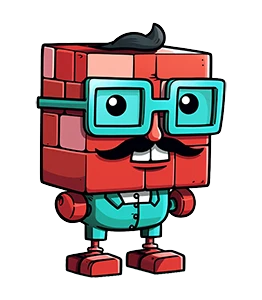9 Essential User Research Methods for 2026
Johannes
Co-Founder
4 Minutes
February 3rd, 2026
In a world driven by metrics, it's easy to get lost in the 'what' and forget the 'why'. While analytics show you where users drop off, they can't explain their frustration or hesitation. This is where strategic user research comes in, bridging the gap between raw data and genuine human experience. Understanding and applying the right user research methods is the key to unlocking deep, actionable insights that transform good products into indispensable ones.
This guide moves beyond theory to offer a practical roundup of nine essential research techniques. For each method, we'll provide a clear framework, outlining precisely when to use it, how to execute it effectively, and what common pitfalls to avoid. You'll gain specific, actionable steps for everything from in-depth user interviews and usability testing to large-scale surveys and A/B tests.
Crucially, we'll also demonstrate how to integrate these methods using a privacy-first tool like Formbricks. This ensures you can gather high-signal feedback without compromising user trust, a critical advantage for any modern product team. Whether you're a product manager refining a feature or a founder validating a new idea, mastering these techniques will empower you to build products that truly resonate with your audience.
1. User Interviews: The Art of the Deep Dive
User interviews are one-on-one, structured conversations designed to extract rich qualitative insights directly from users. Unlike surveys that capture what users do, interviews excel at uncovering the why behind their behaviors, motivations, and frustrations. This makes them a foundational user research method for building deep empathy and understanding the human context of your product.
These conversations are ideal during the discovery phase of a project to validate a problem or idea, or later to investigate specific issues identified through quantitative data. For example, if analytics show a high drop-off rate on a pricing page, interviews can reveal if the cause is confusing plans, hidden fees, or a lack of trust.
Best Practices for Implementation
- Prepare a Semi-Structured Script: Don't read from a rigid script. Instead, have a guide with key open-ended questions and topics. This ensures you cover essential areas while allowing the flexibility to probe deeper into unexpected insights.
- Focus on Past Behavior: Ask questions about specific, past experiences rather than hypothetical future actions. Instead of "Would you use a feature that does X?" ask, "Tell me about the last time you tried to accomplish Y."
- Active Listening is Key: Pay close attention to not just what is said, but how it's said. Tone, hesitation, and body language provide valuable data. Record the session (with permission) so you can focus on the conversation, not on taking perfect notes.
Pro Tip: You can use Formbricks to recruit participants for your interviews. Embed a brief, targeted screener survey in your app or on your website to find users who match your ideal persona, making your recruitment process efficient and context-aware. This approach ensures you are talking to the right people at the right time.
2. Usability Testing: Observing the User Experience in Action
Usability testing is a core user research method where real users attempt to complete specific tasks with a product while researchers observe. The goal is to identify usability issues, collect qualitative feedback, and measure how efficiently users can achieve their goals. It moves beyond what users say they do and focuses on what they actually do, revealing friction points and design flaws that are otherwise invisible.
This method is invaluable at any stage, from testing a low-fidelity prototype to validating a mature product. For example, an e-commerce site like Amazon might test its checkout flow to reduce cart abandonment, while a government agency could test a new digital form to ensure citizens can complete it without assistance. The insights gained directly inform design improvements to create a more intuitive and effective user experience.
Best Practices for Implementation
- Define Clear, Realistic Tasks: Create tasks that reflect a user's natural goals, not a list of features to click. Instead of "Find the export button," frame it as "Save a copy of your report to share with your manager."
- Encourage the "Think Aloud" Protocol: Ask participants to narrate their thoughts, expectations, and confusions as they navigate the interface. This provides a direct window into their mental model and decision-making process.
- Test Early and Often: Don't wait for a polished product. Testing with just 5-8 users on a simple prototype can uncover the majority of critical usability issues, saving significant development time and resources later on.
Pro Tip: Use Formbricks to launch in-product usability tests on specific user flows. You can trigger a survey that asks users if they're willing to participate in a short, recorded session after they complete a key action, like setting up their profile or using a new feature. This captures contextual feedback from active users who are already engaged with the task you want to test.
3. Surveys and Questionnaires: Insights at Scale
Surveys and questionnaires are structured data collection tools that gather quantitative and qualitative feedback from large user groups through standardized questions. This user research method is unparalleled for understanding user preferences, satisfaction levels, demographics, and behaviors at scale, providing a broad snapshot of your user base that complements deeper, qualitative methods.
This approach is highly effective for quantifying sentiment, such as with Net Promoter Score (NPS) surveys, or for gathering structured feedback on new features. For instance, a software company like Atlassian might deploy a survey to thousands of users to prioritize its feature request backlog, turning subjective opinions into actionable, ranked data. Beyond standard demographic and behavioral questions, surveys can also be adapted to explore deeper insights, such as through the use of free personality tests to understand user archetypes.
Best Practices for Implementation
- Keep it Short and Focused: Respect your users' time. Each question should have a clear purpose tied to your research goals. Long, meandering surveys lead to high drop-off rates and poor-quality data.
- Use Clear, Unbiased Language: Avoid leading questions or jargon that could confuse participants or influence their answers. Test the survey with colleagues before launch to catch any confusing phrasing.
- Combine Question Types: Use a mix of multiple-choice, rating scales, and open-ended questions. This allows you to collect structured quantitative data while also capturing valuable qualitative context in the user's own words.
Pro Tip: With Formbricks, you can create and deploy hyper-targeted surveys directly within your product to get feedback in context. For example, trigger a short Customer Satisfaction (CSAT) survey right after a user successfully completes a key workflow to capture their sentiment at the moment of impact, increasing the accuracy and relevance of the feedback. You can find more information about the best open-source survey software on our blog.
4. Contextual Inquiry: Research in the Wild
Contextual inquiry is a powerful user research method where researchers observe and talk to users in their natural environment, such as their office, home, or on the go. This ethnographic approach goes beyond what users say they do by revealing what they actually do. It is invaluable for understanding how a user's physical, social, and technological context shapes their behaviors, workflows, and needs.

This method is ideal for the early discovery phases of a project when you need to understand complex processes or uncover unmet needs. For instance, a team designing a new banking app might conduct contextual inquiries to see how people manage their finances amidst daily life distractions. Similarly, observing surgeons in an operating room can reveal critical design requirements for new medical devices that lab-based testing would completely miss.
Best Practices for Implementation
- Establish a Partnership: Begin by establishing rapport and framing the session as a partnership. You are the apprentice, and the user is the expert teaching you about their work. This dynamic encourages a more natural and open exchange.
- Observe First, Ask Later: Focus on observing the user's actions and environment without interrupting their flow. Note any workarounds, interruptions, or tools they use. Save clarifying questions for natural pauses or a debrief at the end.
- Document the Entire Context: Pay close attention to the physical environment, social interactions, and cultural norms. These elements often hold the key insights that explain why users behave the way they do. Document these details through notes, photos, or sketches.
Pro Tip: While contextual inquiry is a field method, you can use Formbricks to manage the logistics. Create a screener survey to recruit local participants who fit your target profile. You can then use Formbricks to schedule sessions, send reminders, and securely store consent forms, streamlining the administrative side of your research.
5. A/B Testing: The Science of Optimization
A/B testing is a quantitative user research method that compares two or more versions of a single element to see which one performs better. By randomly assigning users to different groups (Group A sees version A, Group B sees version B), you can scientifically measure the impact of a change on key metrics like click-through rates, conversions, or engagement. It removes guesswork and lets user behavior dictate the most effective design.

This method is essential for optimizing existing products and features where you have a clear hypothesis. For instance, you might test a new call-to-action button color, a revised headline on a landing page, or a different layout for a product card. Famously, companies like Booking.com and Netflix continuously run hundreds of A/B tests to make incremental improvements that compound into significant business growth.
Best Practices for Implementation
- Isolate One Variable: To get clean, unambiguous results, only change one element at a time. If you test a new headline and a new button color simultaneously, you won't know which change was responsible for the performance uplift or drop.
- Ensure Statistical Significance: You need a large enough sample size and must run the test long enough to have confidence that your results aren't due to random chance. Use a statistical significance calculator to determine your target sample size before starting.
- Connect to Business Goals: Focus on testing changes that directly impact meaningful business metrics. While increasing clicks is good, increasing sign-ups or revenue is better. Always align your hypothesis with a core objective.
Pro Tip: Use A/B testing to validate findings from your qualitative research. After interviews suggest a pain point, you can use Formbricks to create two different in-app survey flows to address it. By A/B testing these flows, you can quantitatively measure which solution is more effective at resolving the user issue at scale.
6. Card Sorting: Architecting Your User's Mental Model
Card sorting is a powerful user research method where participants organize topics, features, or content into categories that make sense to them. This technique is essential for understanding your users' mental models, which is crucial for designing an intuitive information architecture for your website, app, or software. It directly informs how you structure navigation, menus, and content hierarchies.
This method is particularly valuable when designing a new product's structure or reorganizing an existing one. For instance, an e-commerce site can use card sorting to determine the most logical product categories, while a software company can use it to structure its feature menus. It bridges the gap between how your team thinks about content and how your users naturally group it.
Best Practices for Implementation
- Prepare Clear Labels: Use concise, unambiguous labels for the cards (items) participants will sort. Aim for 30-60 items to gather meaningful data without overwhelming the user.
- Recruit Your Target Audience: The insights are only as good as the participants. Ensure you recruit users who represent your target personas to create a structure that meets their expectations.
- Encourage "Thinking Aloud": Ask participants to explain their reasoning as they sort the cards. These qualitative insights are often more valuable than the final groupings themselves, revealing the logic behind their decisions.
The following decision tree helps visualize which card sorting method aligns best with your research goals.
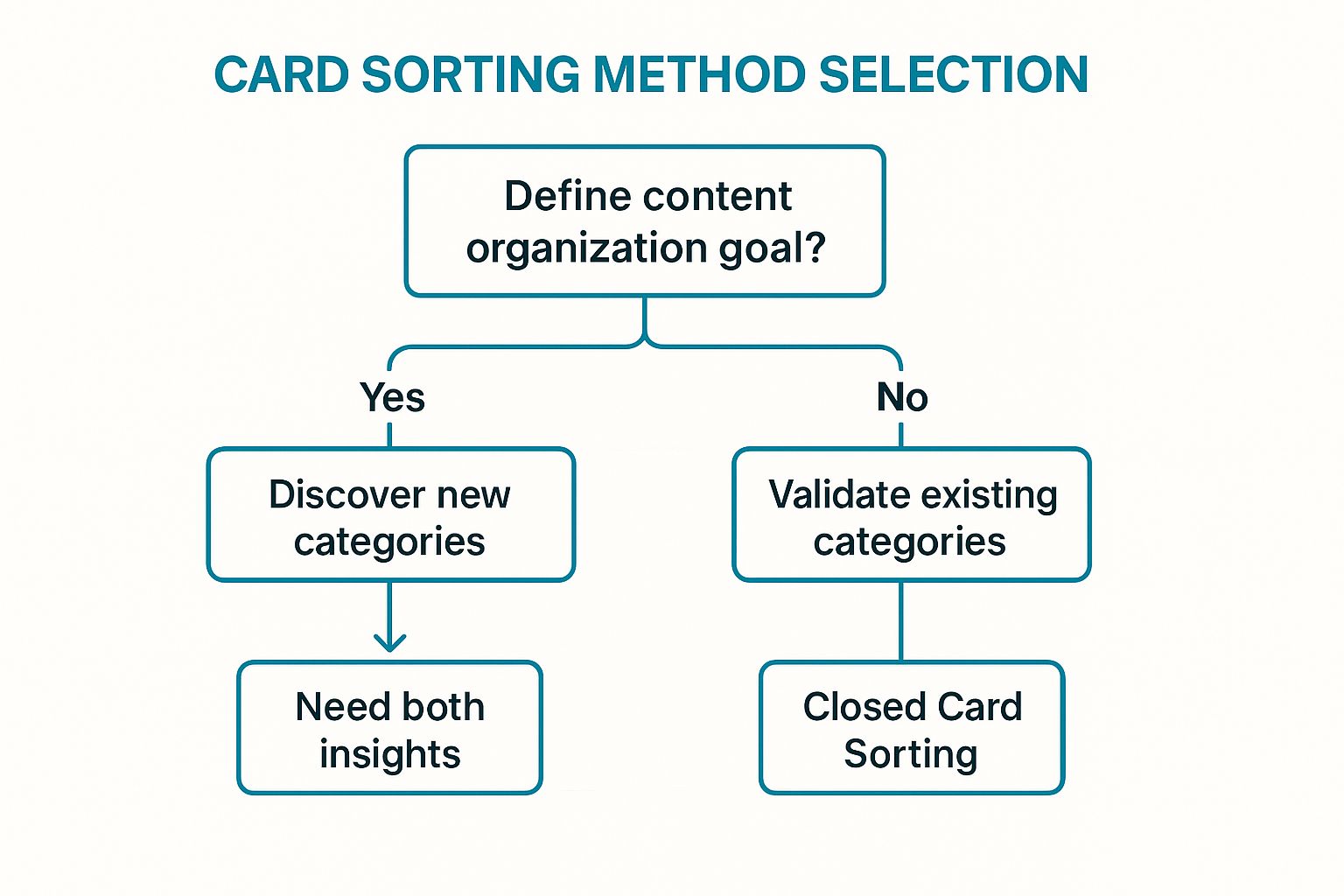
This flowchart illustrates that your primary objective, whether discovering new structures or validating existing ones, directly determines the most appropriate card sorting approach to use.
Pro Tip: While card sorting is excellent for organizing existing features, avoid the trap of continuously adding new ones without validation. Chasing features can bloat your product and confuse users. To better understand how to prioritize what to build next, read more about avoiding the feature chaser fallacy and focusing on core user needs.
7. User Journey Mapping: Visualizing the Entire Experience

User Journey Mapping is a powerful visualization technique that illustrates the entire experience a person has when interacting with your product or service over time. Rather than focusing on a single screen or feature, it maps out every touchpoint, action, thought, and emotion, creating a holistic narrative. This method is crucial among user research methods for identifying critical pain points and opportunities that are often missed when looking at isolated interactions.
This method is particularly effective for understanding complex, multi-step processes or services that span multiple channels. For example, a bank could map the entire loan application process, from initial online research to final approval, to pinpoint areas of customer frustration. Similarly, a healthcare provider might map a patient's journey across multiple appointments to streamline their experience and improve care coordination.
Best Practices for Implementation
- Base it on Real Research: Your map’s power comes from data, not assumptions. Use insights from user interviews, surveys, and analytics to build an accurate representation of the user experience.
- Include Emotional States: Document the user's feelings at each stage, noting highs (moments of delight) and lows (points of frustration). This emotional layer is key to building empathy and prioritizing fixes. To effectively visualize the entire user experience and identify key touchpoints, you can utilize a proven customer journey mapping template.
- Collaborate Cross-Functionally: Involve stakeholders from product, design, marketing, and engineering in the mapping process. This builds a shared understanding of the user's reality and fosters alignment across the organization.
Pro Tip: Enhance your user journey maps with real-time data by using Formbricks. You can trigger in-app surveys at specific touchpoints identified on your map to collect contextual feedback. For instance, if your map shows a potential drop-off point during onboarding, a targeted survey can pop up at that exact moment to ask users if they are confused or need help.
8. Persona Development: Giving Data a Human Face
Persona development is the process of creating fictional, yet realistic, characters based on user research data. These personas represent different user types who might use your product, transforming abstract data points into relatable human archetypes. They are a powerful tool for building empathy and ensuring that product decisions remain user-centered throughout the design and development lifecycle.
This method synthesizes insights gathered from other user research methods, like interviews and surveys, into a digestible format. For instance, after researching their user base, Spotify might create personas for a "Commuting Professional" who listens to podcasts to be productive, versus a "Social Student" who creates collaborative playlists for parties. This helps teams design features that cater to specific user goals and contexts.
Best Practices for Implementation
- Ground in Real Data: Personas must be built on a foundation of qualitative and quantitative research, not assumptions. Use data from interviews, surveys, and analytics to inform their goals, behaviors, and pain points.
- Focus on Goals and Behaviors: While demographics are part of the picture, the most valuable personas emphasize user motivations, goals, and behavioral patterns. What are they trying to accomplish, and what stands in their way?
- Keep the Set Manageable: Create a primary set of 3-5 personas. Too many can become overwhelming and difficult for the team to remember and use effectively, diluting their impact.
- Make Them Actionable: Include specific scenarios, direct quotes from research, and key pain points. This makes the persona a practical tool for design critiques and feature prioritization meetings.
Pro Tip: Personas are not static documents; they should evolve. Use Formbricks in-app surveys to continuously gather new data and validate your existing personas. A simple recurring survey asking about user goals or recent challenges can provide the fresh insights needed to keep your personas relevant and accurate.
9. Analytics and Behavioral Data Analysis: Uncovering What Users Do
Analytics and behavioral data analysis is the systematic examination of quantitative data about how users interact with a digital product. It reveals what users actually do at scale, tracking metrics like click patterns, session duration, conversion rates, and user flows. This makes it an essential counterpoint to qualitative user research methods, which focus on why users act a certain way.
This method is invaluable for identifying trends, measuring the impact of changes, and pinpointing friction areas in the user journey. For instance, e-commerce sites use it to track cart abandonment rates, while SaaS platforms analyze feature adoption to understand which tools provide the most value. By monitoring this data, you can identify a problem, like a sudden drop-off in a sign-up funnel, before digging into the cause with qualitative methods.
Best Practices for Implementation
- Define Actionable Metrics: Avoid vanity metrics like total page views. Instead, focus on metrics tied directly to business goals and user success, such as conversion rates, task completion rates, or customer lifetime value.
- Segment Your Data: Analyze data by user segments (e.g., new vs. returning users, users by acquisition channel) to uncover more nuanced insights. What works for one group might not work for another.
- Combine with Qualitative Insights: Quantitative data shows what is happening, but rarely why. Pair your findings with interviews or surveys to understand the human motivation behind the numbers.
Pro Tip: Use Formbricks to trigger in-app surveys based on specific user behavior tracked in your analytics. For example, if a user visits the pricing page multiple times but doesn't upgrade, you can automatically launch a micro-survey asking, "Is anything unclear about our pricing?" This combines quantitative triggers with qualitative feedback for powerful, real-time insights.
User Research Methods Comparison Matrix
| Method | Implementation Complexity 🔄 | Resource Requirements ⚡ | Expected Outcomes 📊 | Ideal Use Cases 💡 | Key Advantages ⭐ |
|---|---|---|---|---|---|
| User Interviews | Medium - requires skilled interviewers and analysis | Moderate - small samples, time-intensive | Deep qualitative insights into user motivations and behaviors | Understanding motivations, exploring complex behaviors | Rich contextual data, flexibility, builds empathy |
| Usability Testing | Medium - requires task design and setup | Moderate - test users, session facilitation | Identification of usability issues and task completion metrics | Evaluating interface effectiveness, optimizing user flows | Concrete usability problems, actual behavior observed |
| Surveys and Questionnaires | Low - standardized design, digital tools available | Low - scalable to large samples | Quantitative and some qualitative user feedback at scale | Measuring satisfaction, validating hypotheses across populations | Cost-effective, large reach, quantifiable data |
| Contextual Inquiry | High - field work, coordination, and analysis | High - travel, time, skilled observers | Authentic user behavior and environmental insights | Understanding workflows, context-dependent needs | Real context insights, workflow details, empathy |
| A/B Testing | High - requires technical setup and data analysis | Moderate to High - significant traffic required | Statistically significant performance comparison | Optimizing conversions, validating design changes | Clear actionable results, data-driven decisions |
| Card Sorting | Low - simple to conduct and analyze | Low - moderate participant numbers | User mental models for content organization | Designing navigation structures, understanding categorization | Quick, inexpensive, quantitative organizational insights |
| User Journey Mapping | Medium - cross-functional input and data integration | Moderate - collaborative effort | Holistic visualization of user experience and pain points | Understanding end-to-end user experience, team alignment | Holistic view, identifies gaps and opportunities |
| Persona Development | Medium - synthesis of research data | Low to Moderate - research and creation effort | Concrete user representations guiding design decisions | Communicating user needs, guiding feature and design decisions | Empathy-building, memorable, guides focus |
| Analytics and Behavioral Data Analysis | High - technical setup and ongoing maintenance | Moderate to High - infrastructure and expertise | Objective quantitative insights on user behavior patterns | Understanding behavior at scale, measuring impact | Large-scale, objective data, trend identification |
From Methods to Momentum: Building a Continuous Feedback Loop
Navigating the landscape of user research can feel complex, but as we've explored, it's not about mastering every single technique overnight. Instead, the real power lies in building a versatile and adaptable research toolkit. From the rich, narrative insights of User Interviews and Contextual Inquiries to the scalable, quantitative data from Surveys and Analytics, each of the nine user research methods we've covered offers a unique lens through which to understand your users. The goal is not to choose one perfect method but to skillfully combine them into a cohesive strategy.
The most innovative and successful product teams operate on a principle of continuous discovery. They understand that a single round of usability testing or a one-off survey provides only a snapshot in time. True momentum comes from creating a sustainable, ongoing dialogue with your users, establishing a robust feedback loop that constantly informs your product roadmap.
Turning Insights into Actionable Strategy
The core takeaway is this: Quantitative data tells you what is happening, while qualitative data reveals why. Your behavioral analytics might show a significant drop-off on a specific page, but it's the targeted user interview or a quick contextual survey that will uncover the friction, confusion, or unmet expectation causing it. This synergy is where guesswork ends and confident, evidence-based decision-making begins.
To put this into practice, consider these actionable next steps:
- Identify Your Biggest Unknown: What is the most critical question your team is facing right now? Is it low feature adoption? High churn rates? Confusion about a new UI? Start there.
- Select the Right Tool for the Job: Match your question to the appropriate method. If you need to validate a new design concept, Usability Testing is your go-to. If you're trying to prioritize features for your roadmap, Card Sorting or targeted Surveys might be more effective.
- Start Small and Iterate: You don't need a massive, month-long research project to gain value. Run a small pilot study with just five users. Deploy a micro-survey to a specific user segment. The key is to build the "research muscle" within your team by making it a frequent, low-friction activity.
The Lasting Impact of a User-Centric Culture
Ultimately, integrating these user research methods into your workflow does more than just improve a feature or fix a bug. It fosters a deep-seated, user-centric culture across your entire organization. When product managers, designers, and engineers are all connected to the voice of the customer, the entire development lifecycle becomes more efficient, aligned, and impactful. You move from building what you think users want to building what you know they need. This shift is the ultimate competitive advantage, transforming your product into an indispensable tool that drives customer loyalty and sustainable growth.
Ready to build your own continuous feedback loop? Formbricks is the open-source survey and experience management platform designed for exactly this purpose. Collect high-signal, in-context feedback with targeted micro-surveys while maintaining full data privacy and control. Start understanding your users on a deeper level today with Formbricks.
Try Formbricks now