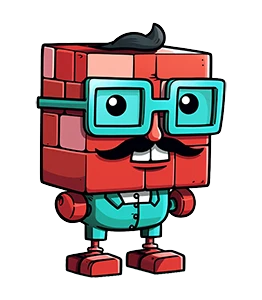Closing the Feedback Loop to Build Customer Loyalty
Johannes
Co-Founder and CEO
8 Minutes
July 16th, 2025
Closing the feedback loop means going beyond just collecting customer comments; it involves acting on their input and communicating back to them what you've done.
Why Closing the Feedback Loop Matters

Ever been in a conversation where you share a thoughtful idea, only to be met with complete silence? You probably felt ignored and a little hesitant to speak up again. That’s exactly how customers feel when their feedback vanishes into a black hole.
Closing the feedback loop is what turns that frustrating one-way street into a productive, two-way dialogue.
It’s about the entire cycle: listening to what customers have to say, figuring out what it means, taking action, and—this is the crucial part—letting them know what you did. It's the difference between hearing and actually listening.
To really get this, it helps to see the two approaches side-by-side. One is a dead end; the other is a virtuous cycle.
Feedback Collection vs Closing the Loop
| Stage | Simple Feedback Collection (Open Loop) | Closing the Feedback Loop (Closed Loop) |
|---|---|---|
| Action | Collect feedback via surveys, forms, etc. | Collect feedback, analyze it, and take action. |
| Communication | "Thanks for your feedback!" (automated & generic) or total silence. | Inform the user what changed because of their feedback. |
| User Feeling | Ignored, unheard, unlikely to give feedback again. | Valued, heard, co-owner of the product's success. |
| Outcome | Data sits in a spreadsheet. Potential for churn increases. | Increased loyalty, advocacy, and direct impact on churn reduction. |
As you can see, simply having a suggestion box isn't enough. The real magic happens when you show people their ideas have power.
The Business Case for Acknowledgment
Ignoring feedback isn't just a missed opportunity; it’s a strategic blunder. Actively closing the loop, on the other hand, is a serious competitive advantage. When customers see their suggestions lead to real changes, they stop being just passive consumers. They become active partners in your product's journey.
This simple act of acknowledgment has a ripple effect on key business metrics. It hits customer churn right where it hurts by fixing the very pain points that drive people away, showing you’re committed to making their experience better.
When strong customer feedback systems take hold, business leaders and employees start to own customer loyalty the same way they own their targets for revenue, profits, and market share.
The financial impact is real. Closing the loop is directly tied to customer loyalty, which is a powerful engine for revenue. Research shows that companies who nail this process can boost customer loyalty by 10% to 30%. You can read more about the research on feedback loops and loyalty.
Turning Frustration into Advocacy
Every piece of negative feedback is a golden opportunity to turn a detractor into a promoter. Think about it. A frustrated user reports a bug. A few weeks later, they get a notification that the issue has been fixed—specifically because of their report.
In that one interaction, you've accomplished several things:
- You solved a problem: The product is now better for everyone.
- You built trust: The customer now sees you as responsive and reliable.
- You created an advocate: That user is far more likely to share their positive experience.
This transforms your feedback system from a simple support function into a powerful loyalty-building machine. By consistently closing the loop, you prove that customer input is a core part of your company's DNA. For any modern, customer-focused business, that makes it a non-negotiable.
The Four Stages of an Effective Feedback Loop
Thinking about "closing the feedback loop" can sound like a huge, complicated project. But in reality, the whole thing boils down to a clear, repeatable cycle. Once you break it down into four distinct stages, you can build a reliable system for turning what customers tell you into real, meaningful growth.
These stages are: Collect, Analyze, Act, and Communicate. Let's walk through each one.
Stage 1: Collect
The first step is all about gathering high-quality information. This is more than just throwing up a generic "Tell us what you think" survey and hoping for the best. To do this right, you have to ask the right questions at the right time.
You can get pretty creative with your methods:
- Targeted in-app prompts: Ask a user for their thoughts on a feature right after they've used it.
- Post-resolution surveys: Check in with a customer immediately after a support ticket is closed. This is a golden opportunity.
- Email campaigns: Send out a survey about the big picture to specific groups of users.
The goal here is to get contextual, specific feedback, not just vague opinions. Nailing this part makes everything that comes next much, much easier.
Stage 2: Analyze
Okay, you've got the data. Now what? The next step is to find the signal in the noise. A raw dump of feedback is basically useless until you turn it into actionable insights. This means sorting, categorizing, and sifting through everything you've heard to spot trends and recurring themes.
A common mistake is treating all feedback equally. The analysis stage is where you prioritize, focusing on the issues or suggestions that have the biggest potential impact on your users and your business goals.
For example, you might start tagging feedback by product area (like "UI," "billing," or "performance") or by what the user is trying to tell you ("bug report," "feature request"). This helps you quantify what actually matters most to your customers. For a deeper dive, check out our guide on analyzing customer feedback.
Stage 3: Act
This is where your insights become real. The "Act" stage is all about turning your analysis into tangible changes in your product or business. Based on the prioritized list you created, you can start creating tasks for the right teams.
A critical bug report might become a high-priority ticket for your engineering team. A feature that keeps getting requested could spark your next product roadmap discussion. The key is to create a clear, unbroken path from feedback to action, making sure those valuable suggestions don't just sit in a spreadsheet and die.
This stage is the engine of the entire feedback loop—it's what proves your company is actually committed to getting better.
Stage 4: Communicate
Finally, and this is the one most companies forget, you must close the loop by communicating back to your customers. This is the step that separates the good companies from the great ones. It tells your users, "We heard you, and your feedback genuinely mattered."
This visualization shows a simplified flow, combining analysis and action before that all-important final communication step.
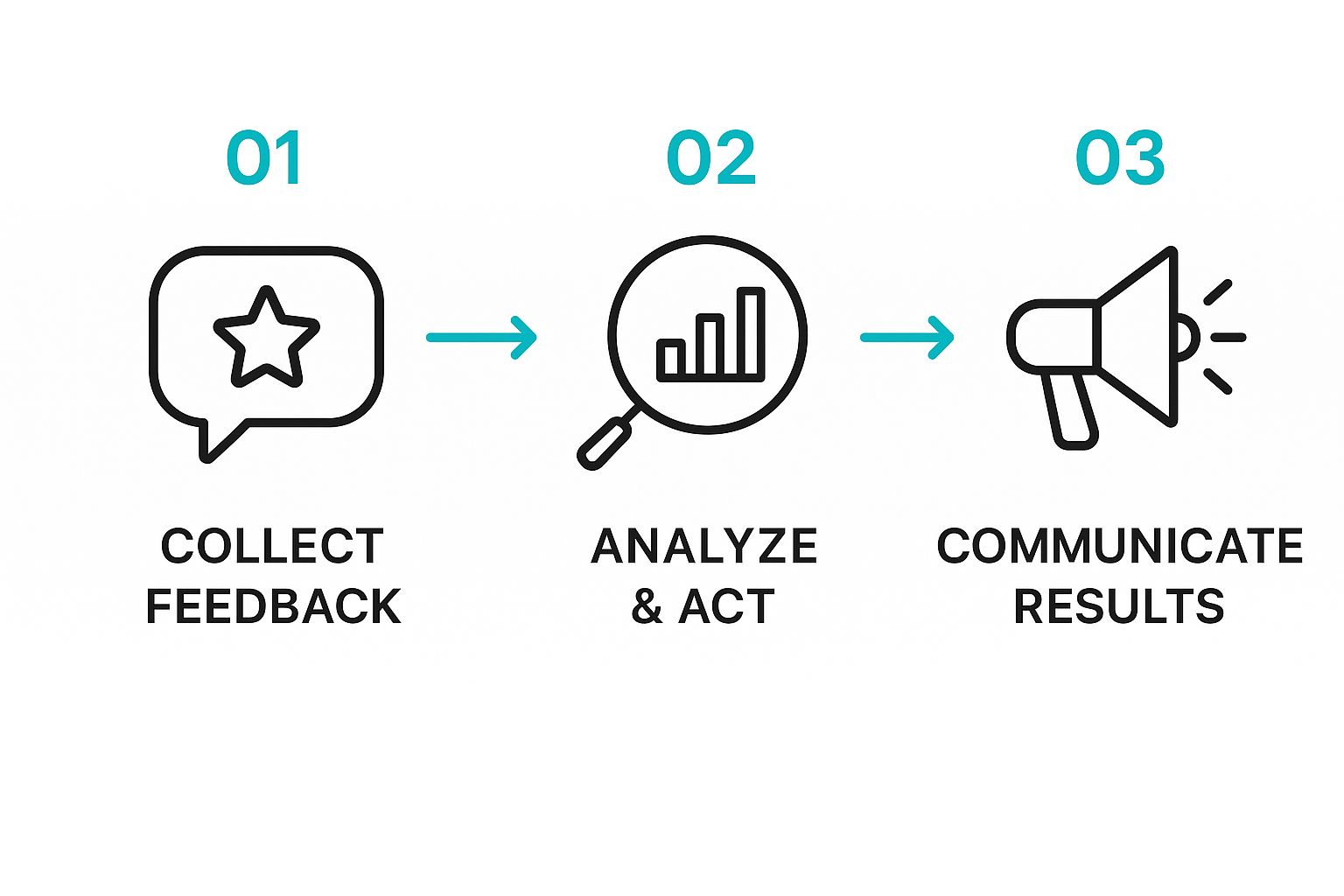
As the infographic shows, the process is incomplete until you share the results with the people who gave you the feedback in the first place.
This doesn't have to be complicated. It could be a personalized email, an in-app notification, or even a public blog post detailing the changes you made thanks to user feedback. Telling a customer that the bug they reported is now fixed can turn a moment of frustration into a powerful experience that builds incredible loyalty and trust.
Without this final stage, the loop remains open, and the customer is left feeling like they were shouting into the void.
Best Practices for Managing Your Feedback Process

Having a four-stage process is a fantastic starting point. But the real magic happens in the execution. To build a system for closing the feedback loop that actually scales, you need a solid playbook. This is what turns a clunky process into a customer-centric powerhouse that builds real trust.
It all starts with managing expectations. The second a customer hits "submit" on their feedback, they're left wondering what happens next. A simple, automated "we got it!" message is fine, but telling them you'll review it and get back to them within a clear timeframe is so much better. This one small step keeps customers from feeling like their valuable input just vanished into a black hole.
Personalize and Segment Your Communication
Nobody likes feeling like a ticket number. Robotic, one-size-fits-all responses are a surefire way to make customers feel ignored. Genuine engagement comes from personalization. Even small touches, like using their name and referencing their specific comment, make a huge difference.
Beyond that, you have to segment your follow-up. Not every piece of feedback needs a bullhorn announcement.
- Bug Fixes: Reach out directly to the users who reported the problem. It’s incredibly powerful to show them you solved their specific issue.
- New Features: Announce it to the group of users who asked for it. You could even give them early access as a thank you.
- Feedback You Can't Act On: This one is tricky, but crucial. Be transparent and explain why you can't implement their idea right now. Honesty builds more trust than silence ever will. It shows you respect their input, even when the answer is no, and helps you https://formbricks.com/survey-templates/churn-survey.
The idea of closing the loop isn't just for SaaS companies; it's a universal principle of good business. Companies in every industry are transforming customer insights into real growth by setting clear goals and constantly refining their feedback strategies. You can see how different organizations refine their feedback processes on Listen4Good.
Empower Your Team to Act Swiftly
Even the best feedback process will grind to a halt if your team isn't equipped or empowered to do anything with the insights. Your support, product, and engineering teams need the right tools and the autonomy to act without getting tangled in red tape.
This is where a culture of ownership is absolutely critical. When a team member spots a recurring problem, they should feel empowered to champion a solution. To make sure your team is always improving, look into strategies for mastering sprint retrospectives. This creates a system where every single person is invested in the customer experience.
When you combine clear expectations, personalized communication, and an empowered team, you create a process that's not just efficient—it's one that builds genuine, lasting customer loyalty. It's a framework that grows with your business, ensuring your customers always feel like valued partners.
How Feedback Empowers Your Customers and Team
Closing the feedback loop isn't just about hitting KPIs or improving metrics. It has a powerful, human impact that fundamentally changes how both your customers and your own team see your company.
Think about it from the customer's perspective. When they take the time to give you feedback, they're investing a piece of themselves in your product's success. Seeing that suggestion actually turn into a real feature is a huge deal. It transforms them from a mere user into a valued partner in your journey.
This one simple act kills the dreaded "suggestion box" black hole—that void where great ideas go to die. Instead of feeling like they're shouting into the wind, customers feel heard, respected, and essential.
Fostering a Culture of Ownership
This shift is just as critical for your internal team. When your employees can draw a straight line from a customer's comment to a product improvement, feedback stops being a chore. It becomes a source of genuine motivation. Suddenly, it’s not about managing complaints; it’s about solving real problems for real people.
A solid closed-loop process builds a culture of ownership and constant improvement. Your team members see themselves as agents of positive change, directly boosting customer happiness and success. This leads to a more engaged, proactive, and truly customer-focused workforce.
When you act on feedback, you’re telling your community, ‘We’re listening, and we care.’ That’s how you build trust, foster engagement, and solve issues before they snowball.
This empowerment works both ways. One of the most compelling reasons to close the feedback loop is to give everyone involved a sense of autonomy. For instance, some platforms, like The Happiness Index, let respondents opt-in for more discussion, making sure their voice is heard on their own terms.
A Community Building Tool
At the end of the day, a closed-loop system is more than just a business process; it’s a community-building machine. It shows you value the relationship more than the transaction. By consistently proving you listen, act, and follow up, you build a rock-solid foundation of mutual respect that fuels both customer loyalty and internal morale.
This approach is a cornerstone of designing effective customer experience surveys that actually lead to meaningful action.
Automating Your Closed Loop System with Formbricks

Understanding the theory behind closing the feedback loop is one thing. Actually putting it into practice without completely swamping your team is another challenge entirely.
This is where automation becomes your secret weapon. With a dedicated tool like Formbricks, you can build a powerful and scalable feedback engine that does most of the heavy lifting for you. Let's get practical and see how Formbricks' features map directly to the four stages of a healthy feedback loop.
Collect High-Quality Feedback at the Perfect Moment
The first step, gathering feedback, is all about timing and context. Those generic, once-a-year surveys? They often give you vague, unhelpful answers. Formbricks flips the script by letting you create super-targeted, in-app surveys that trigger based on what a user is actually doing.
Imagine setting up a survey that pops up:
- Right after a user tries a new feature. This is how you get raw, immediate opinions on an update.
- The moment a user is about to downgrade or cancel. It's a critical chance to understand exactly why they're leaving.
- After a customer nails a key task for the first time. Perfect for gauging how effective your onboarding really is.
By collecting feedback in the moment, the insights you get are dramatically more accurate and actionable.
Analyze and Prioritize Insights Instantly
Okay, the feedback is pouring in. Now what? Manually digging through hundreds of responses is a fast track to burnout and missed opportunities. This is another spot where automation saves the day.
Formbricks helps you make sense of it all with powerful tagging and segmentation. You can set up rules that automatically tag responses based on keywords or user attributes. For example, any response with the word "confusing" could get tagged as #UX-Issue, or feedback from an enterprise customer could be marked as #High-Priority.
This turns a chaotic flood of raw data into a neatly organized, prioritized list of insights. Your team can jump straight to solving problems instead of just sorting them.
This automated sorting instantly highlights which issues are popping up most often and which customer groups are feeling the pain, letting you prioritize effectively without all the manual grunt work.
Act and Communicate with Automated Workflows
This is where it all comes together. Acting on feedback and letting the user know you've acted is what truly closes the loop. With the right integrations, you can automate almost the entire process.
Formbricks connects directly with the tools your team already uses, like Slack, Linear, Trello, or Jira. You can build simple workflows that kick off actions based on the feedback received.
For example:
- A user reports a bug. An automation rule instantly creates a new ticket in Jira and assigns it to the right engineer.
- A user leaves a low NPS score. A notification is fired off to a dedicated Slack channel so the customer success team can follow up immediately.
- A popular feature request gets a lot of upvotes. A new card is automatically created in Trello for the product team's next roadmap meeting.
And for the final touch? Once your team ships a fix or launches a requested feature, you can use the same system to trigger a personalized "we did it!" email to every single user who asked for it. That's the ultimate proof that you're listening, and with a tool like Formbricks, it happens on autopilot.
Common Questions About Closing the Feedback Loop
Even with a solid game plan, you're bound to hit a few snags when you start closing the feedback loop in practice. Teams often bump into the same questions, from what to do with unworkable ideas to how to manage it all without drowning in tasks. Let's get you some straightforward answers.
What Should I Do with Feedback I Cannot Act On?
It's tempting to just ignore suggestions that don't fit your product vision or are technically impossible. But here's the thing: silence is almost always more damaging than a gentle "no."
Transparency is your best friend here. When you can't act on feedback, you still need to close the loop. Acknowledge their idea, thank them for taking the time, and be upfront about why you can’t implement it right now. Your reasons could be simple:
- It clashes with the current product roadmap.
- We've got technical limitations that make it too tricky.
- It doesn’t quite line up with our core business goals.
This kind of honesty shows you actually respect their input and are listening, which builds way more trust than ghosting them. It proves their voice matters, even when the answer isn't what they hoped for.
Is It Different for Customers and Employees?
The basic playbook—Collect, Analyze, Act, and Communicate—is the same whether you're talking to customers or your own team. Where it gets different is in the context, sensitivity, and the actions you take.
Customer feedback usually revolves around your product or service. The "Act" step often leads to bug fixes, shiny new features, or clearer documentation. The communication can be a bit more public and is generally less sensitive.
Employee feedback, on the other hand, can get personal. It often touches on things like company culture, management styles, or internal processes. This requires a much higher level of confidentiality and a far more delicate touch when you communicate.
For employees, "acting" might mean a policy change, a new training program, or even shifting a team's structure. So while the process is the same at its core, how you execute it has to be tailored to who you're talking to.
How Can a Small Team Manage This?
For a small team, the thought of handling a constant flow of feedback can feel like a lot. I get it. The trick is to start small, be ruthless with your priorities, and lean on smart automation. You don't have to tackle every single comment right away.
First, zero in on feedback that lines up with your immediate business goals or fixes critical pain points for users. Use tools to automate how you collect and tag feedback so you can quickly see what's what. From there, set up integrations to send the high-priority stuff straight into your project management tools. And finally, create a few communication templates for common replies to make follow-ups quick and consistent.
A simple, repeatable process you can actually stick with is a million times better than some complex system that just collapses under its own weight.
Ready to build a powerful feedback engine without overwhelming your team? With Formbricks, you can automate survey collection, analysis, and communication to close the loop efficiently and build stronger customer loyalty. Start closing the loop for free.
Try Formbricks now