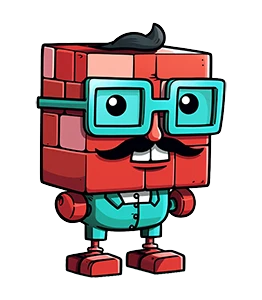Feedback App Contest: 6 Candidates, 1 Winner (and how to use it)

Johannes
Co-Founder and CEO
15 Minutes
December 21st, 2023
Only when you understand your users and customers will they come back and tell others about your service. AI makes it easier and easier to crank out code, but are you building the right thing?
Only your users and customers can tell you.
What’s in-app feedback, and why is it 6x better?
In-app feedback is a method of collecting feedback from users while they are using the app. Instead of redirecting users to external platforms or surveys, in-app feedback methods enable users to share their thoughts seamlessly.
“Why is it better?” you ask. Well, first of all, in-app surveys have a 6x higher response rate than emailed-out surveys. So to get the same amount of insight, you have to bother a lot fewer people. Orrr from the same number of people, you can harvest a LOT more insights.
Additionally, you get feedback directly when a user experiences your app, instead of pinging them hours later when they are in a completely different context. So in-app feedback gives you more insights of higher quality while having to ask less often.
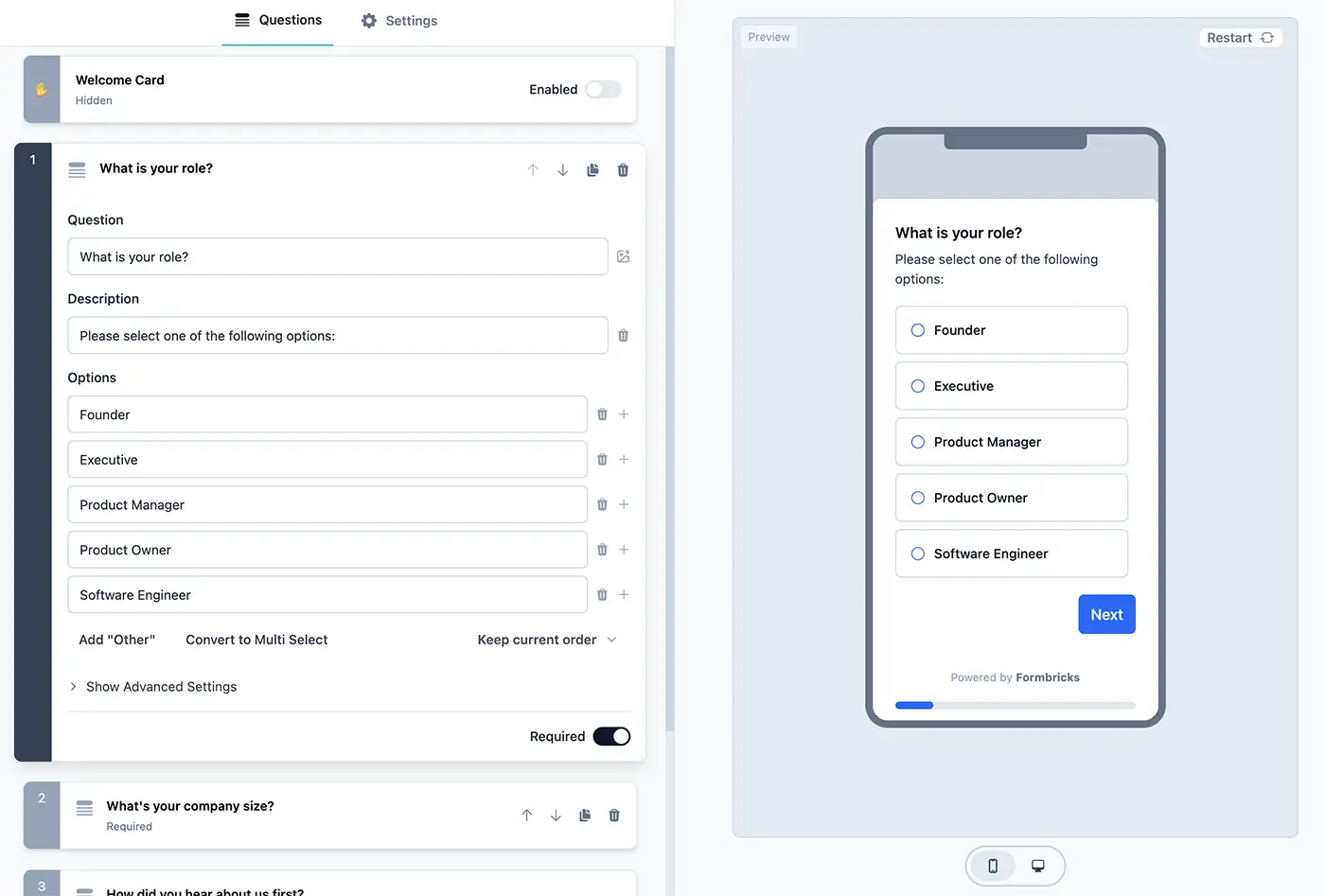
How to gather in-app feedback
Depending on the tools you use, you can collect in-app feedback through the following methods:
- Chatbots: Chatbots can be used to collect feedback conversationally and provide real-time support to users.
- Embedded forms: Embedded forms can be used to collect feedback on specific pages or workflows within the app. The huge advantage is that they seamlessly integrate into the existing UI, avoiding survey fatigue completely.
- Feedback widget: Feedback widgets are a valuable tool for app developers and website owners who want to gather user insights and improve their products or services. They are small snippets of code installed on the entire website.
Picking the right in-app feedback tool
Here are some of the things to look for in an in-app feedback tool. According to these 7 criteria, we will rate the 6 tools we found most useful:
- Pre-segmentation & Targeting 🎯 You want to avoid asking everyone the same questions. The ability to target specific segments differs widely.
- Native Look & Feel 😍 You’ve spent a lot of time crafting that UX and you likely don’t wanna ruin it with a popup survey. Am I right?
- Insights Assistance 🧠 Here we look at to what extent the tool helps you get the insights you need and how to share them with the right people in your team.
- Integrations with third-party tools 🧩 How well can you implement the tool in your existing product stack?
- Extensibility 🛠️ Wanna do more? We look at how much you can customize and extend each of the tools.
- Pricing 💸 How expensive is it and is it worth it?
- Privacy and Compliance 🔒 Can you use it with full GDPR, CCPA, or even HIPAA compliance?
The next section will explore 6 of the best tools to gather user feedback and rate them on the criteria listed above
Meet the contenders: The best tools to gather user feedback
Among the plethora of tools available in today’s market, this section will guide you through a curated selection of top contenders in the world of user feedback collection tools. Each is designed to empower you with the knowledge to refine your products and elevate user satisfaction.
1. Formbricks
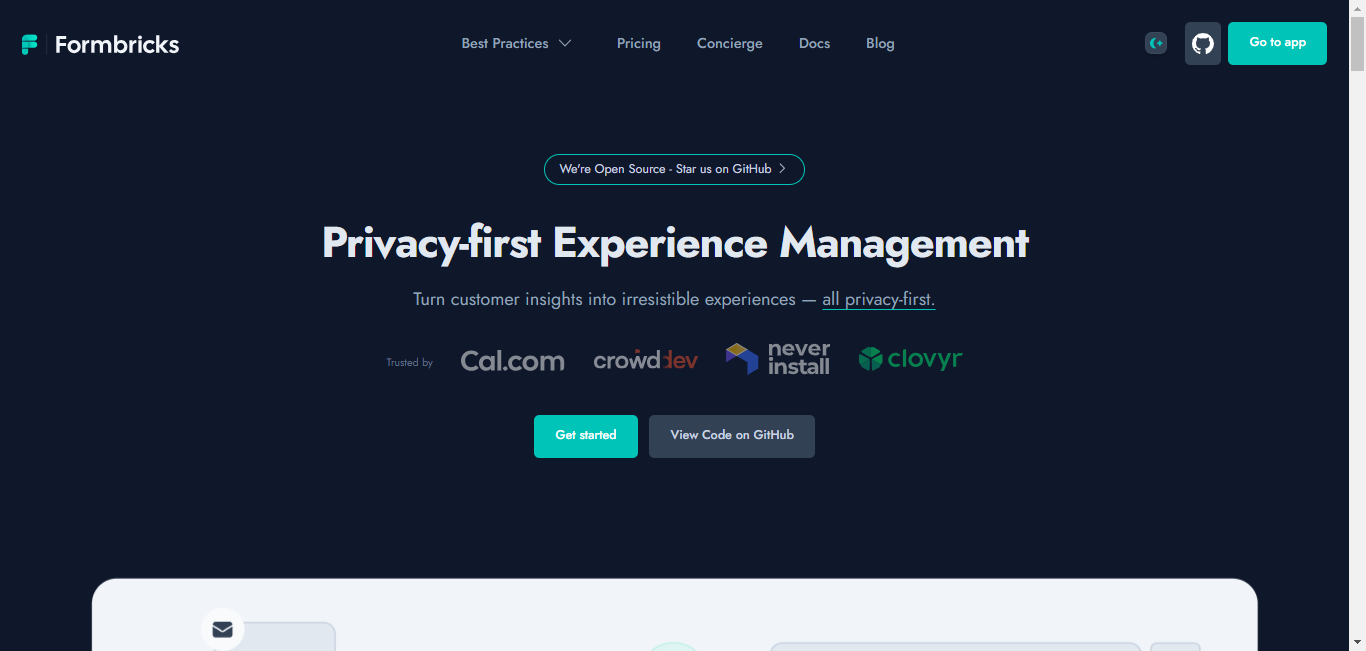
Formbricks is an open-source micro-survey solution designed to gather specific user feedback at the perfect moment in their journey. It allows you to create and deploy targeted surveys within your app without disrupting the user experience.
Formbricks boasts a user-friendly interface, making it easy for both technical and non-technical users to create and deploy micro-surveys. The no-code editor removes the need for coding knowledge, while the intuitive design guides you through the process. Being the only open-source feedback app out there, privacy-focused users will love this!
| Score | Details |
|---|---|
| 🎯🎯🎯🎯 | Pre-segmentation & Targeting: Pre-segmentation and targeting of user segments with Formbricks is almost complete. You can send user attributes and user events to Formbricks and build segments based on that. In the next few weeks, the Formbricks team will ship Advanced Targeting. It gives you granular control to target any group of users even down to individual users. |
| 😍😍😍😍 | Native Look & Feel: Formbricks supports several means of styling the survey to match the existing UI. You can change the main color of the survey and in which corner it appears. As an engineer, you can add a stylesheet to change every element in the survey. The team is currently working on a UI to make this possible with no code as well. In the medium term, Formbricks will provide an open-source SDK to embed surveys inline, instead of having them pop over. This depth of embedding is only possible due to Formbricks’ open-source approach. |
| 🧠🧠🧠 | Insights Assistance: Formbricks provides base analytics with a few insightful add-ons like the Drop Off Analyzer and measuring time to completion for each question. The Formbricks team is scoping out AI-supported insight generation as well as custom dashboards for Q1 2024. |
| 🧩🧩🧩🧩 | Integrations with third-party tools: Formbricks packs direct integrations into Google Sheets, Airtable, Zapier, and Make.com. Currently in progress are a Notion and a Slack integration. With webhooks or platforms like Zapier, you can send your data exactly where you need it! |
| 🛠️🛠️🛠️🛠️🛠️ | Extensibility: Formbricks is the only open source solution out there. Their open approach allows you to build anything on top, below, or around it that you need - your imagination is the limit. |
💸💸💸💸💸 | Pricing: Formbricks is completely free to get started with, you don’t even need a credit card. If you want to unlock advanced user targeting, multi-language forms, and role management, you can add your credit card and still have a free contingent of 250 responses per month. After that, you are charged $0.15 per submission - super fair! |
| 🔒🔒🔒🔒🔒 | Privacy and Compliance: Formbricks Cloud is hosted in Germany with full GDPR as well as CCPA compliance. Since Formbricks is easily self-hostable, keeping full control over your data is smooth. At this point, Formbricks does not yet provide HIPAA or SOC-2 compliance, but it is on the roadmap for 2024. |
Overall, Formbricks is a very promising solution that packs a lot of useful features and gets better by the day. The open-source approach guarantees maximum data ownership and control. Worth checking out!
Let’s have a look at Userpilot!
2. Userpilot
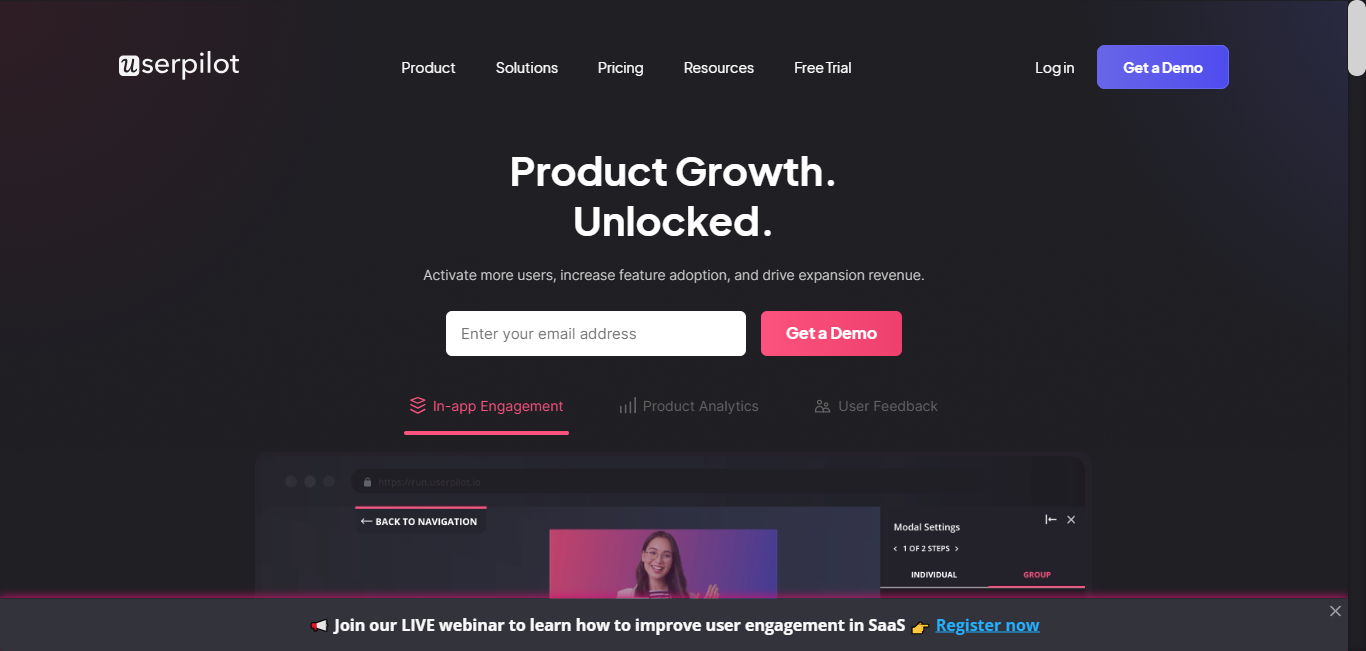
Userpilot empowers you to engage and understand your users like never before. Through its comprehensive suite of features, Userpilot helps you gather valuable feedback, personalize the user experience, and ultimately increase growth metrics.
With Userpilot, you can get started quickly with ready-made templates for common use cases.
| Score | Details |
|---|---|
🎯🎯🎯🎯🎯 | Pre-segmentation & Targeting: Userpilot's pre-segmentation and targeting capabilities empower you to create personalized user experiences based on shared characteristics that resonate with your audience. You can segment your users based on user attributes, customer behaviors, customer preferences, and lead scoring. |
| 😍😍😍 | Native Look & Feel: When you create a flow with Userpilot, you also have full control over the theme of the flow. The theme controls different general appearance aspects such as fonts, background colors, and buttons. However, it always feels “added” instead of being a native part of the experience. |
| 🧠🧠🧠🧠 | Insights Assistance: Userpilot offers quite a range of insights on its own. You can get insights into product usage data, user engagement data, and user sentiment data. You can also analyze your product data with third-party integrations. |
| 🧩🧩🧩🧩🧩 | Integrations with third-party tools: You can use Userpilot with other apps in your stack. You can integrate with tools like Segment, Amplitude, Google Analytics, Google Tag Manager, Heap, Intercom, Kissmetrics, and Mixpanel. |
| 🛠️🛠️🛠️ | Extensibility: The extensibility is fairly limited. Userpilot does not support custom integrations or other more advanced forms of customizability. |
| 💸💸💸 | Pricing: Userpilot comes at a starting price of $249 / month going up to $499 if you want advanced targeting or GDPR-compliant hosting in the EU. Even though it packs a lot of great features, it seems somewhat pricey over the long run. |
| 🔒🔒 | Privacy and Compliance: Userpilot cannot be self-hosted. The GDPR-compliant EU cloud is only available in the $500/month plan. If you need SOC-2, you have to go with the Enterprise plan. |
Overall, Userpilot empowers data-driven decisions and continuous improvement, helping you to increase user engagement and reduce churn. Userpilot offers a free plan to determine if the high price point is justified.
Next up: Pendo 👇
3. Pendo
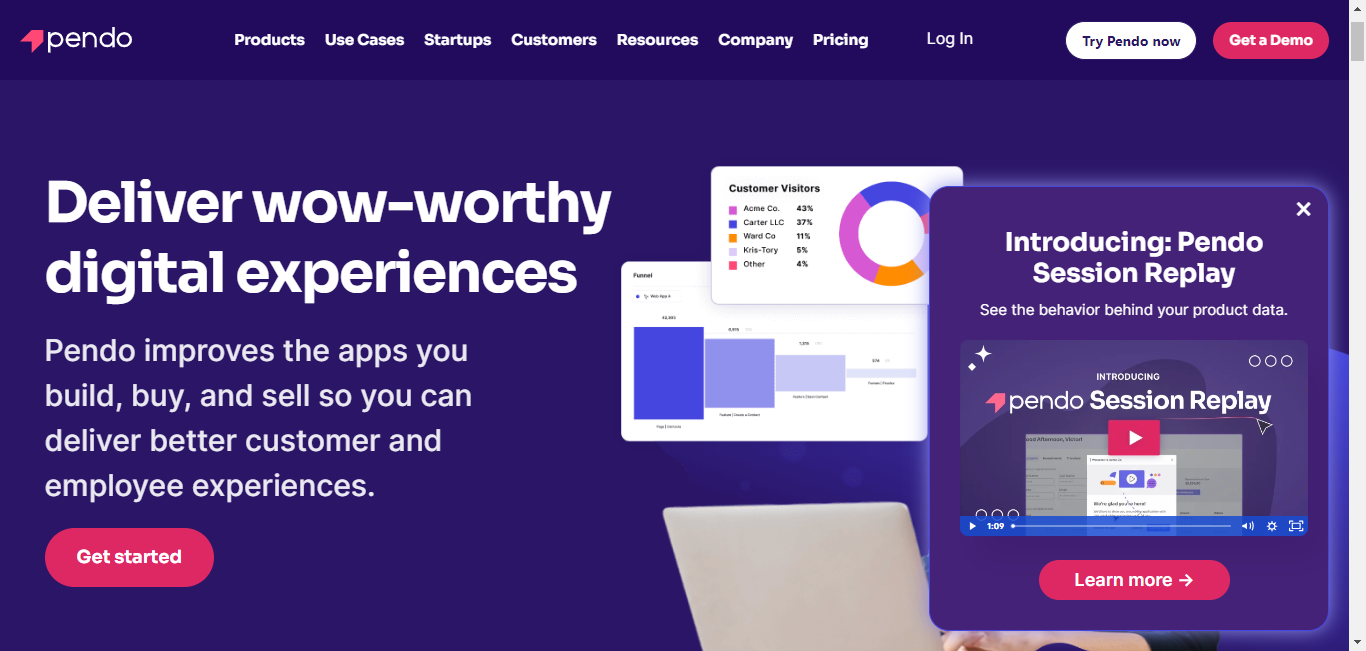
Pendo does a lot more than gathering feedback (product analytics, in-app guides, roadmaps). Once you have implemented it, you can run NPS surveys to measure your users' satisfaction with your application and gather actionable insights for driving app success. Its comprehensive suite of tools helps you understand user behavior, collect valuable feedback, and optimize your app for maximum impact.
| Score | Details |
|---|---|
🎯🎯🎯🎯🎯 | Pre-segmentation & Targeting: Since Pendo packs analytics, you get to leverage the same events and segments you’re using to analyze your cohorts. With Pendo, you can also divide your user base by behavioral, demographic, or customer attributes. The granular segmentation lets you run the NPS survey with users who experienced the true value of your product. |
| 😍😍😍 | Native Look & Feel: Pendo enables you to style your user-facing UI by setting the formatting and layouts your team can use to communicate with the user base. This helps you keep in line with your brand identity. While the styling capabilities are comprehensive, you won't be able to get a 100% native look & feel of your user-facing components. |
| 🧠🧠🧠 | Insights Assistance: Pendo provides analytics tools that enable you to evaluate product usage and visualize users’ paths. The analytics are informative and easily accessible. If needed, you can also combine Pendo with other third-party tools for a deeper analysis. |
| 🧩🧩🧩🧩🧩 | Integrations with third-party tools: You can connect Pendo to other apps in your stack for data integration and data syncing. You can also integrate with CRMs like Salesforce. Given all these integrations you should be able to embed Pendo nicely in your current product stack. |
| 🛠️🛠️🛠️ | Extensibility: Pendo does not support customization or custom integration well. There is a Developer Center where you can get the most information you need to build your own integration. |
| 💸💸💸 | Pricing: Pendo only provides pricing information on request. Different sources shared different estimations but it seems to start somewhere around $6000 / year. |
| 🔒🔒🔒🔒🔒 | Privacy and Compliance: Pendo cannot be used on-premise, so the data resides within the Pendo Cloud. It comes with GDPR, CCPA, SOC-2, and HIPAA compliance if required - that’s great! |
Overall, Pendo stands out as a powerful and customizable platform, empowering you to create exceptional user experiences, gather valuable insights, and optimize your app for success.
Let’s have a look at Appcues now ⬇️
4. Appcues
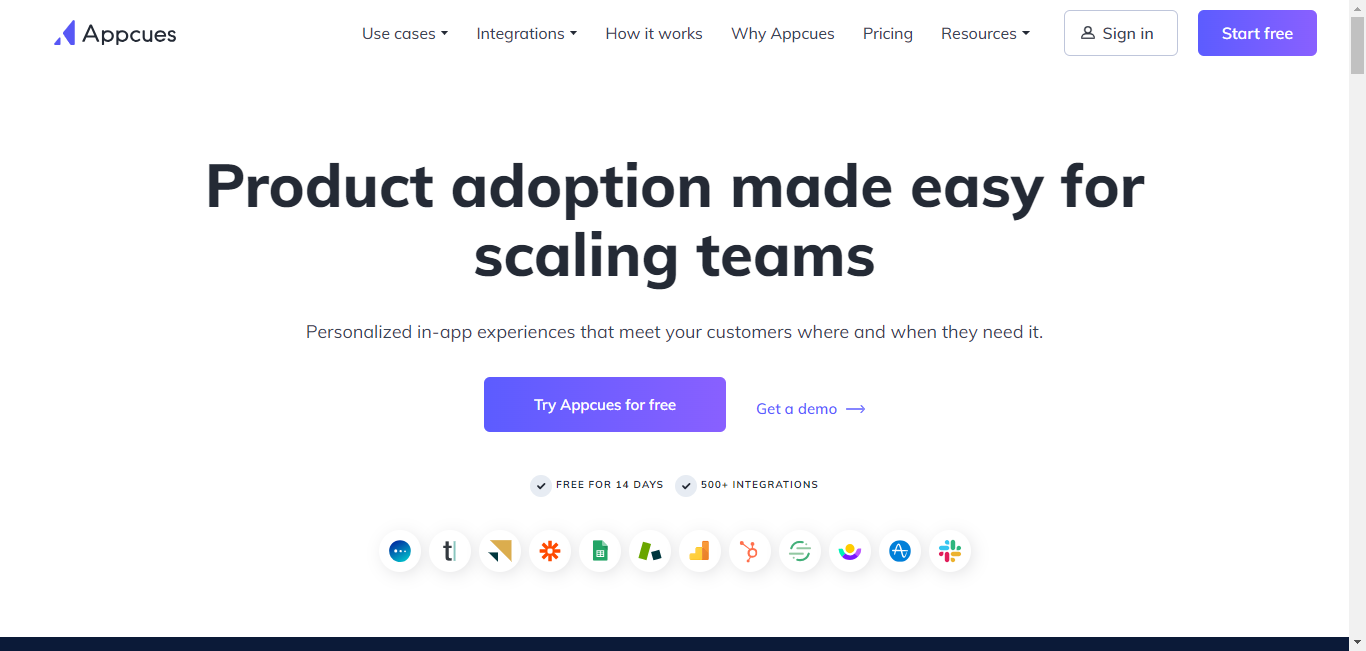
Appcues is a versatile user onboarding and engagement platform that offers a seamless experience for both users and developers. It provides a comprehensive toolkit that offers a way to streamline the journey from onboarding to feedback collection, providing valuable insights to refine your app. While it lets you run NPS surveys.
| Score | Details |
|---|---|
| 🎯🎯🎯🎯 | Pre-segmentation & Targeting: Appcues enables you to target specific segments with the experiences with the flows or NPS surveys you have created. You can segment your experiences based on new users, including or excluding a subset of users. |
| 😍😍😍 | Native Look & Feel: Appcues is somewhat versatile in customizations. However, even after adding your brand color, the user-facing components will always look like Appcues. It feels bolted on top of your app instead of being a native part of it. |
🧠🧠🧠🧠 | Insights Assistance: Appcues lets you track key product events to better understand user behavior, all with data visualizations—no coding needed. The insights dashboard is fairly comprehensive giving you a good insight into what's happening. |
| 🧩🧩🧩🧩 | Integrations with third-party tools: You can send data exactly where you need it with third-party integrations which include Fullstory, Google Analytics, Logrocket, and Mixpanel among others. |
| 🛠️🛠️🛠️ | Extensibility: Appcues offers some APIs for basic integrations, but they might not provide the level of control and flexibility required for more complex integrations or custom workflows. This can be frustrating for developers who need to work around API limitations to achieve desired functionality. |
| 💸💸 | Pricing: Appcues pricing starts at $249/month for smaller apps (2.500 users) jumping to $10.500/year for the Growth plan (only yearly plan available). In the Growth plan, you get access to the majority of the really cool features. Surveying in mobile apps (iOS and Android) always costs an additional premium. |
| 🔒🔒🔒 | Privacy and Compliance: Appcues cannot be used on-premise, so the data resides within the Appcues Cloud. It comes with GDPR and CCPA compliance and requires additional work on the customer side for HIPAA compliance. |
Overall, Appcues empowers you to design personalized tooltips, tours, and modals to guide users, highlight key features, and enhance their initial journey. It can be used to gather feedback in-app but it isn’t built for that.
The next one has a great value for money: Survicate 💰
5. Survicate
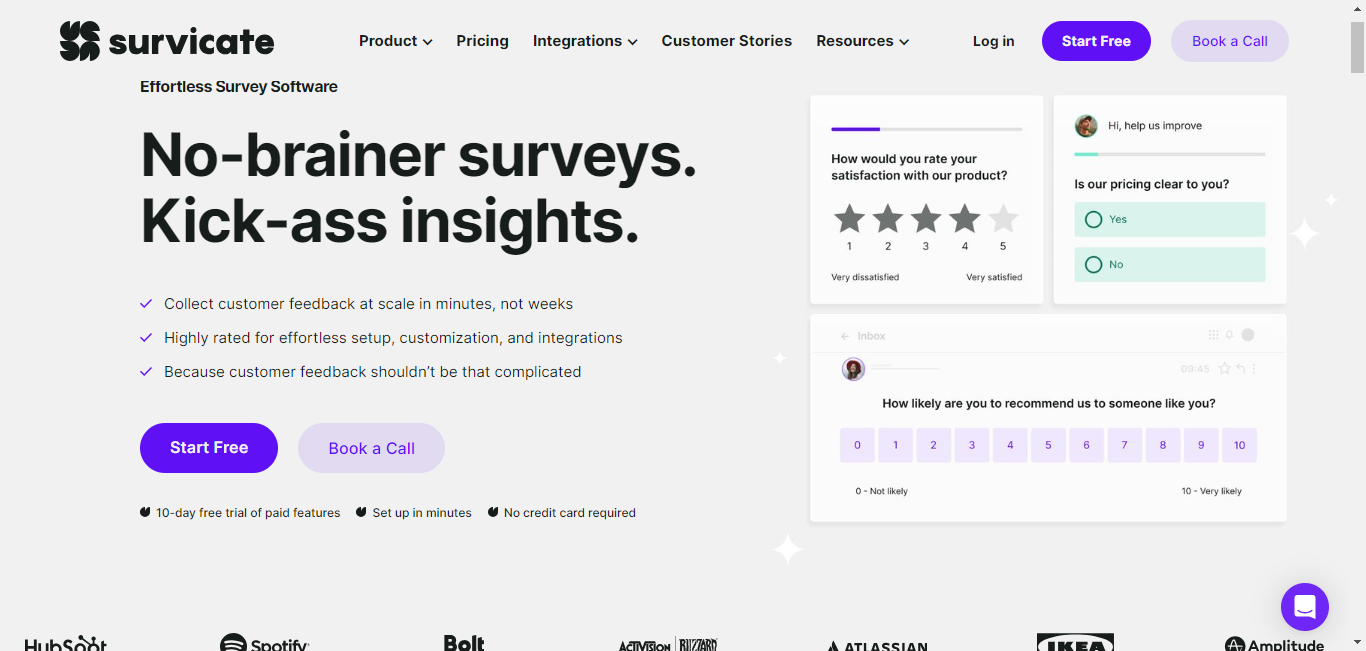
Survicate is a powerful feedback and survey tool designed for simplicity. Users can effortlessly create and deploy surveys through an intuitive interface, with features like drag-and-drop survey builders and customizable templates. Survicate powers email, link, website, and mobile app survey.
| Score | Details |
|---|---|
| 🎯🎯🎯 | Pre-segmentation & Targeting: Survicate tracks behavior in a very useful and product-agnostic way. This means that you can perform quite granular segmentation without having to set up tracking for custom events or actions. While this significantly shortens the setup time, you might not reach the exact segment you want with Survicate's built-in targeting. |
| 😍😍😍😍 | Native Look & Feel: Survicate enables you to design your surveys quite flexibly. You can change colors, fonts and even add custom CSS to get exactly the look and feel you are looking for. |
| 🧠🧠🧠🧠🧠 | Insights Assistance: Survicate has a powerful analytics dashboard. They offer custom visualizations like Word Cloud for question types where it makes sense to display one. Overall, the insights section offers a lot of depth - our favorite in this comparison 👑 |
| 🧩🧩🧩🧩🧩 | Integrations with third-party tools: Survicate supports a significant amount of integrations. They offer two-way sync with all relevant customer data platforms as well as one-click integrations with most other common productivity and marketing tools. |
| 🛠️🛠️ | Extensibility: Like most proprietary software, Survicate is not really extensible nor customizable. They offer data export via API but that's about it. |
💸💸💸💸💸 | Pricing: Survicate has great value for money. You get most of the standalone survey products for $50/month. However, this does not include website or mobile app surveys, which start at $112/month for 1000 responses. Anything above is on request. |
| 🔒🔒 | Privacy and Compliance: As a European company, Survicate is fully GDPR compliant. There is no information about CCPA and it is not HIPAA compliant, as per their support page. Since self-hosting is not an option, Survicate cannot be used by a relevant segment of users. |
Overall, Survicate offers a lot of feature depth. Having been around for over 10 years, the team keeps shipping! It comes at a fair price and is versatile enough to cover most surveying use cases. The only downside is a lack of compliance support so big companies won't be able to use it.
6. Qualaroo
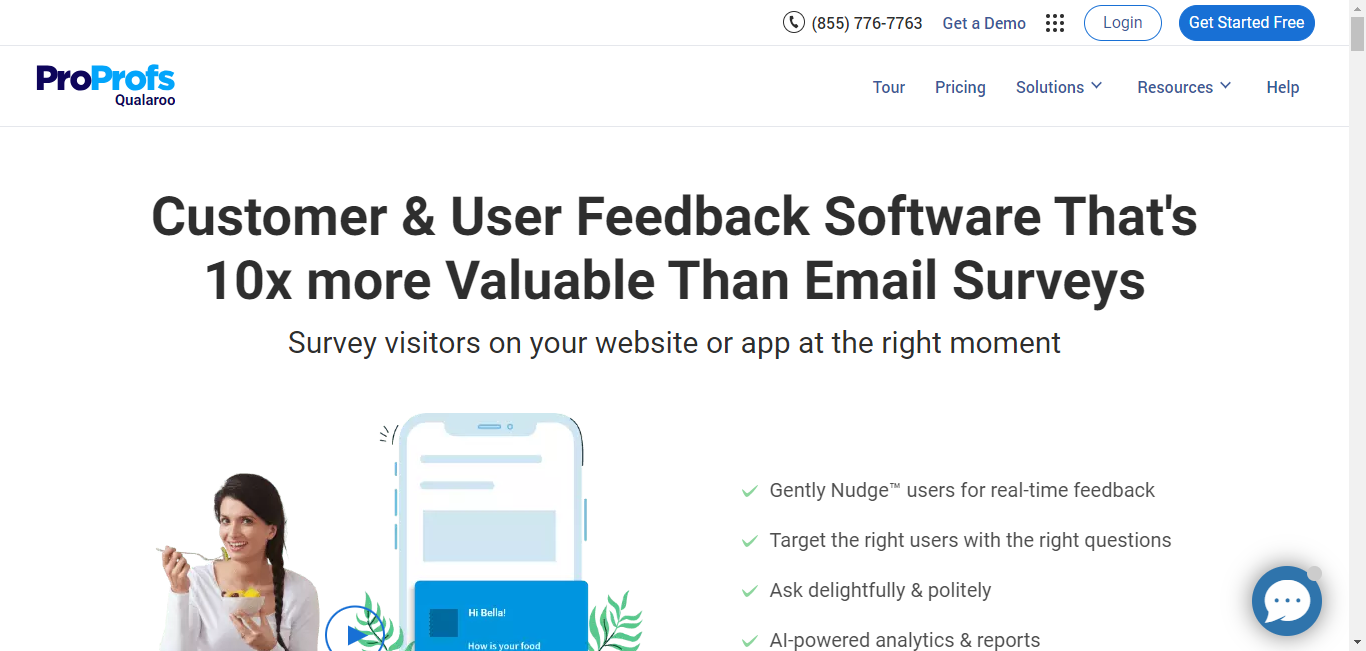
Qualaroo empowers you to gather valuable user feedback through targeted "Nudges" that appear at key moments on your website. This unobtrusive approach minimizes user disruption while effectively capturing feedback that drives user experience improvements and product success.
| Score | Details |
|---|---|
| 🎯🎯🎯🎯 | Pre-segmentation & Targeting: Qualaroo offers various pre-segmentation methods to help you target your surveys and gather the most relevant feedback from specific user segments. These methods include user attributes and website activity like click and scroll depth, page targeting, and exit intent among others. |
| 😍😍 | Native Look & Feel: Qualaroo provides you with an option to style your nudges - whether light or dark palettes. While they offer a range of options, the surveys tend to look added to the UI. |
| 🧠🧠🧠🧠 | Insights Assistance: Qualaroo analytics and insights help you view detailed reports on survey responses, including answer choices, open-ended feedback, and sentiment analysis. You can also segment responses by user demographics, website activity, and other criteria to gain deeper insights into specific user groups. They also incorporate some AI to shorten the time to insight. |
| 🧩🧩🧩🧩 | Integrations with third-party tools: Qualaroo integrates with various third-party tools including Slack and Zapier. |
| 🛠️ | Extensibility: Since its internal workings are not readily accessible (as it’s not open-sourced), developers are limited in their ability to augment the platform's core functionality and tailor it to specific needs. Qualaroo does not provide APIs for developers to build on top of it. |
| 💸💸💸 | Pricing: Qualaroo is pretty cheap for small amounts of responses. You can access the complete product for $19.99 with 100 responses/month. If you need more, you need to reach out to their sales team. |
🔒🔒🔒🔒 | Privacy and Compliance: Qualaroo cannot be self-hosted, so the data resides within the US-based cloud. The privacy compliance information is not super comprehensive, but it seems that Qualaroo supports GDPR, CCPA, and even HIPAA compliance. |
Overall, Qualaroo is a somewhat dated but solid solution to run surveys on public websites.
Now that we've explored the key features and functionalities of each app, let's take a step back and see how they compare in a side-by-side format:
| Features | Formbricks | Userpilot | Pendo | Appcues | Survicate | Qualaroo |
|---|---|---|---|---|---|---|
| Pre-segmentation and targeting 🎯 | 🟡🟢 | 🟢 | 🟢 | 🟢 | 🟢 | 🟡 |
| Native look and feel 😍 | 🟢 | 🟡 | 🟡 | 🟡 | 🟢 | 🔴 |
| Insights 🧠 | 🟡🟢 | 🟢 | 🟢 | 🟡 | 🟢 | 🟢 |
| Integrations 🧩 | 🟡 | 🟢 | 🟢 | 🟢 | 🟢 | 🟡 |
| Extensibility 🛠️ | 🟢 | 🟡 | 🟡 | 🔴 | 🔴 | 🔴 |
| Pricing 💸 | 🟢 | 🟡 | 🟡 | 🔴 | 🟢 | 🟡 |
| Privacy 🔒 | 🟢 | 🟡 | 🟢 | 🟡 | 🔴 | 🟡 |
Who’s the winner here? 🤓
It’s a tough race and it depends on what you’re looking for. If you’re all about gathering feedback from many different sources and channels, Survicate is your best shot. It’s a complete survey tool allowing pretty much any survey use case and it comes at a very fair price. The only downside is privacy compliance.
If extensibility, data privacy, and pricing are high on your list, give Formbricks a squeeze. The team built out an impressive amount of surveying functionality for apps, websites, emails, and link surveys in less than a year. Being the only open source solution available, it’s definitely worth considering.
Try Formbricks today - it's free! Measure your user or customer experience without limits.