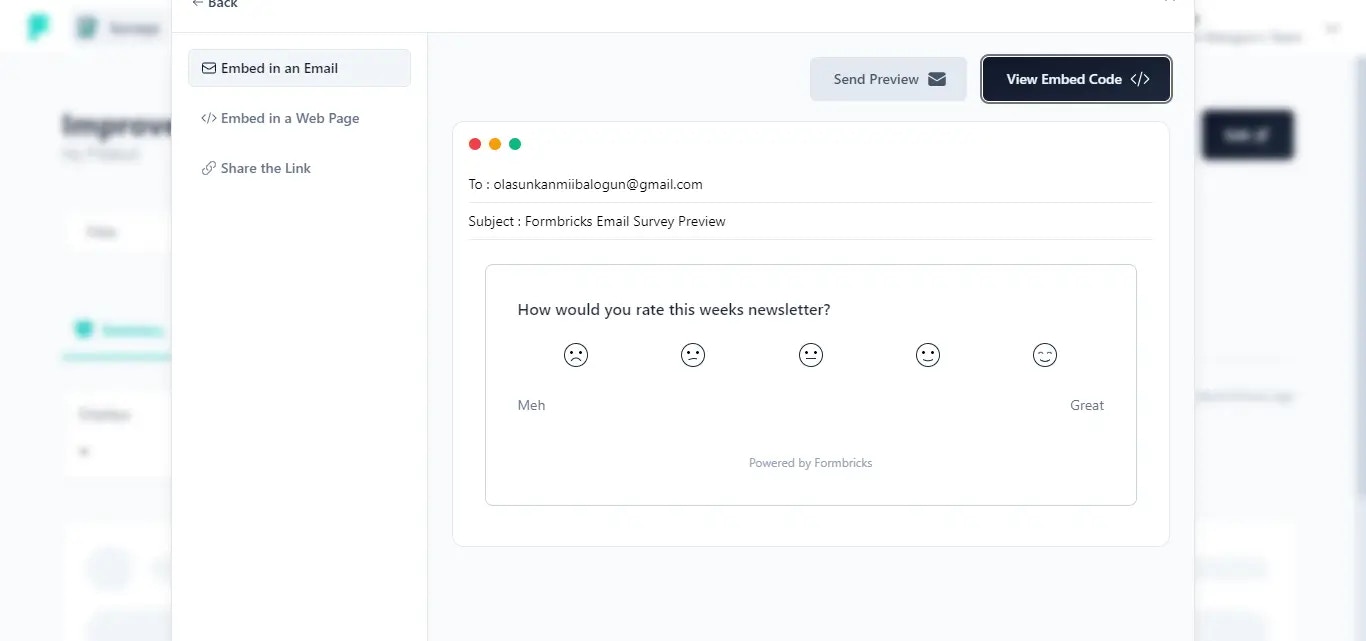Purpose
Measuring the content quality of both transactional and marketing emails is a key element for improving customer communication.Formbricks Approach
- Embed the survey into your email so it’s part of the newsletter.
- Use link prefilling to store the answer users clicked on in the email.
- Dynamic user identification to append reader’s email for personalized profiles and follow ups.
Installation
To embed the newsletter survey into your email, follow these steps:- Create new ‘Improve Newsletter Content’ survey at app.formbricks.com
- Select how you where you want to display the survey.
- Copy the embed code anywhere you want in your newsletter.
1. Create new ‘Improve Newsletter Content’ Survey
If you don’t have an account yet, create one at app.formbricks.com Then, create a new survey and look for the Improve Newsletter Content template: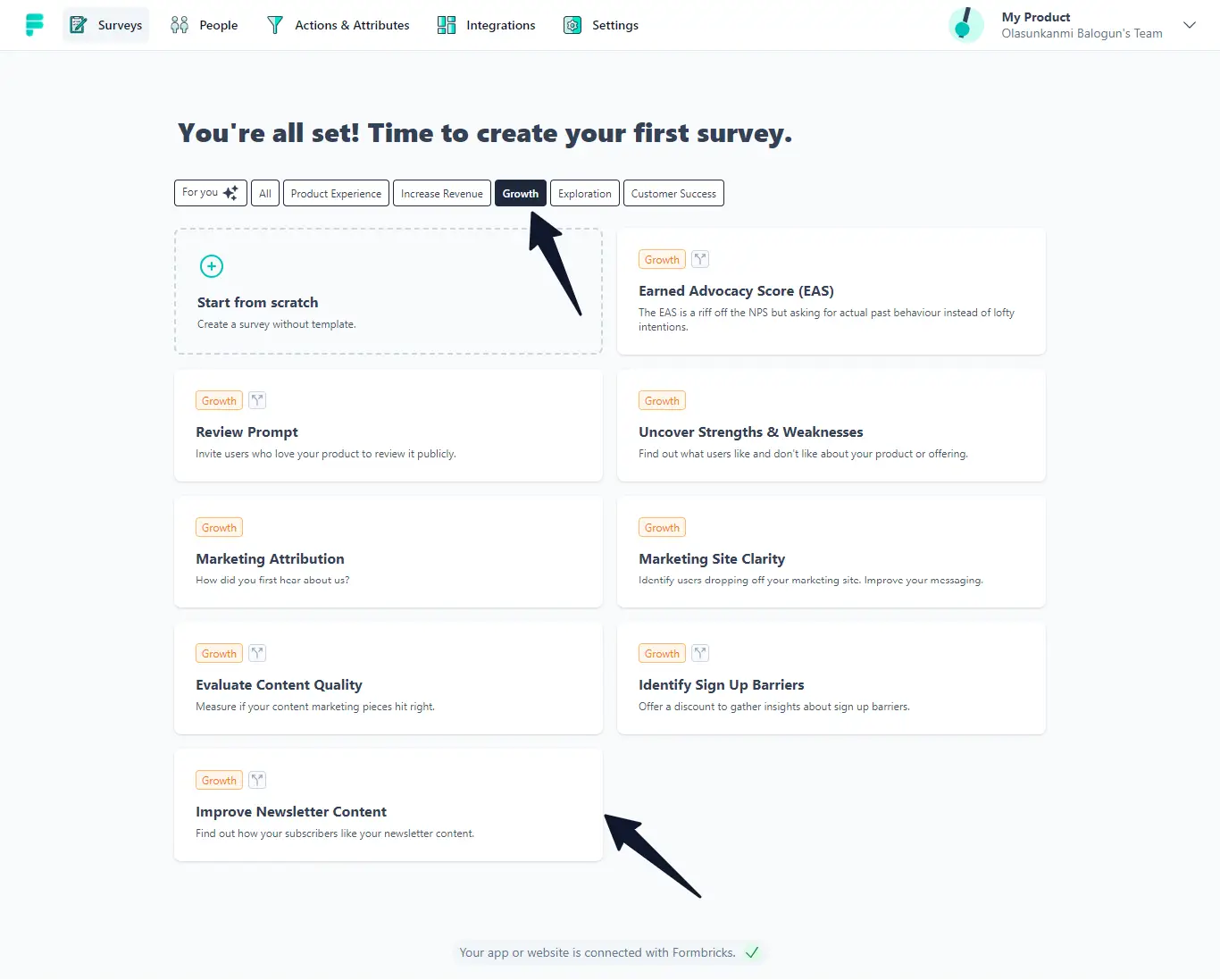
2. Customize Survey questions
Customize survey questions, emojis or stars however you like: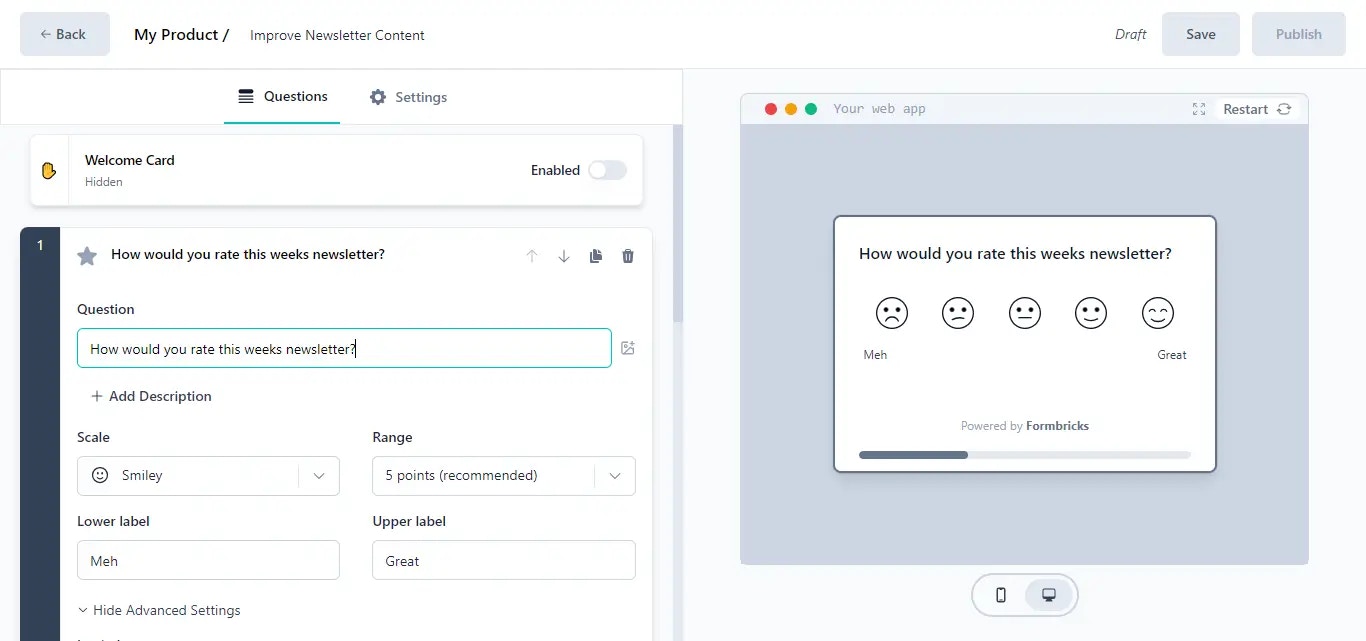
3. Configure Survey Settings
Navigate to the Settings tab and choose the type of survey you want. After that, choose Link Survey: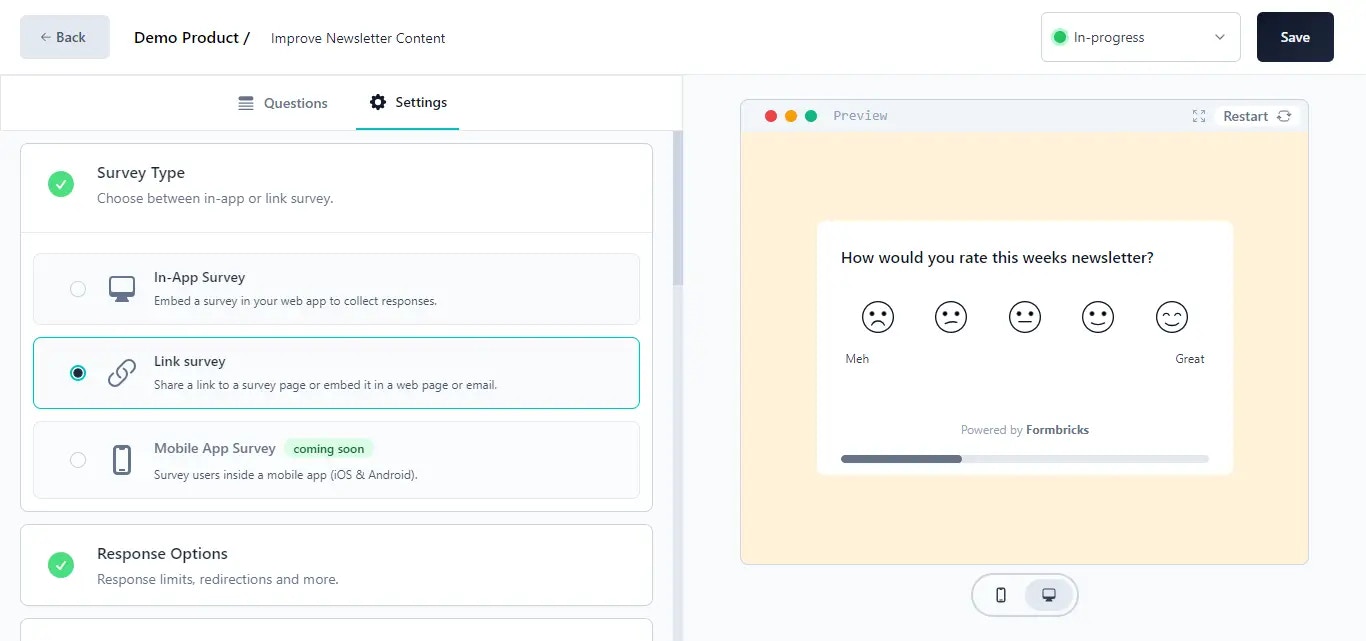
4. Choose how you want to embed your survey
After publishing your survey, a modal that prompts you to embed your survey will pop up.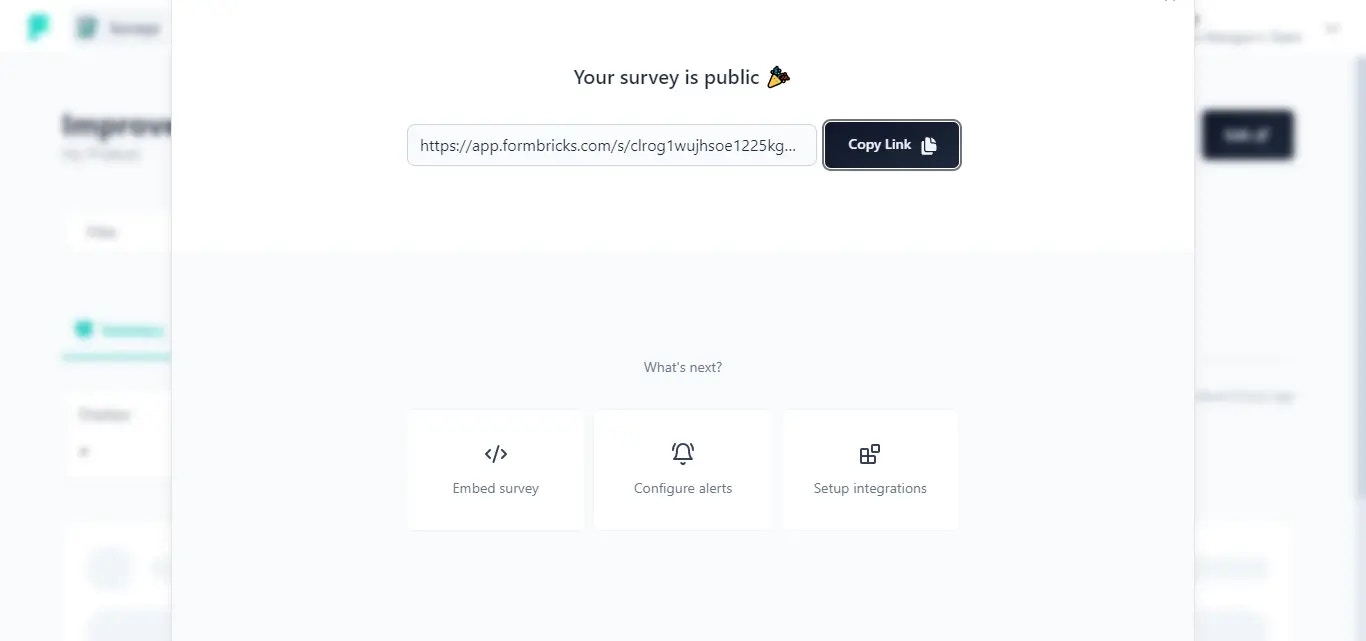
5. Copy code to embed the survey in your newsletter
Click the button with the “View Embed Code” text at the top right corner of the modal and simply paste the HTML code for your survey anywhere you want it in your newsletter: