Self-Hosting Requirements: Uploading custom organization logos for emails requires file upload storage
to be configured. If you’re self-hosting Formbricks, make sure to configure file
uploads before using this feature.
Email branding is part of the Formbricks Enterprise Edition.
Only the Owner and Managers of the organization can modify the logo.
How to upload a logo
- Go to the Organization Settings page.
- You will see a card called Email Customization under the General section.
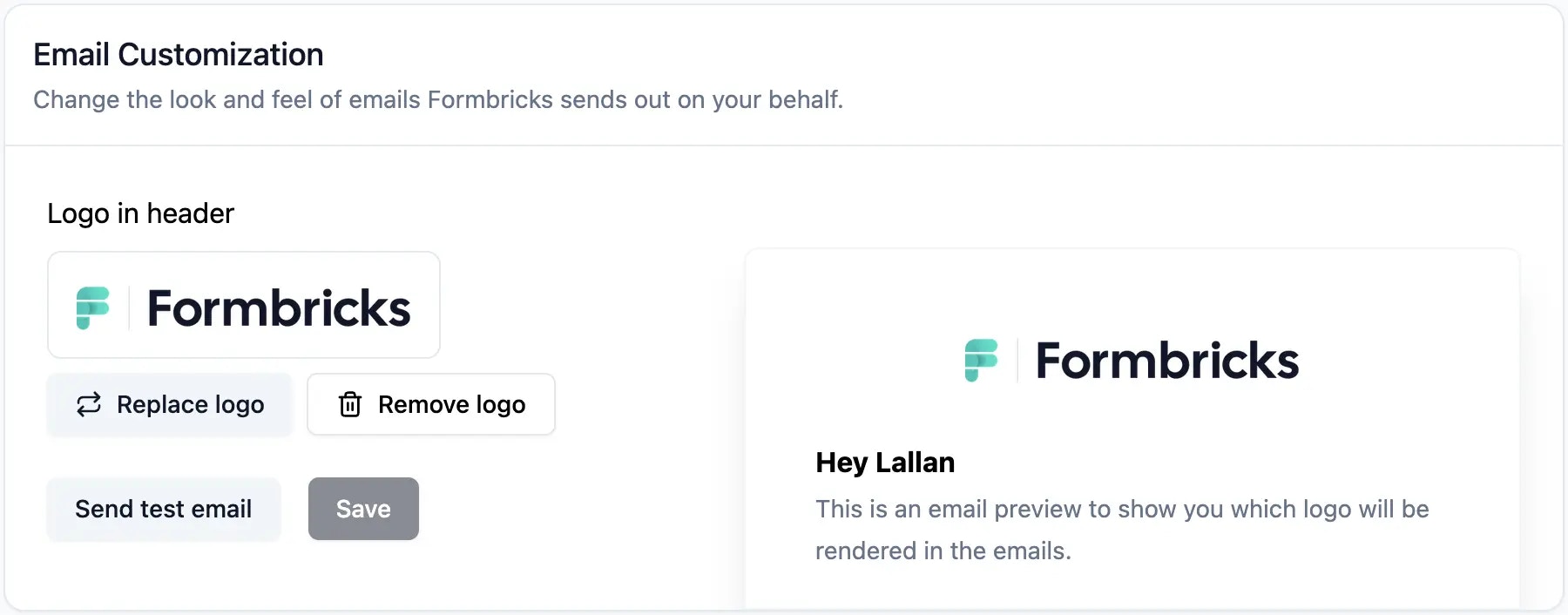
- Upload a logo of your company. Logos must be 5 MB or less.
- Click on the Save button.
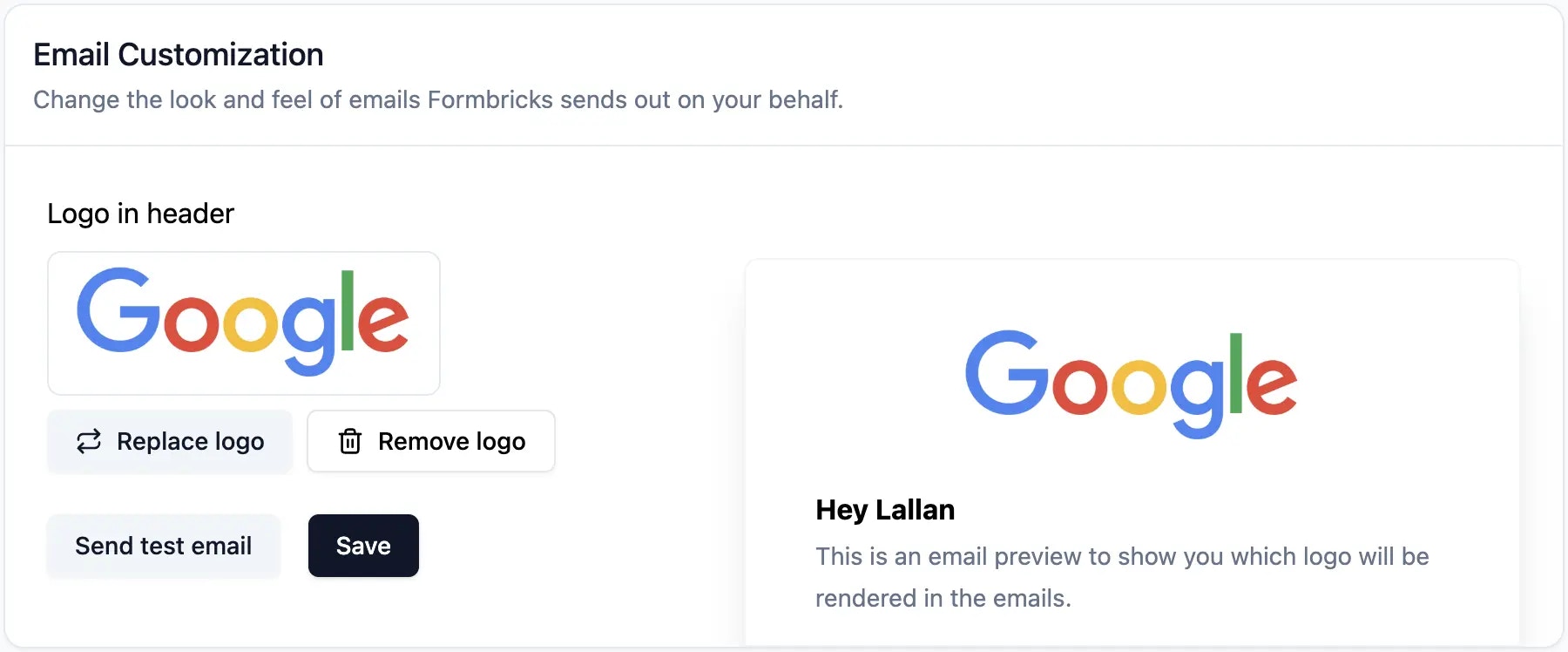
Viewing the Logo in the Email
You can click on the Send test email button to get a test email with the logo.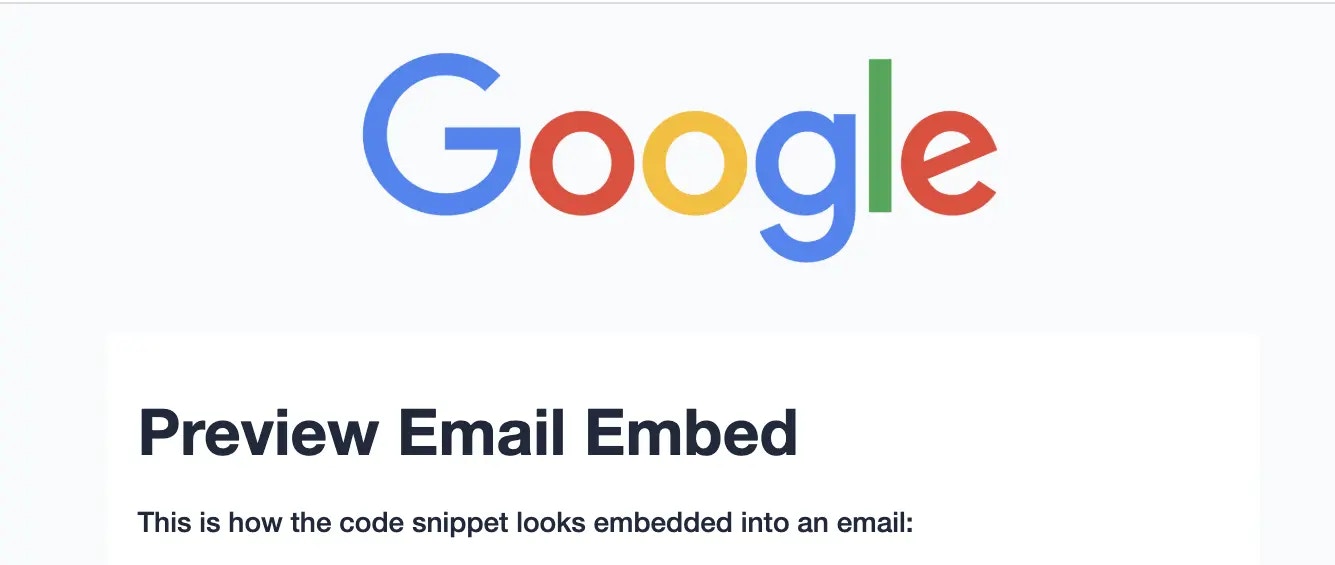
Use Cases
- White-labeling: You can use this feature to white-label your emails to your users.
- Branding: You can use this feature to add your logo to your emails to increase brand recognition.

