General Features
Shareable Dashboards
Create public, shareable versions of your survey results dashboards. This feature enables you to easily share survey results with stakeholders, team members, or the public without granting access to your Formbricks account.
How To Publish Survey Results
- Go to survey summary: Choose the survey for which you want to create a shareable dashboard and go to its summary page.
- Share results: Click the “Share results” and then “Publish to web”.
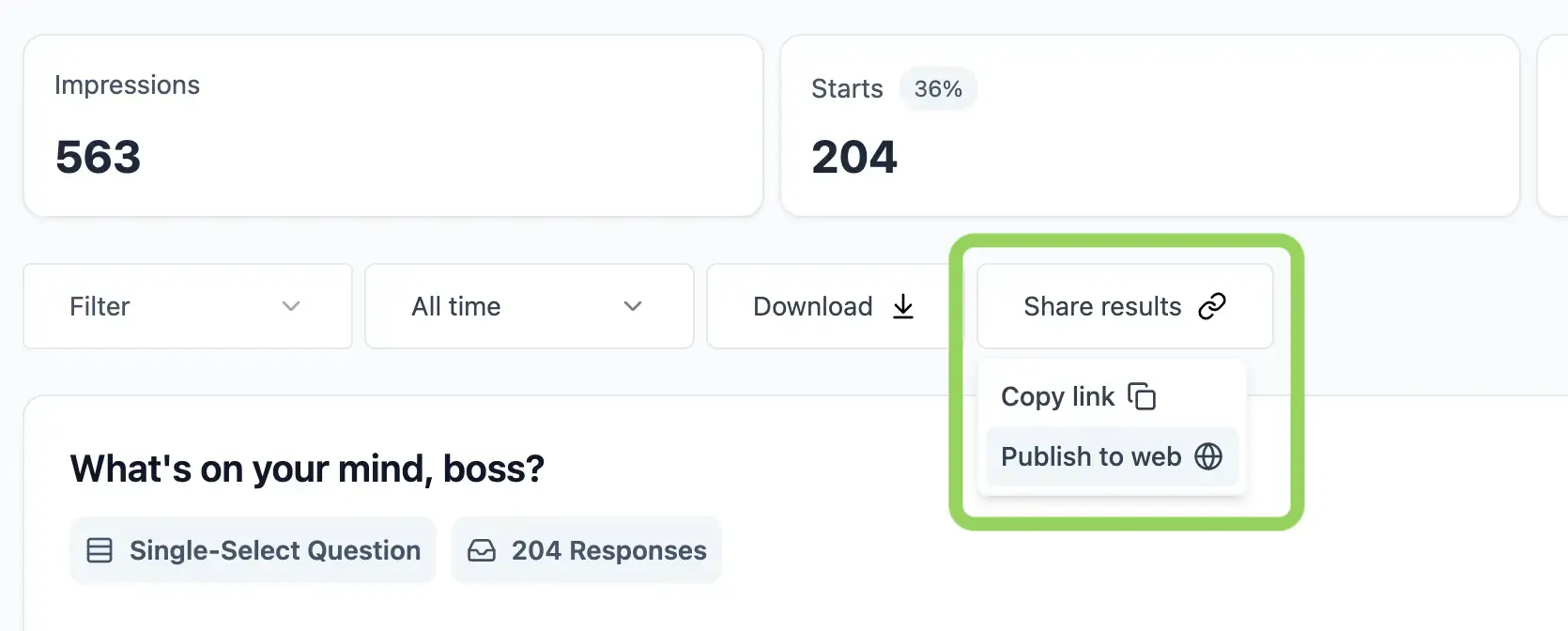
- Confirm: Click “Publish to public web” (it’s public).
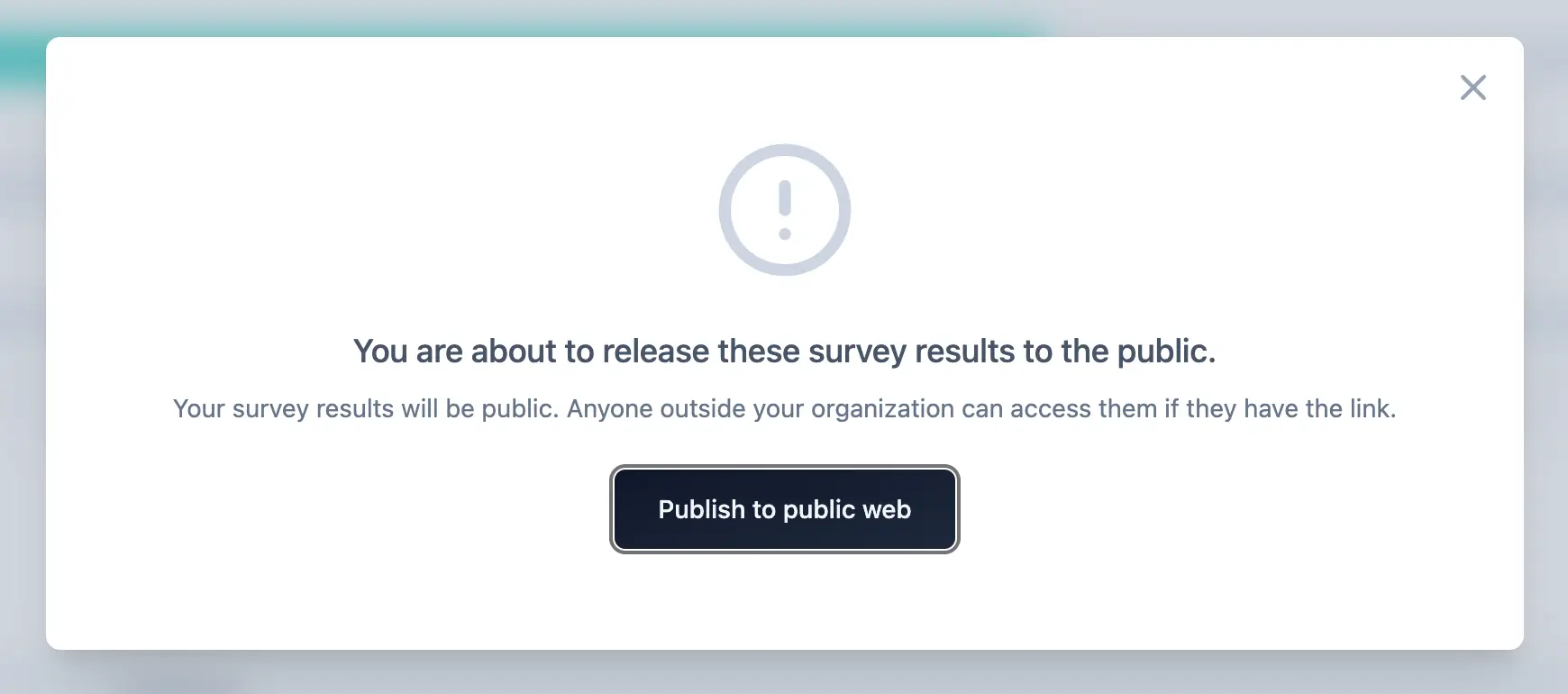
- Share link: Formbricks has generated a unique URL for your public dashboard. Share it around.
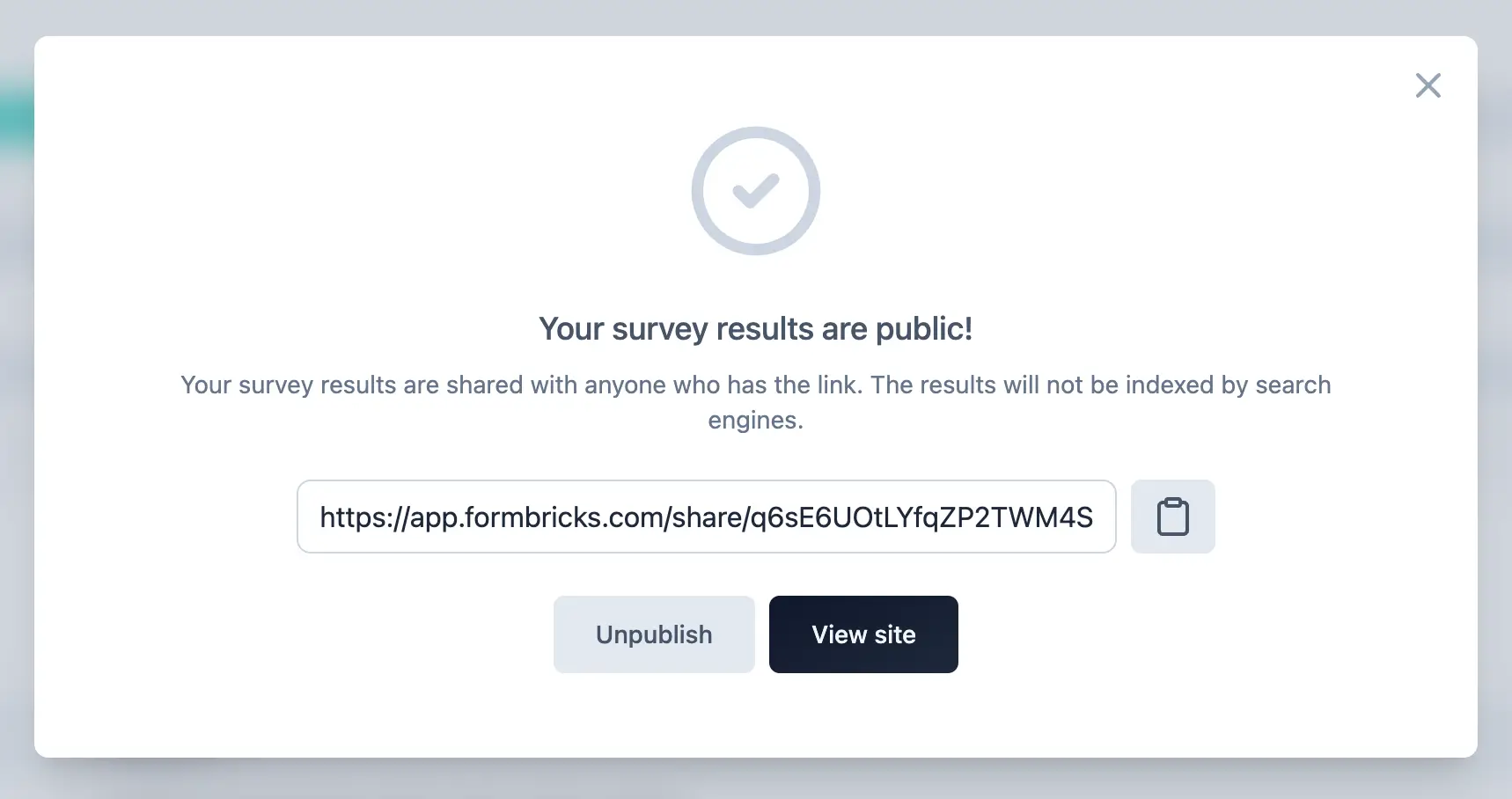
Whoever has access to the link can access the survey results.
How To Unpublish Survey Results
Unpublish is very simple: Go to “Share results” -> “Unpublish from web” -> “Unpublish”.Key Features
- Read-only access: Viewers can see survey results but cannot modify data or settings.
- Real-time updates: The shared dashboard reflects current survey data in real-time.
- Filters included: Visitors can access all filters to dissect the data.
- Revocable access: You can disable the shared link at any time to restrict access.
Use Cases
- Share results with clients or stakeholders
- Publish survey findings to your website or blog
- Collaborate with team members without sharing account credentials
- Create transparency by making certain survey results public

