- How to: Open the Survey Editor, switch to the Settings tab. Scroll down to Response Options, and toggle the “Close survey on response limit”.
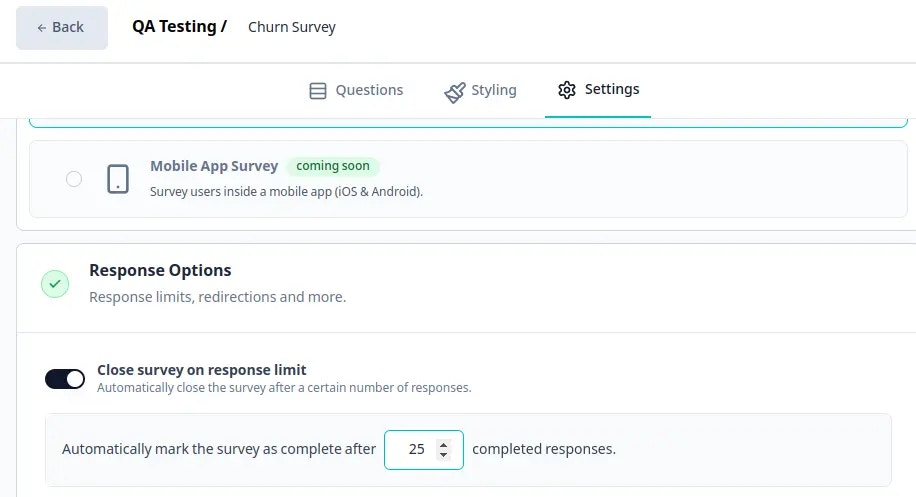
- Details: Set a specific number of responses after which the survey automatically closes.
- Use Case: Perfect for limited offers, exclusive surveys, or when you need a precise sample size for statistical significance.

