Recall Sources
You can recall data from the following sources:- From a previous question
- From a Hidden Field
- From a Variable
Recalling from a previous question
The recall functionality is disabled on the first question of the survey since
there’s no preceding question to recall data from.
Pre-requisite
Ensure the answer you wish to recall precedes the question in which it will be recalled. Here’s an example of setting up the first question: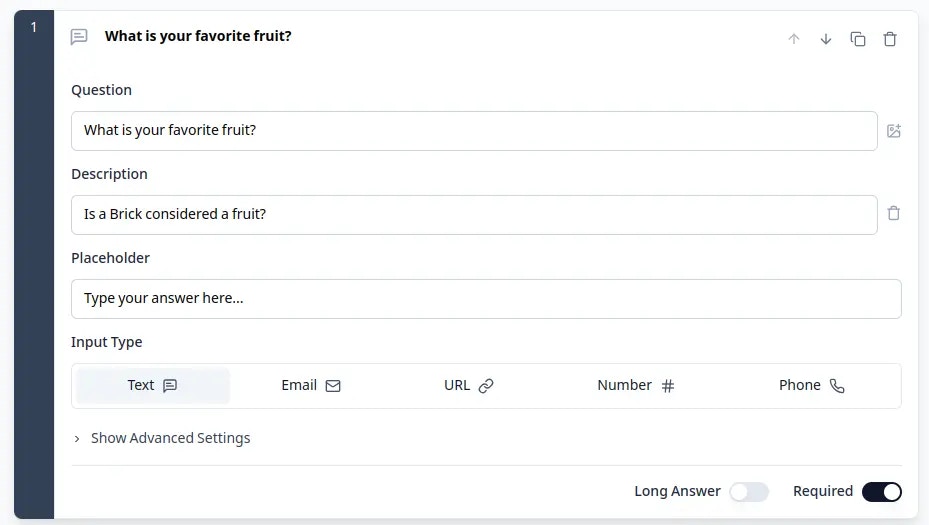
Step 1: Recall Data
Type@ in the question or description field where you want to insert a recall. This triggers a dropdown menu listing all preceding questions. Select the question you want to recall data from.
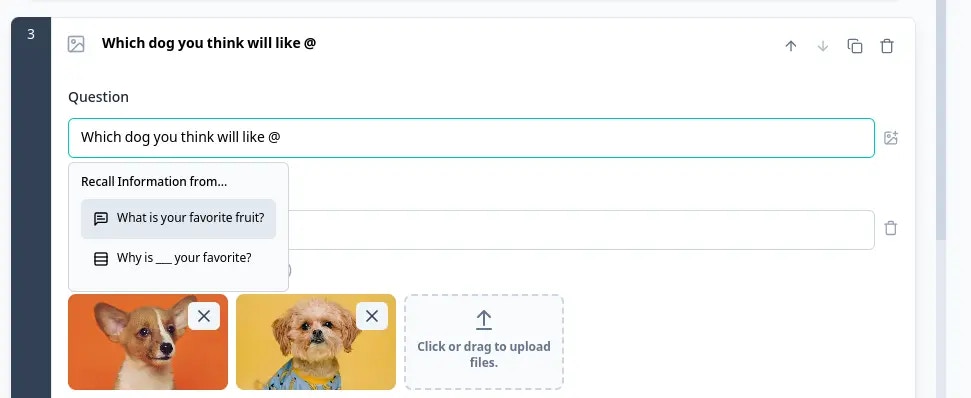
Step 2: Set a Fallback
To ensure the survey remains coherent when a response is missing (or the question is optional), you should set a fallback option.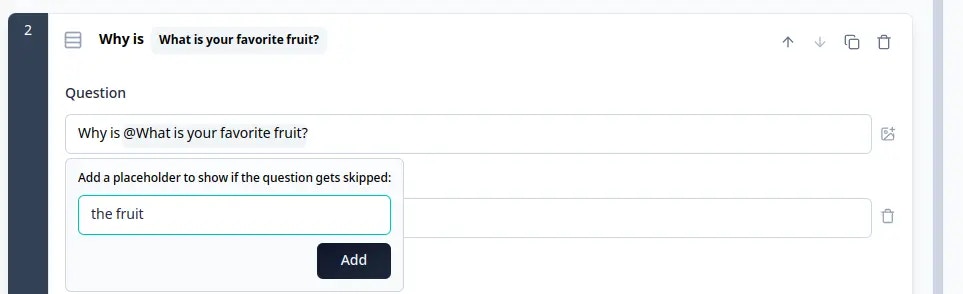
Recalling from the URL
- Create a hidden field, here is how →
-
Use the
@symbol in a question or description to recall the value of the hidden field - Set a fallback in case the hidden field is not being filled by a URL parameter
- Use Data Prefilling to set the hidden field value when the survey is accessed
Recalling from a Variable
- Create a variable, here is how →
-
Use the
@symbol in a question or description to recall the value of the variable - Set a fallback in case the variable is not being filled by a URL parameter

