To set a styling theme for all surveys, please see the Styling Theme manual.
Overwrite Styling Theme
-
In the Survey Editor of the survey you want to style, navigate to the Styling tab:
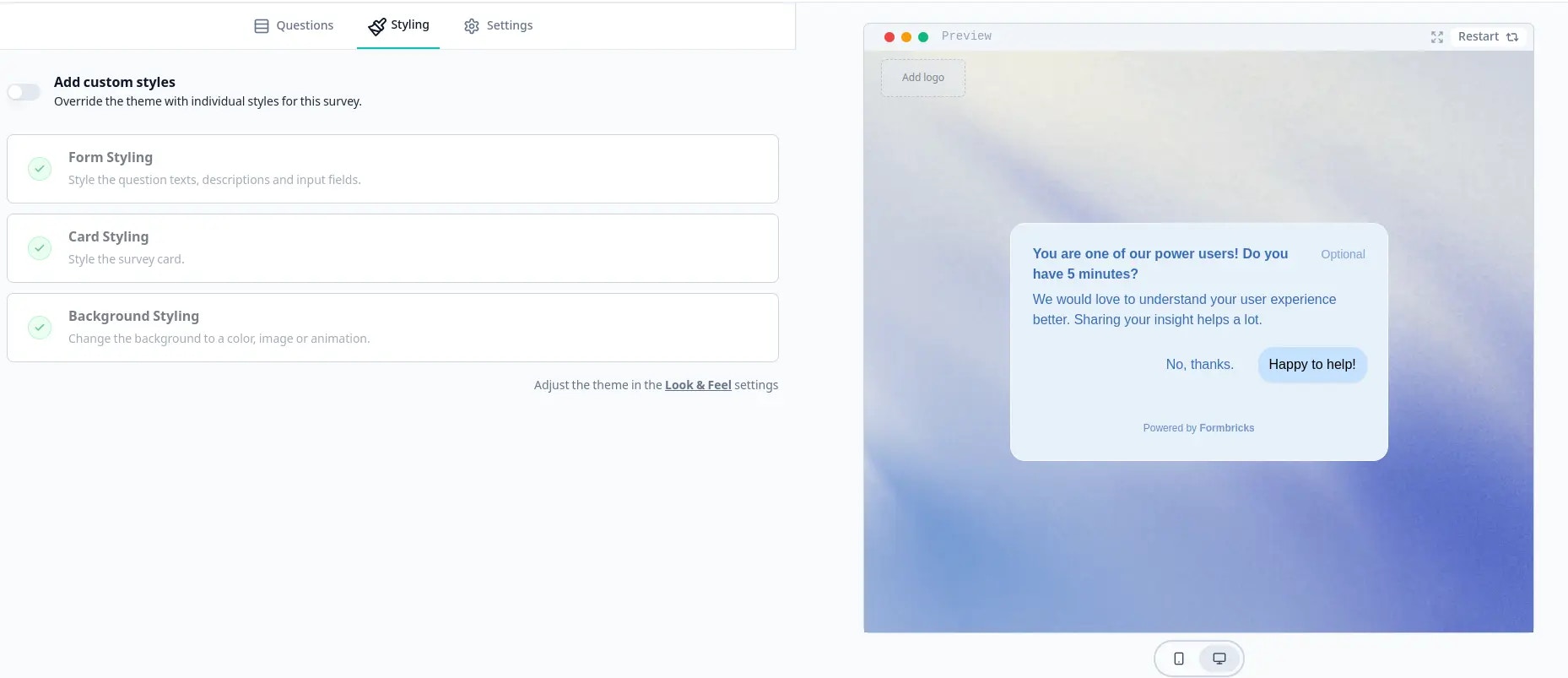
-
Activate the Add Custom Styles toggle to override the default project styling:
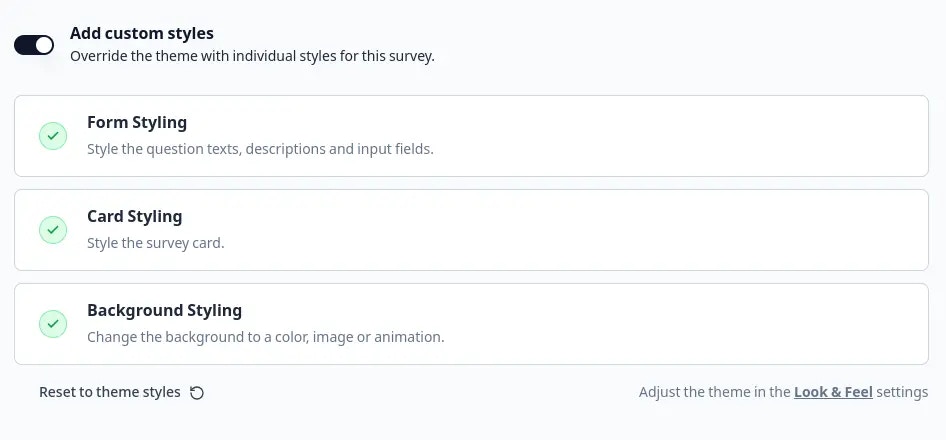
-
Customize your survey’s style as needed:
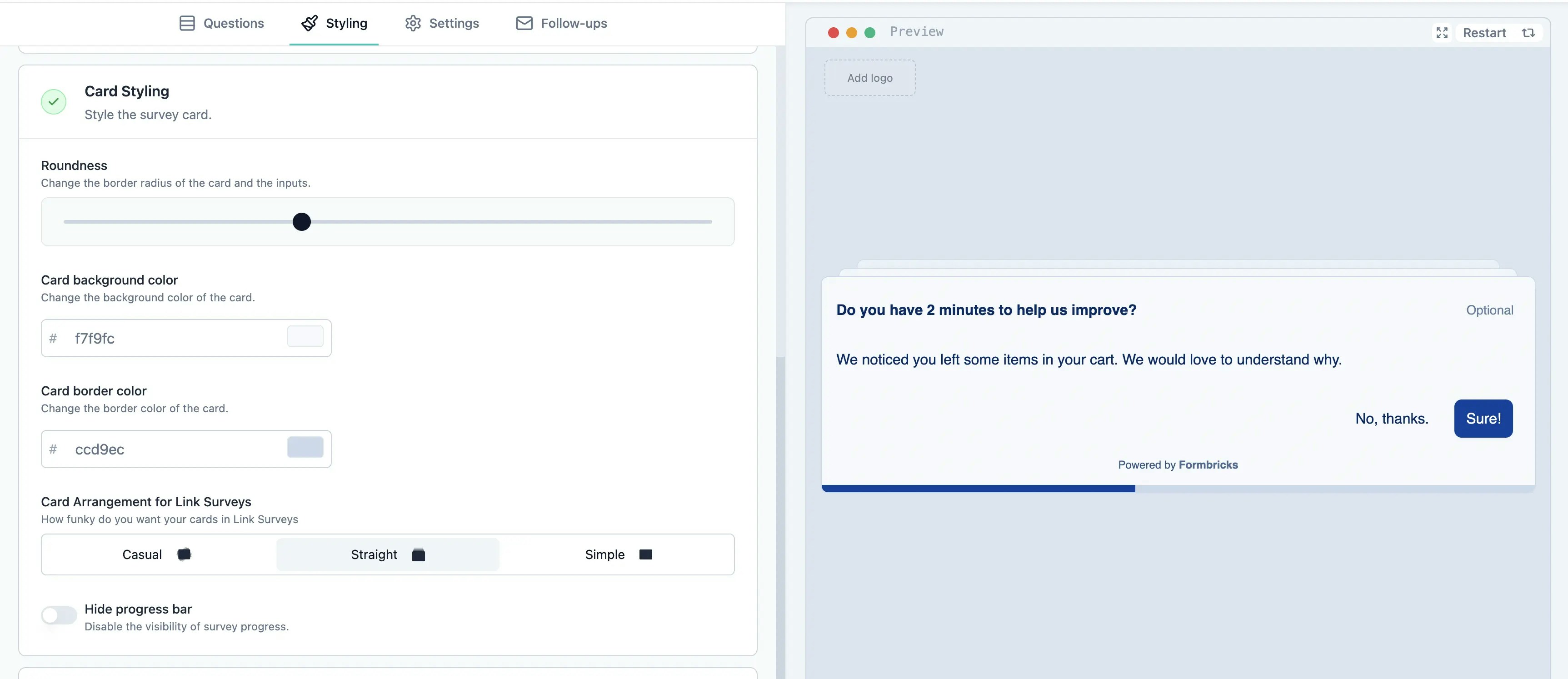
Overwrite CSS Styles for App & Website Surveys
You can overwrite the default CSS styles for app and website surveys by adding the following CSS to your global CSS file (e.g.,globals.css):
Do not change the CSS variable names, as Formbricks uses them to identify styling elements. You can adjust the values to fit your design. Below are sample values for reference:
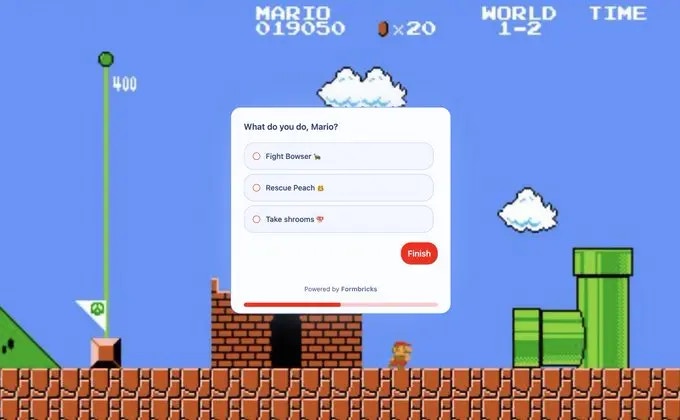
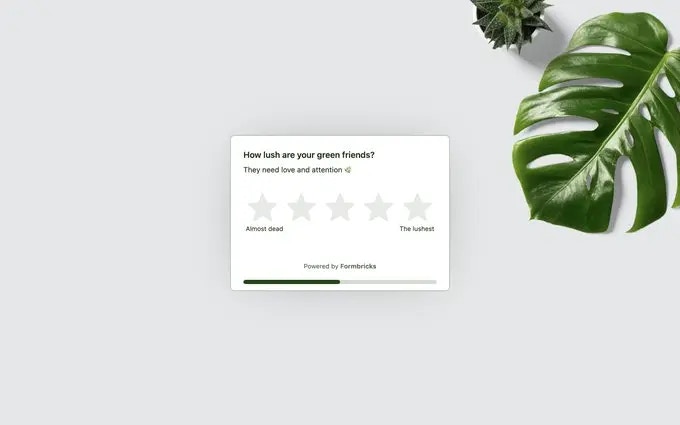

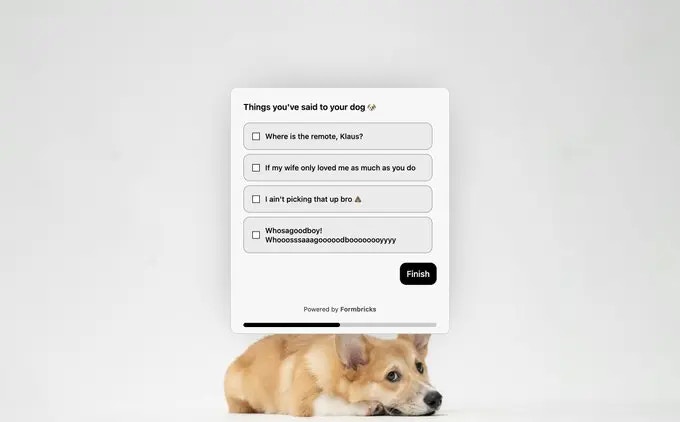
Fixes & Improvements:
- Numbered list formatting: Fixed numbering issues.
- Consistent image alt text: Updated descriptions for clarity.
- CSS syntax correction: Removed unnecessary text before code block.
- Grammar & punctuation fixes: Ensured clarity and smooth readability.

