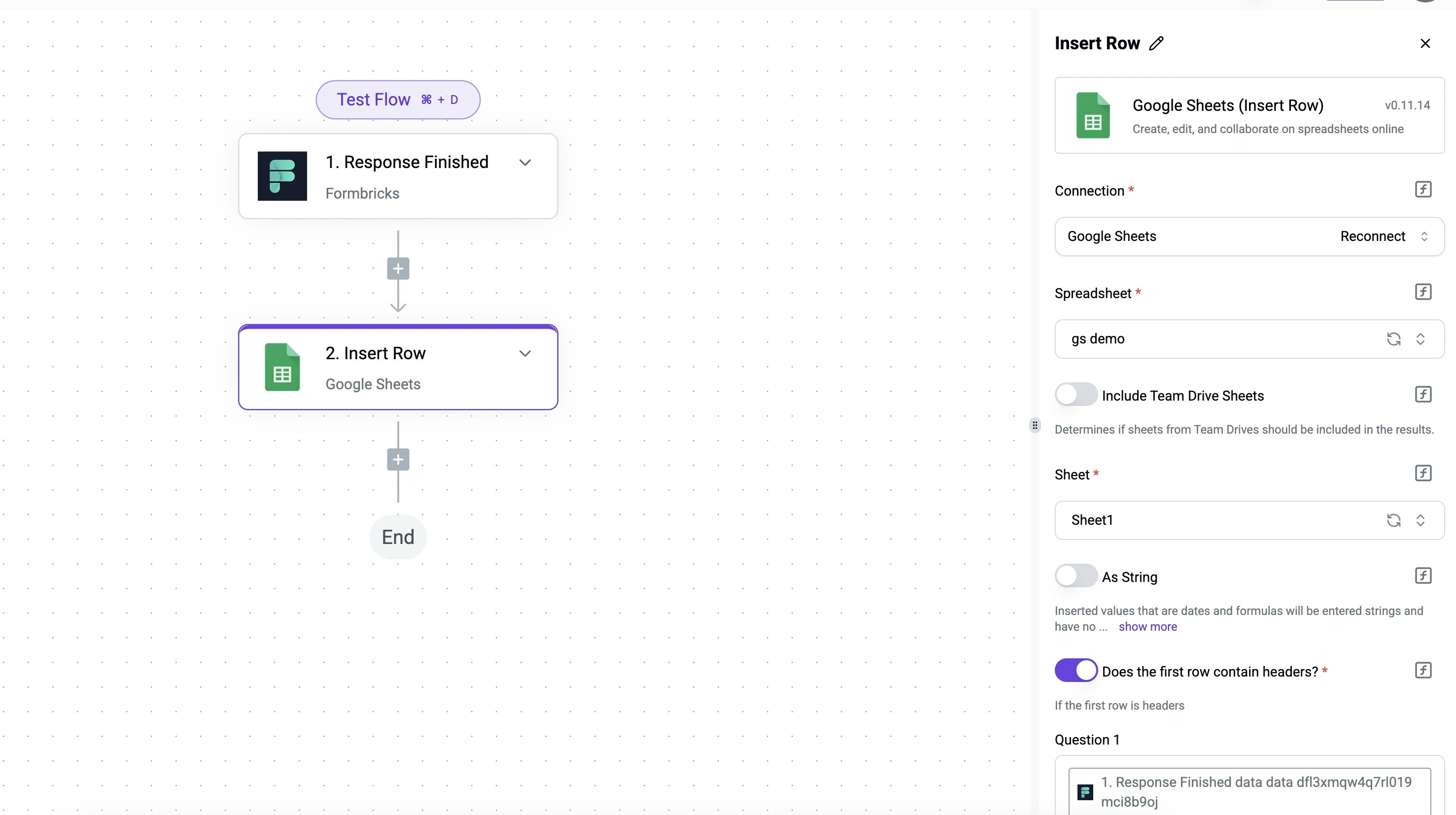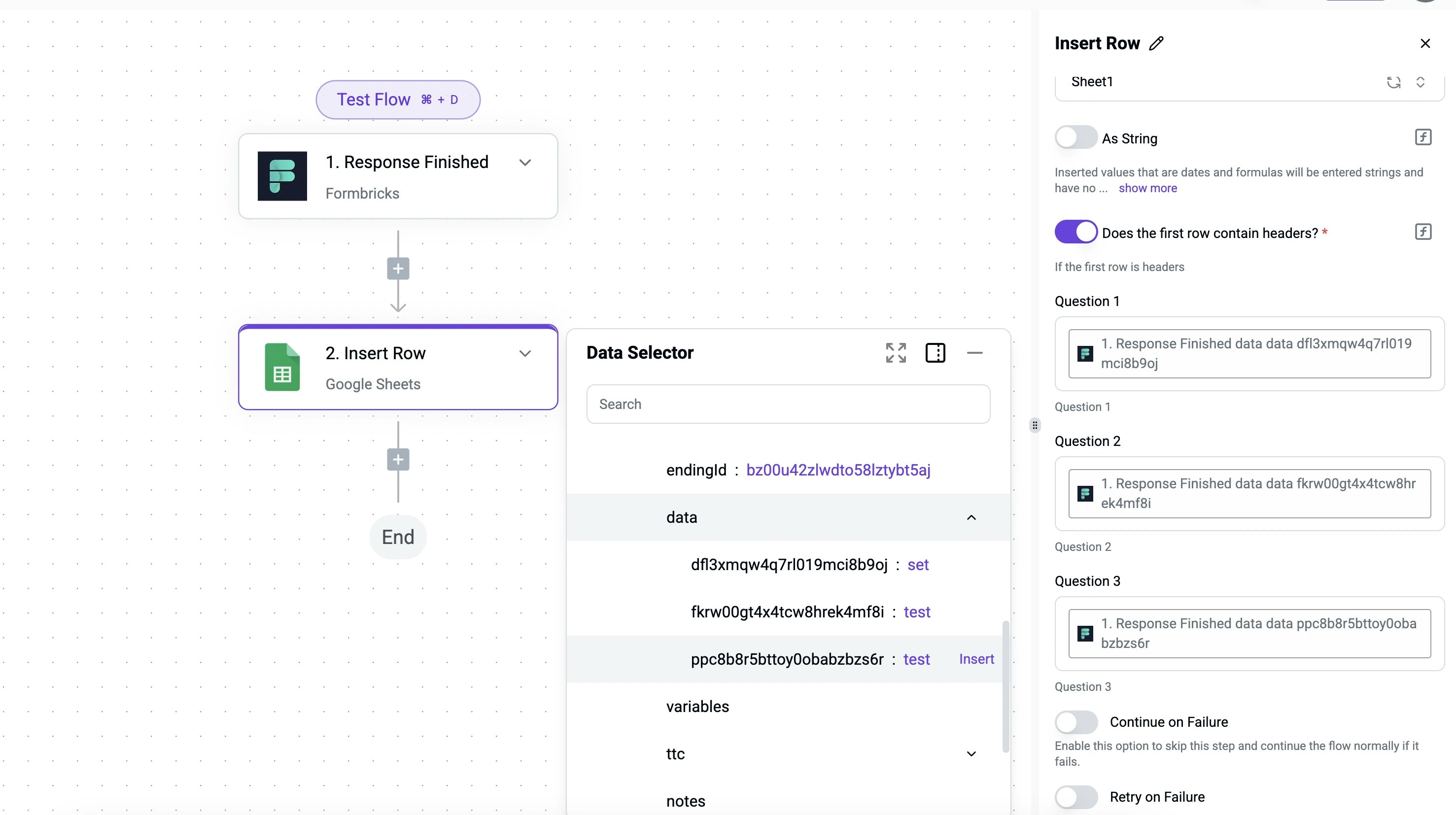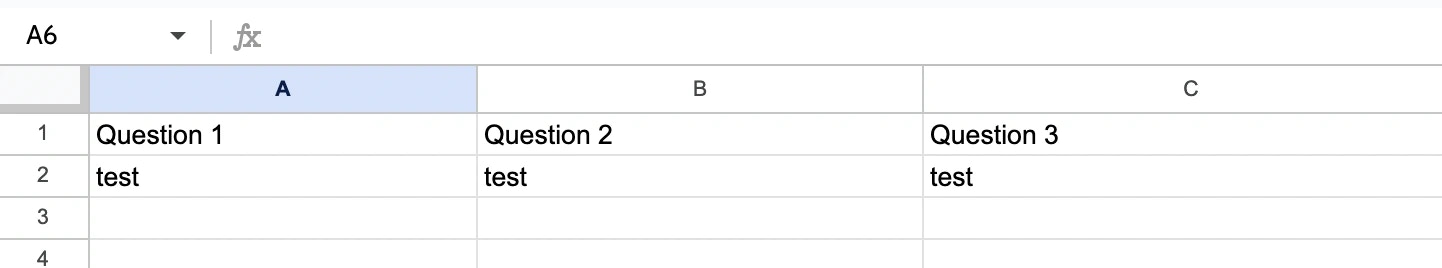Ensure your survey is finalized before setting up Activepieces. Any changes in the survey will require additional adjustments in the workflow.
Step 1: Setup your survey incl. questionId for every question
Set up the questionIds of your survey questions before publishing.
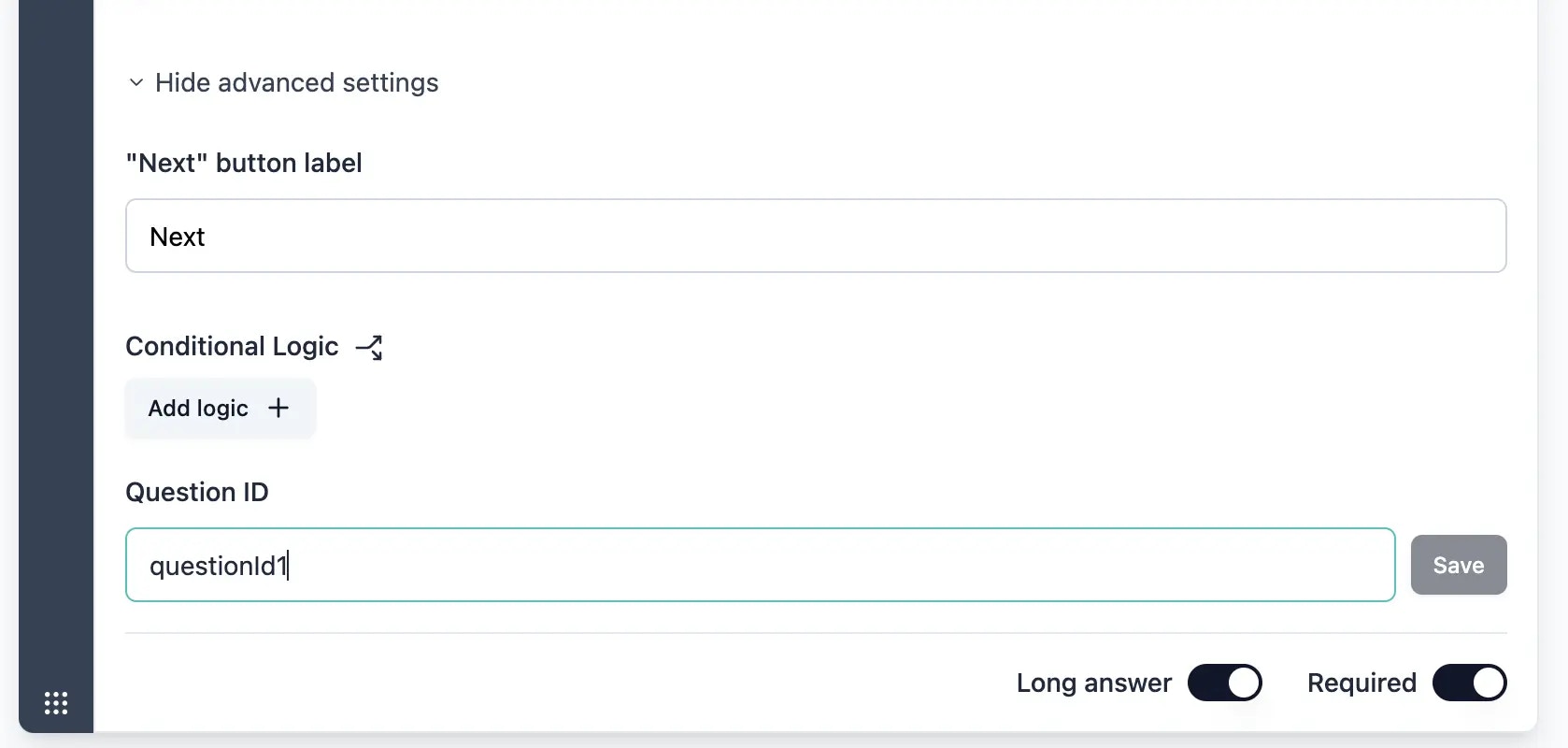
Already published? Duplicate survey You can only update the questionId before publishing the survey. If already published, simply duplicate it.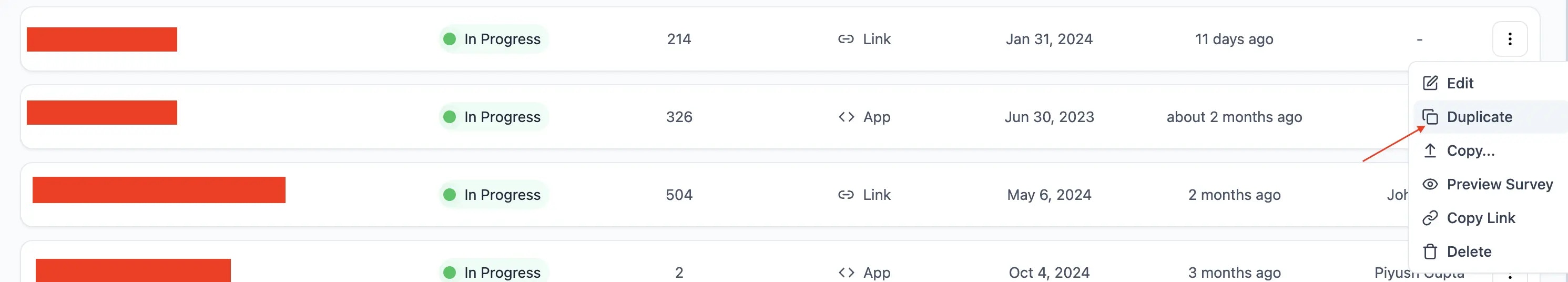
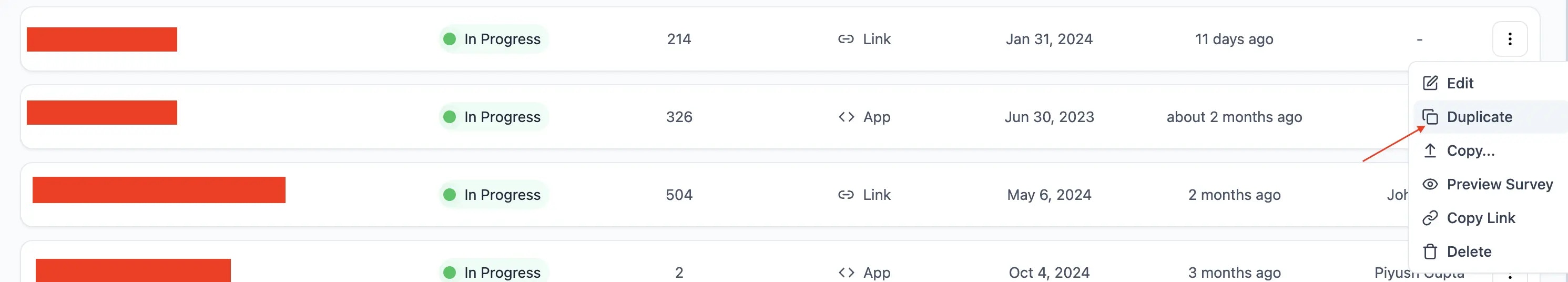
Step 2: Setup Activepieces
Visit Activepieces to start a new Flow.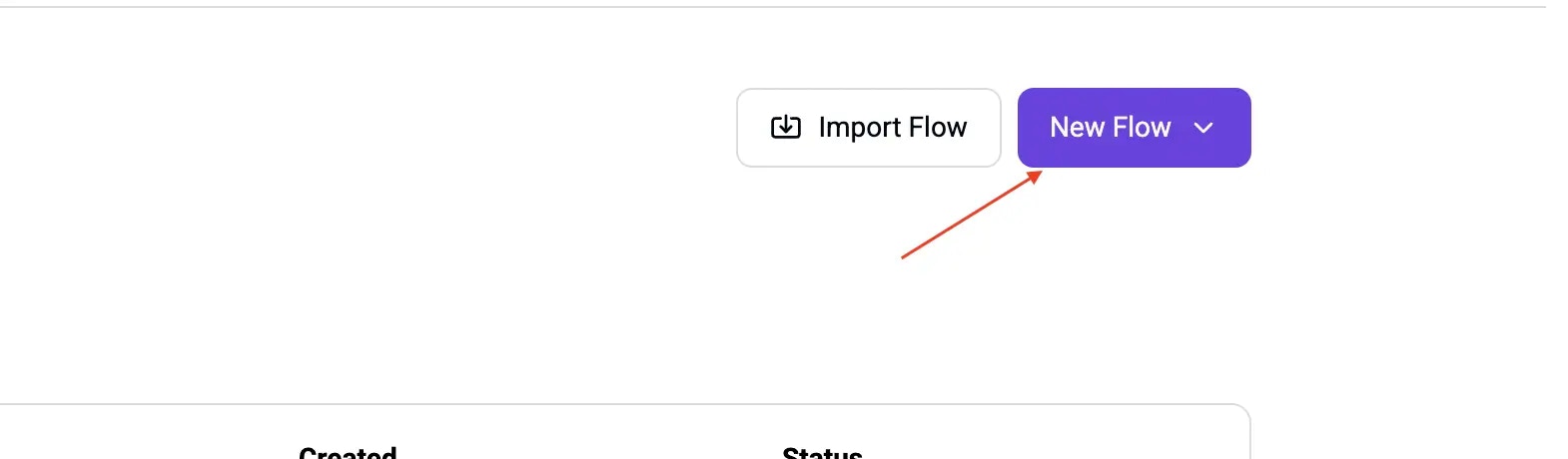
Formbricks and choose the event to trigger the flow, we will choose Response Finished here
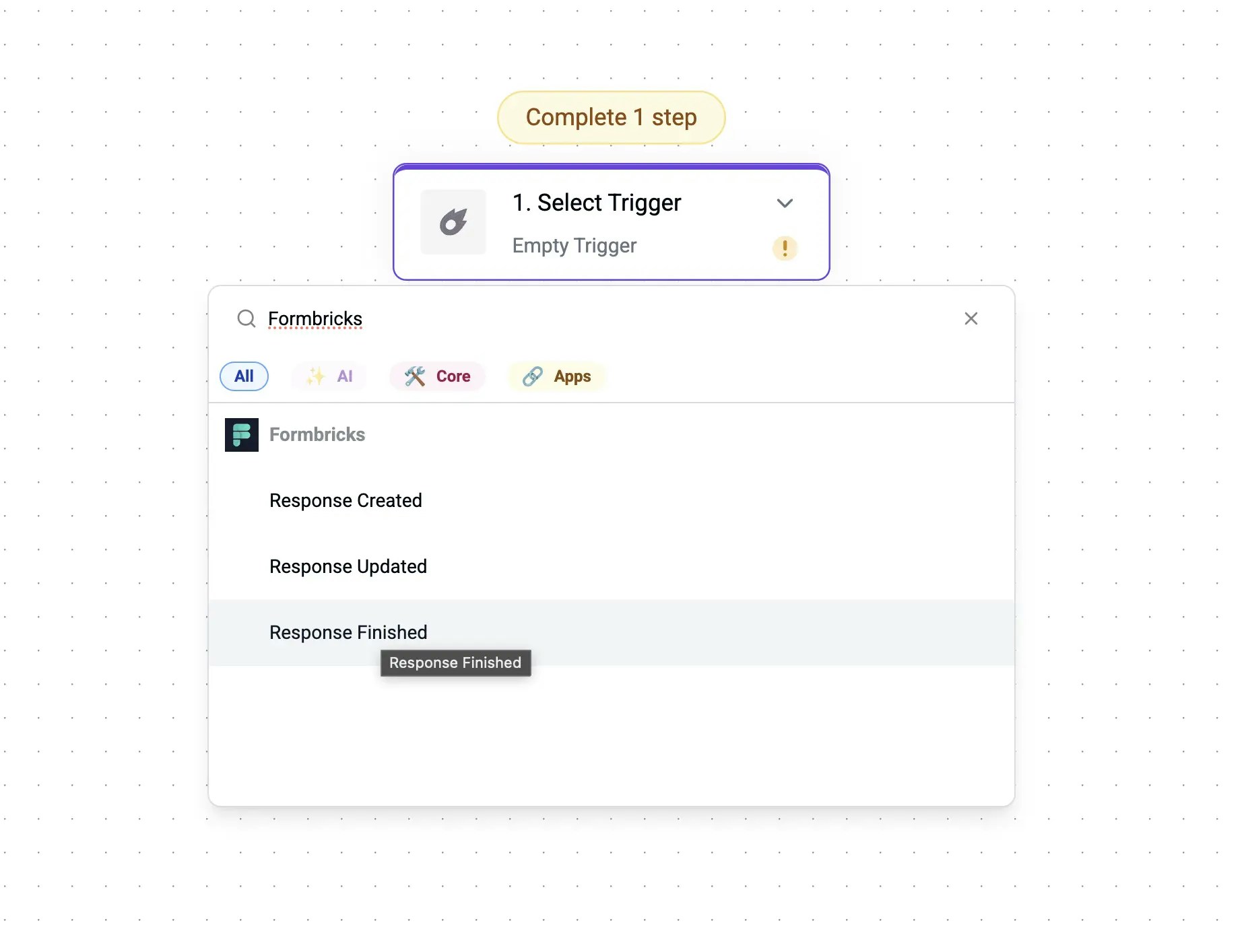
Step 3: Connect Formbricks with Activepieces
Click onCreate connection:
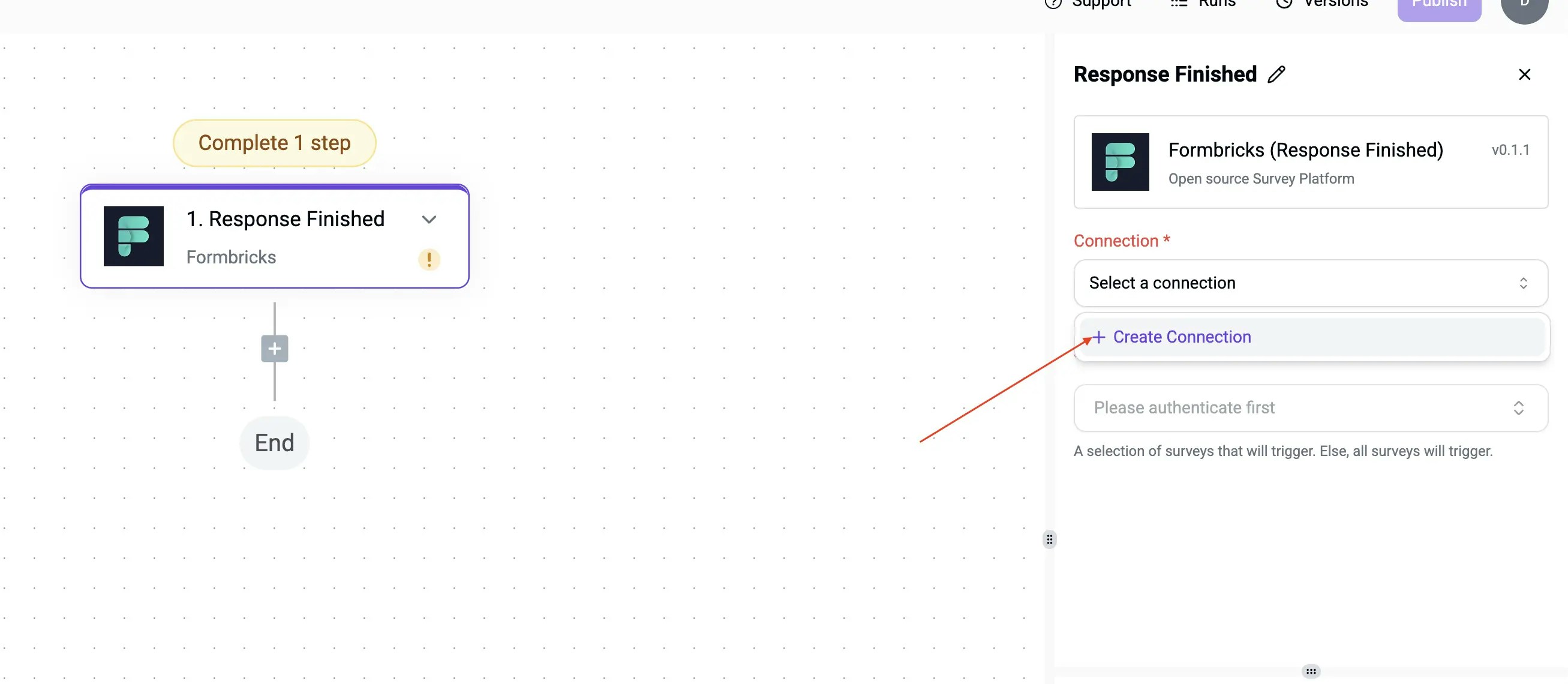
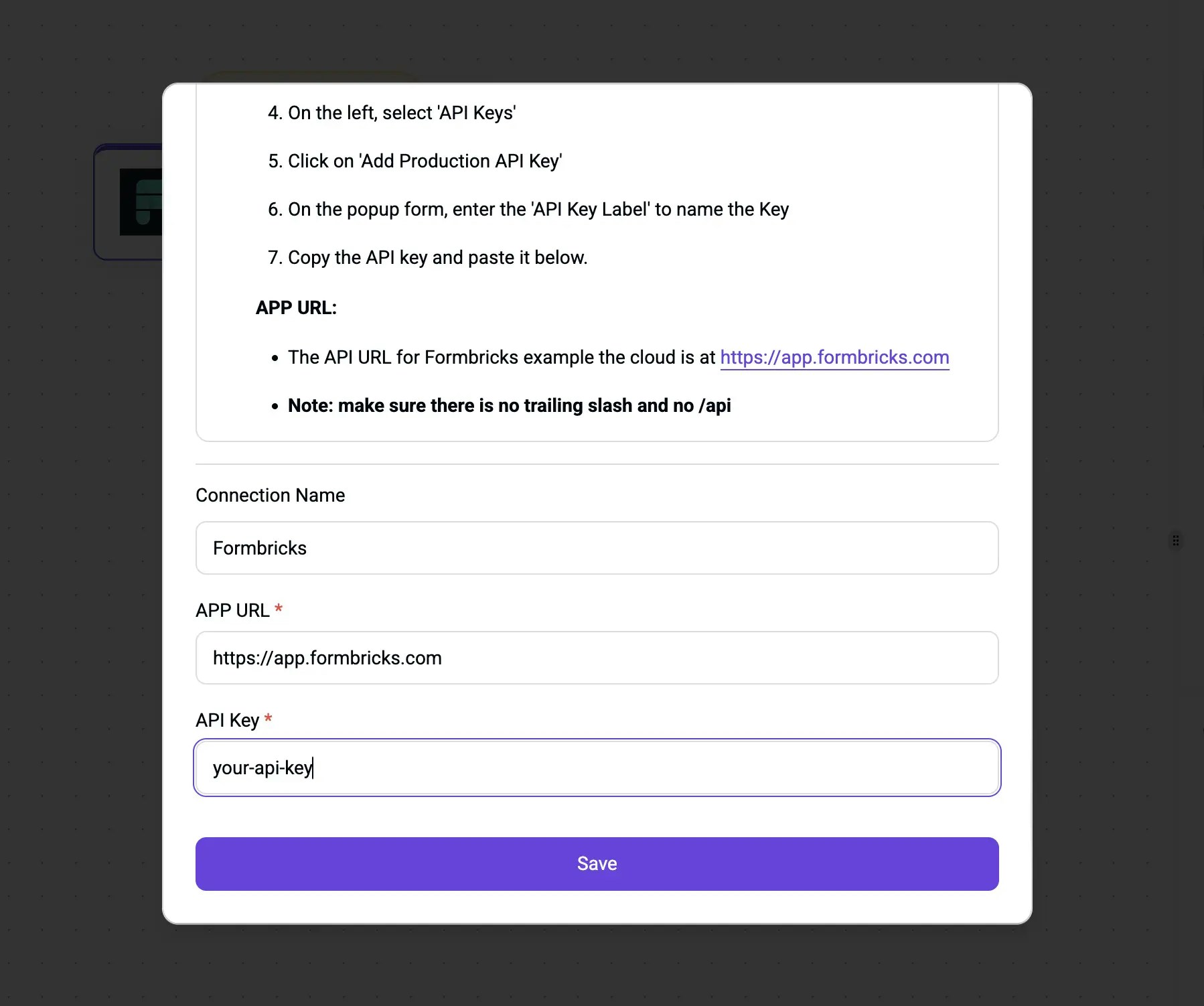
Step 4: Select Survey
Choose from your created surveys: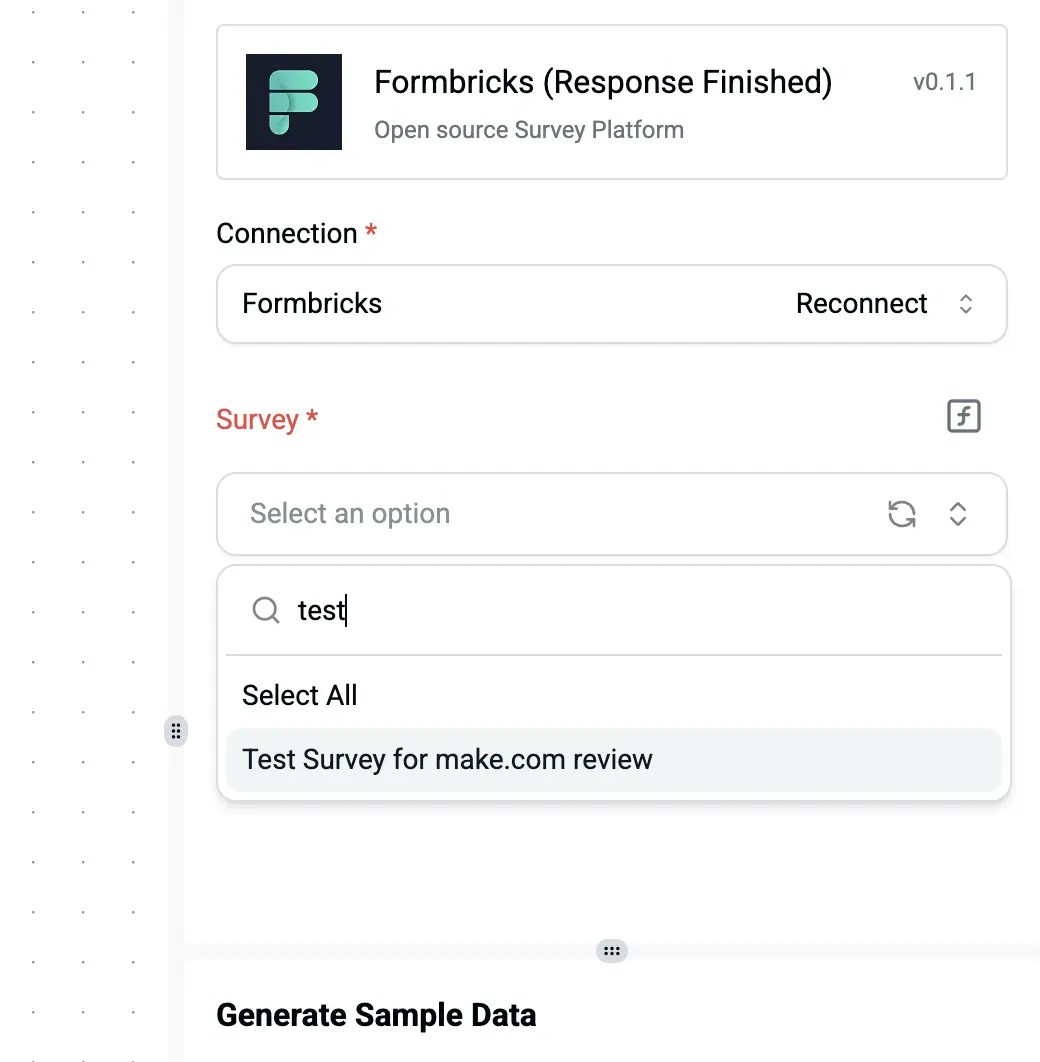
Step 5: Send a test response
You need a test response for Activepieces setup. Click on Test trigger and submit a test response in the connected Formbricks survey to see the data in Activepieces.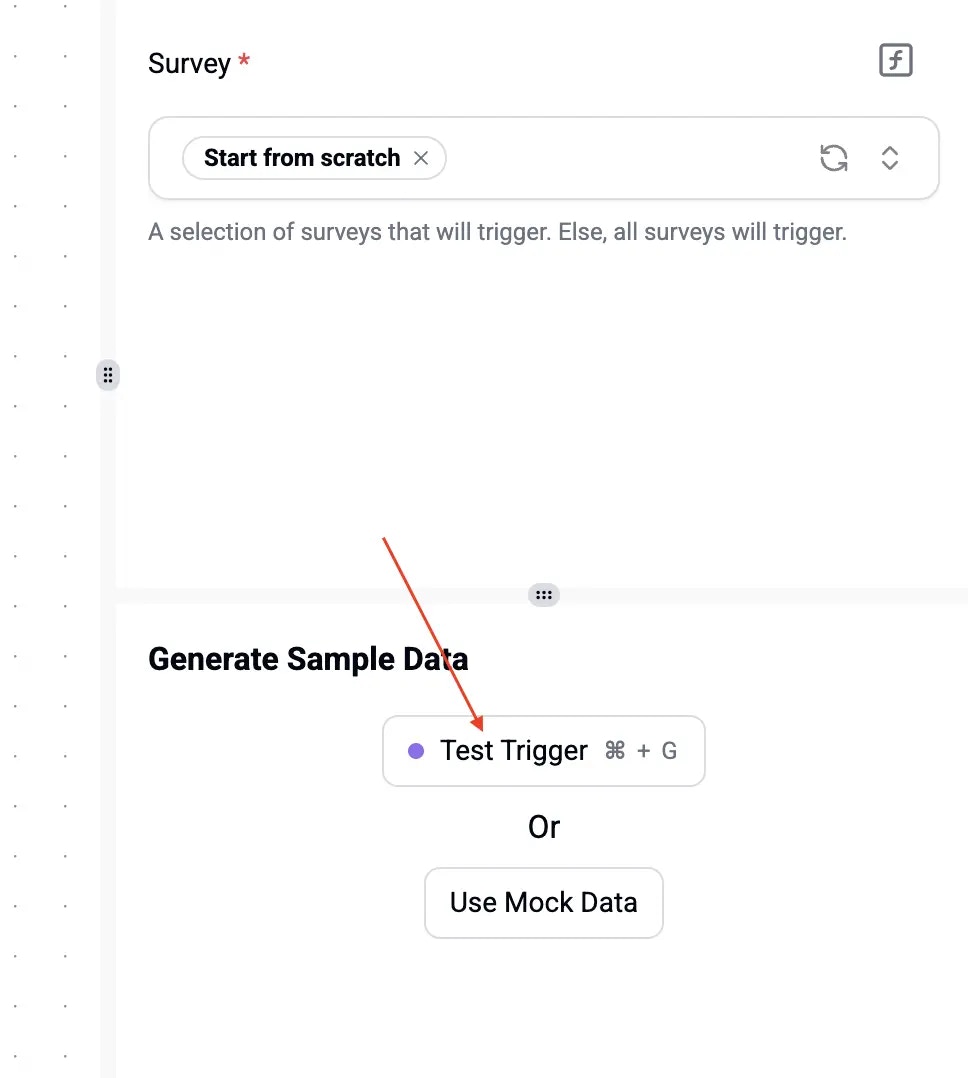
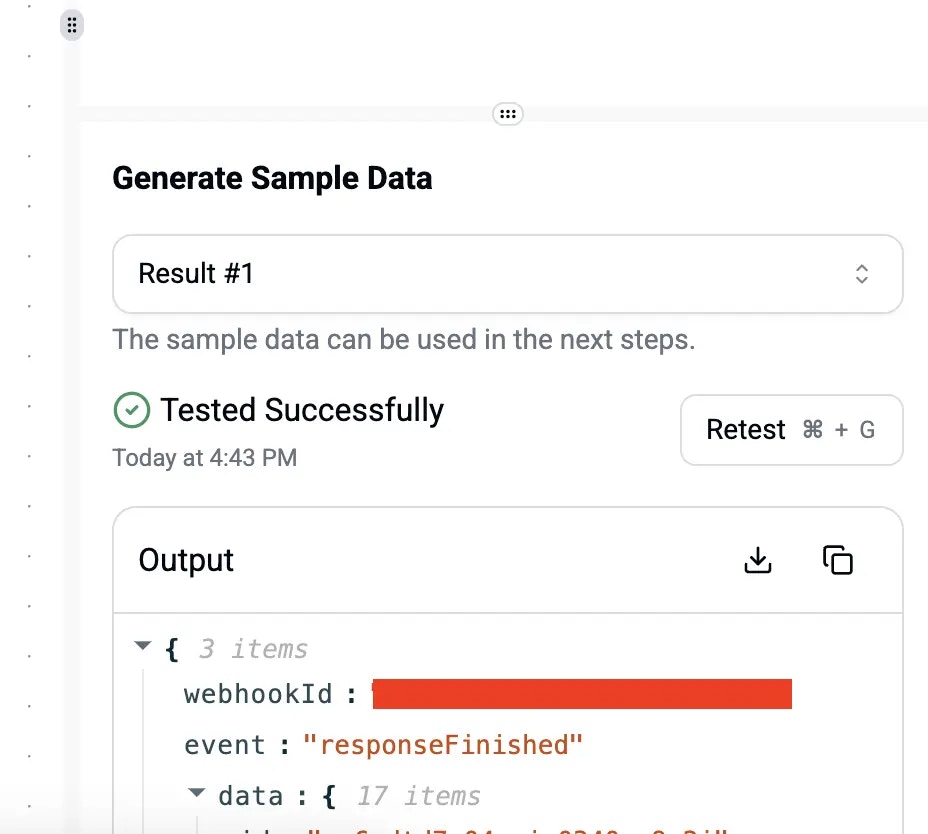
Step 6: Set up Google Sheet
Decide on the desired action for the data. Here, we’ll send submissions to a Google Sheet. Add Google sheet step to your flow and configure it as follows: Choose “Add a Row” for the action. Authenticate with Google and select the spreadsheet you want to add the data to.