If you are using Formbricks Cloud, you will need to configure this
integration differently. Please follow this guide
here to set it up.
Setup
Setup your Zap: Go to zapier.com and create a new Zap. Search for “Formbricks” to get started: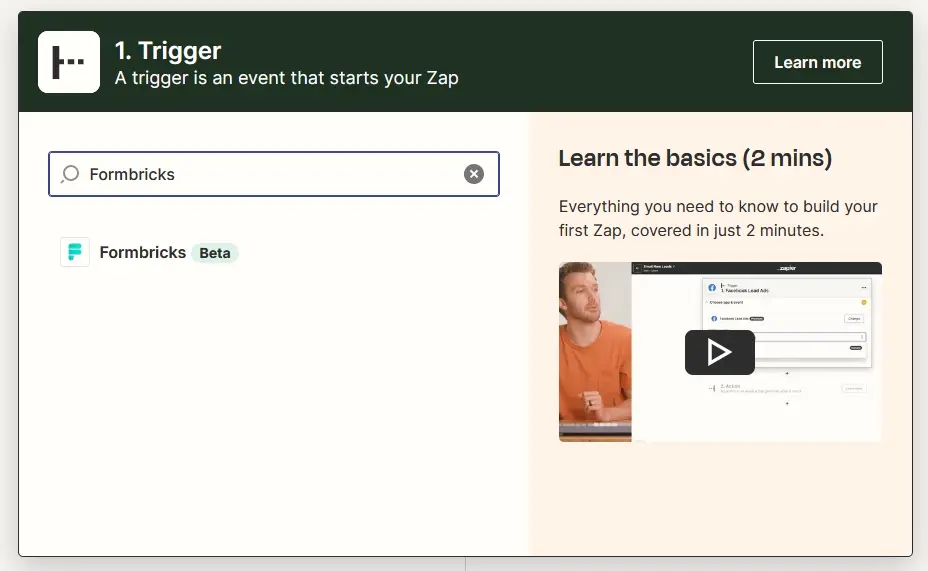 Then, choose the event you want to trigger the Zap on:
Then, choose the event you want to trigger the Zap on:
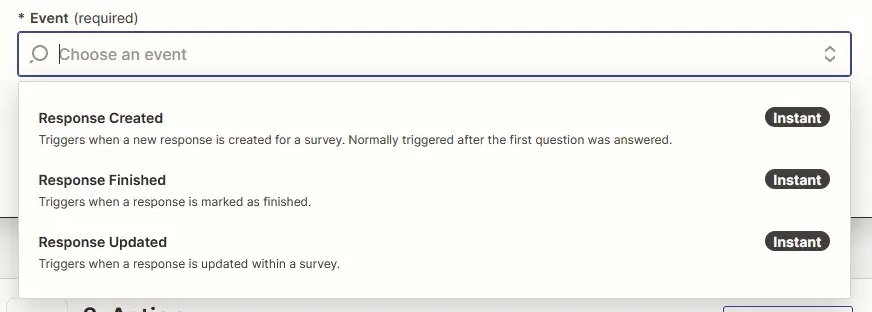 Connect Formbricks with Zapier: You have to connect Zapier with Formbricks via an API Key:
Connect Formbricks with Zapier: You have to connect Zapier with Formbricks via an API Key:
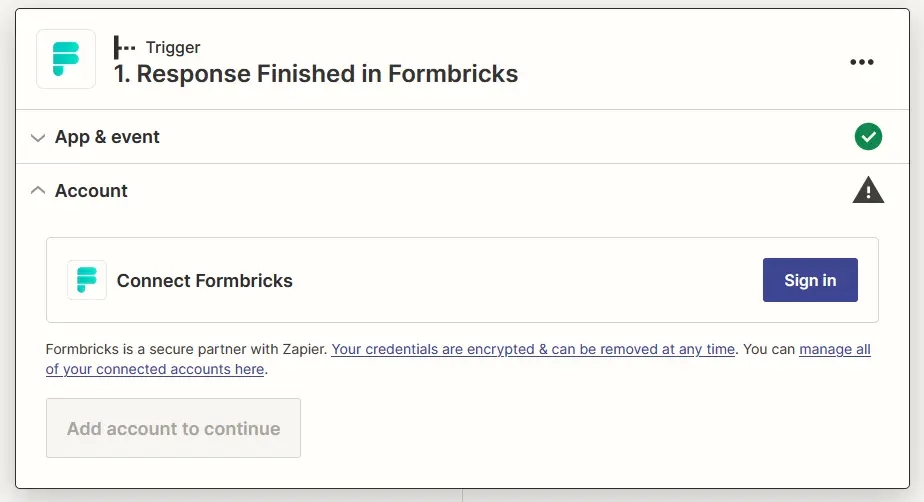
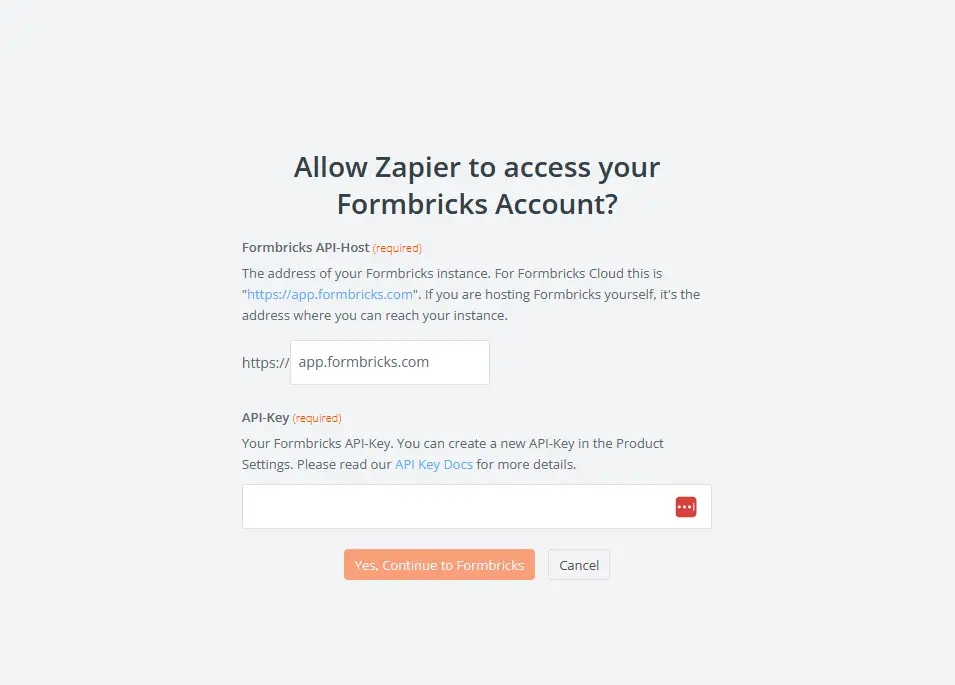 Now you need an API key. Please refer to the API Key Setup page to learn how to create one.
Once you copied it in the newly opened Zapier window, you will be connected:
Now you need an API key. Please refer to the API Key Setup page to learn how to create one.
Once you copied it in the newly opened Zapier window, you will be connected:
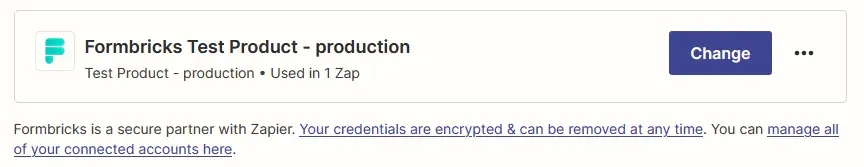 Voila! You have successfully configured Zapier to work with your self-hosted Formbricks instance. Now, you can follow the steps mentioned in the Zapier Integration section to connect it with your Formbricks app and see it live.
Still struggling or something not working as expected? Join our Github Discussions and we’d be glad to assist you!
Voila! You have successfully configured Zapier to work with your self-hosted Formbricks instance. Now, you can follow the steps mentioned in the Zapier Integration section to connect it with your Formbricks app and see it live.
Still struggling or something not working as expected? Join our Github Discussions and we’d be glad to assist you!
